jmartinscotland
asked on
SBS 2003 to 2011 Migration - Old Administrative Group showing in BPA
We have migrated a client's server from SBS 2003 to 2011 and everything seemed to have gone well. The only issue we are now experiencing is that the Outlook 2003 clients are logging large amounts of sync issues and display the error 0x8004010f when a user hits send and receive.
According to the Exchange BPA the old administrative group is still showing suggesting that the replication from the old server was never removed, which I am pretty sure it is. Unfortunately the old server is now no longer available.
Can anyone tell me how to remove the replication from the new server if that is indeed the problem. Thanks!
There was an issue with the Offline Address List on the new server which the BPA flagged up and is now resolved.
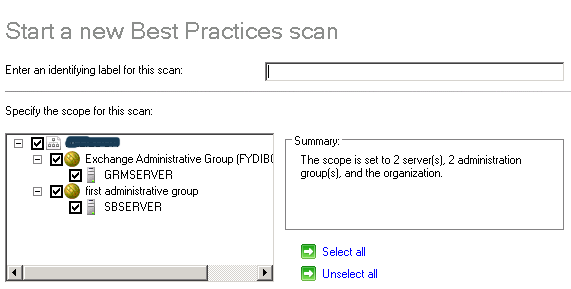
According to the Exchange BPA the old administrative group is still showing suggesting that the replication from the old server was never removed, which I am pretty sure it is. Unfortunately the old server is now no longer available.
Can anyone tell me how to remove the replication from the new server if that is indeed the problem. Thanks!
There was an issue with the Offline Address List on the new server which the BPA flagged up and is now resolved.
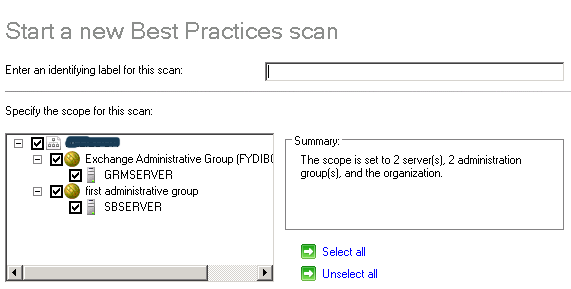
ASKER CERTIFIED SOLUTION
membership
This solution is only available to members.
To access this solution, you must be a member of Experts Exchange.
ASKER
Thanks for the replies.
I think libran2011 is right, however after following through the instructions in your link nothing has changed. After running the command I didn't even get a confirmation, it simply went to a new line at the prompt.
If you need any more information just ask.
I think libran2011 is right, however after following through the instructions in your link nothing has changed. After running the command I didn't even get a confirmation, it simply went to a new line at the prompt.
If you need any more information just ask.
The problem occured because you, probably, use user's profiles, without changes after the Migration!
You have just to follow this steps :
1. Delete from "Favorites" all your public folders
2. Uncheck all selections from Outlook2010\File\options\a
3. Uncheck "Include the selected account..." from the same tab.
4. Exit/Open Outlook
5. Check "Include the selected account..." from the same tab.
6. Set as "Favorites" your desired public folders
7. Select the folders you need from Outlook2010\File\\options\