SSIS Excel connection failure only in SQL Agent
I have a working ssis package that simply imports some data from an Excel file and puts it into SQL 2008. as a package in BIDS it works fine. As a SQL Agent job it does not work. throwing the error as attached screenshot. 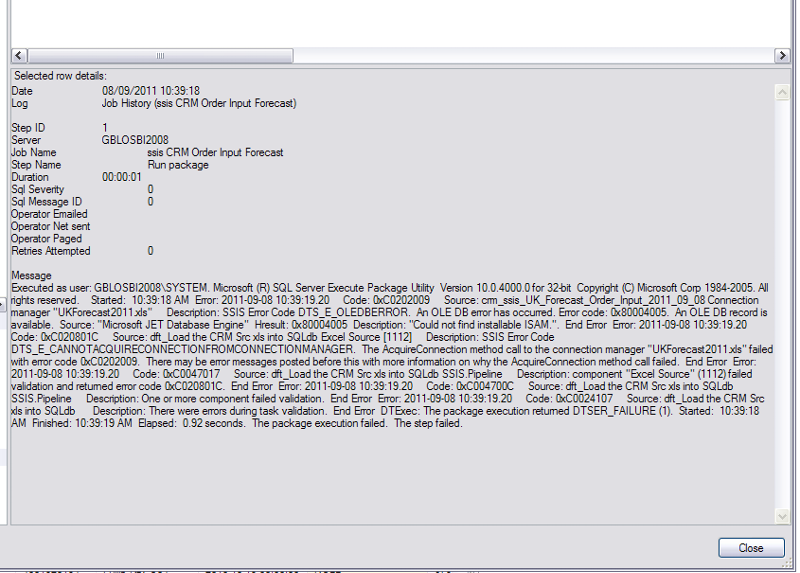
I have tried re registering the olejet40.dlls on the server, also I have checked the SQL Agent Service account which is Local System, I have thoroughly scanned the EE but tnothing sorts this out.
I would really appreciate any help to sort this, many thanks.
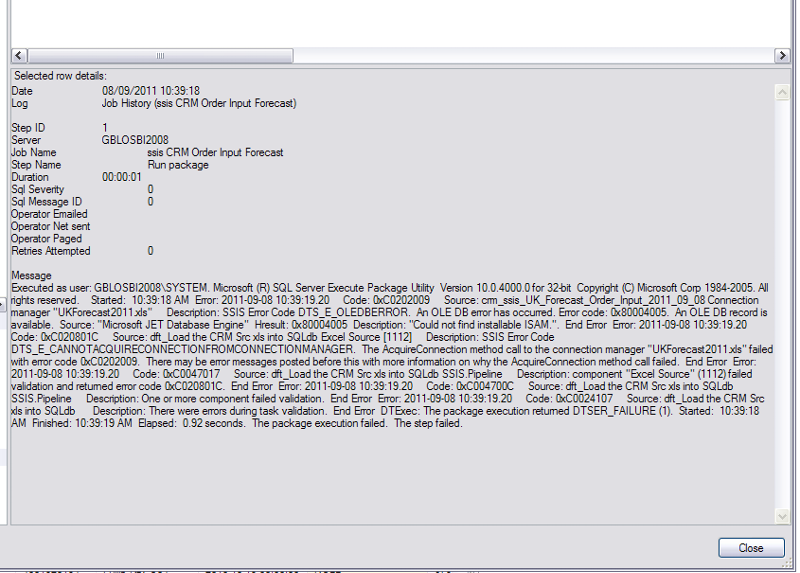
I have tried re registering the olejet40.dlls on the server, also I have checked the SQL Agent Service account which is Local System, I have thoroughly scanned the EE but tnothing sorts this out.
I would really appreciate any help to sort this, many thanks.
ASKER CERTIFIED SOLUTION
membership
This solution is only available to members.
To access this solution, you must be a member of Experts Exchange.
Please male sure the SQL Agent use has permission to that folder as well as to excel file to read/write.
Create proxy and execute SQL Job using proxy.
Create proxy and execute SQL Job using proxy.
ASKER
Thanks Alpesh
I created the proxy, and fired the package likie this, still get the same error.
I also changed the SQL Agent to a different user, still it does not work, here is the error message
***********************
Date 08/09/2011 15:02:48
Log Job History (ssis CRM Order Input Forecast)
Step ID 1
Server GBLOSBI2008
Job Name ssis CRM Order Input Forecast
Step Name Run package
Duration 00:00:01
Sql Severity 0
Sql Message ID 0
Operator Emailed
Operator Net sent
Operator Paged
Retries Attempted 0
Message
Executed as user: EMEA\STOCRIC. Microsoft (R) SQL Server Execute Package Utility Version 10.0.4000.0 for 32-bit Copyright (C) Microsoft Corp 1984-2005. All rights reserved. Started: 3:02:48 PM Error: 2011-09-08 15:02:49.64 Code: 0xC0202009 Source: crm_ssis_UK_Forecast_Order
**************************
Hope this helps...
I created the proxy, and fired the package likie this, still get the same error.
I also changed the SQL Agent to a different user, still it does not work, here is the error message
***********************
Date 08/09/2011 15:02:48
Log Job History (ssis CRM Order Input Forecast)
Step ID 1
Server GBLOSBI2008
Job Name ssis CRM Order Input Forecast
Step Name Run package
Duration 00:00:01
Sql Severity 0
Sql Message ID 0
Operator Emailed
Operator Net sent
Operator Paged
Retries Attempted 0
Message
Executed as user: EMEA\STOCRIC. Microsoft (R) SQL Server Execute Package Utility Version 10.0.4000.0 for 32-bit Copyright (C) Microsoft Corp 1984-2005. All rights reserved. Started: 3:02:48 PM Error: 2011-09-08 15:02:49.64 Code: 0xC0202009 Source: crm_ssis_UK_Forecast_Order
**************************
Hope this helps...
ASKER
An update for you, the package runs sweet as a nut inside the ssms integration services tab 'execute package' so I guess it is definately something to do with the SQL Server Agent.
ASKER
thanks