Can't get Cisco ESW 520 8 port switch working on the Lan
I've got a new Cisco esw 520 8-port switch. It's configured so that the ip address is the same as the rest of the lan, 192.168.2.xxx. If i plug a PC into it via ethernet cable into any of ports 1-8 I can connect and configure it. If I connect another ethernet cable into ports 1-8 and then into the wall socket which takes it into a cisco 48 port switch I can't connect to anything beyond the 8-port switch. I tried plugging the rj45 from the wall socket into the uplink port in case that made a difference, still nothing.
The ip address and username/password to access the config utility are the only things that have been changed from default.
I'm sure I'm missing something obvious here. 500 points to the person who puts me right.
Thanks.
The ip address and username/password to access the config utility are the only things that have been changed from default.
I'm sure I'm missing something obvious here. 500 points to the person who puts me right.
Thanks.
What is the status of the port one the switch when you connect it to the wall. i.e. up, down, duplex, speed?
Also, do you have bpdu guard on the port leading to the 48 port switch. Could be err disabling the port? Can you access the 48 port switch and see what is happening on that side also.
My first guess would also be to have a look at the port configuration on the 48 port Cisco (as my esteemed fellow expert said)
ASKER
Thanks for the replies. I've looked at the settings and can't see anything related to bpdu guard.
If the PC is connected into the wall, the 48port cisco (Catalyst 2960-S) shows the port as Link Up, 100mbps, full duplex and the PC uses the wall socket with no problems (proving that the cable and socket are working properly). If the 8port cisco (ESW 520) is then plugged into the wall ( via port 1), the 48port cisco shows as "No link on the port". (Under smart ports on the 48port cisco the port role is set to "No role"). Also, when the 8port cisco is plugged into the wall, no light appears on its' port 1 and its' port status shows as "Down". The PC while plugged into the 8port cisco (port 6) shows as Up, 100M, Full.
Any further help greatly appreciated.
If the PC is connected into the wall, the 48port cisco (Catalyst 2960-S) shows the port as Link Up, 100mbps, full duplex and the PC uses the wall socket with no problems (proving that the cable and socket are working properly). If the 8port cisco (ESW 520) is then plugged into the wall ( via port 1), the 48port cisco shows as "No link on the port". (Under smart ports on the 48port cisco the port role is set to "No role"). Also, when the 8port cisco is plugged into the wall, no light appears on its' port 1 and its' port status shows as "Down". The PC while plugged into the 8port cisco (port 6) shows as Up, 100M, Full.
Any further help greatly appreciated.
Since you have access to the 48 port switch, can you at minimum post the port configuration, at most post the entire config?
ASKER
Can I download the config from the switch or is it a screen dump you require? Please elaborate.
Thanks.
Thanks.
The config from the console is what I am looking for from both switches.
ASKER
I don't want the screen shots. I want the CLI config. Can you console into the switches and get them? User Putty or Hyperterminal. This will show me everything, instead of the limited information the screenshots show.
ASKER CERTIFIED SOLUTION
membership
This solution is only available to members.
To access this solution, you must be a member of Experts Exchange.
ASKER
Thanks Maurizio. Very simple instructions and worked perfectly. Thankyou to all who replied.
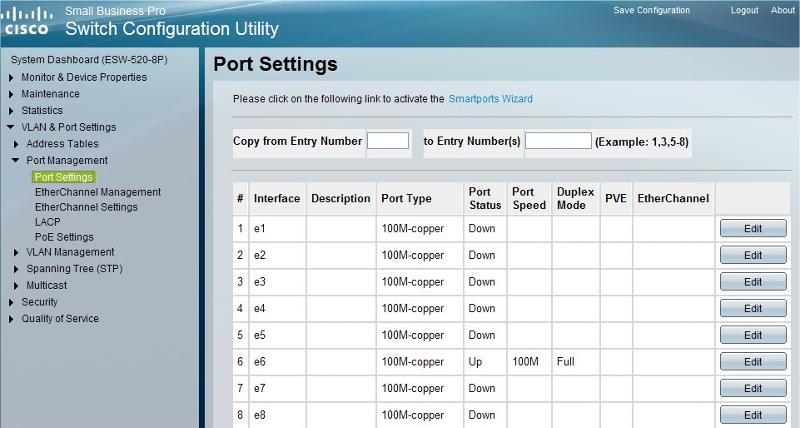
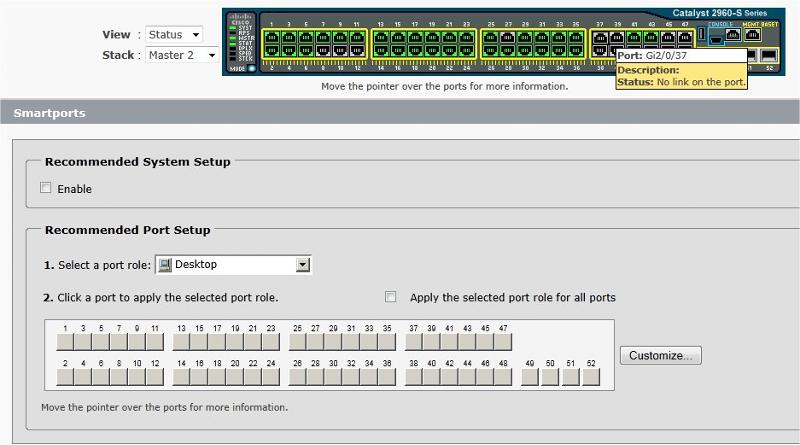
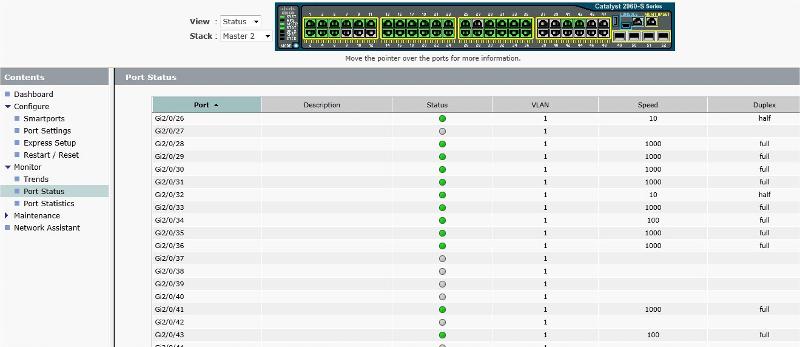
ASKER