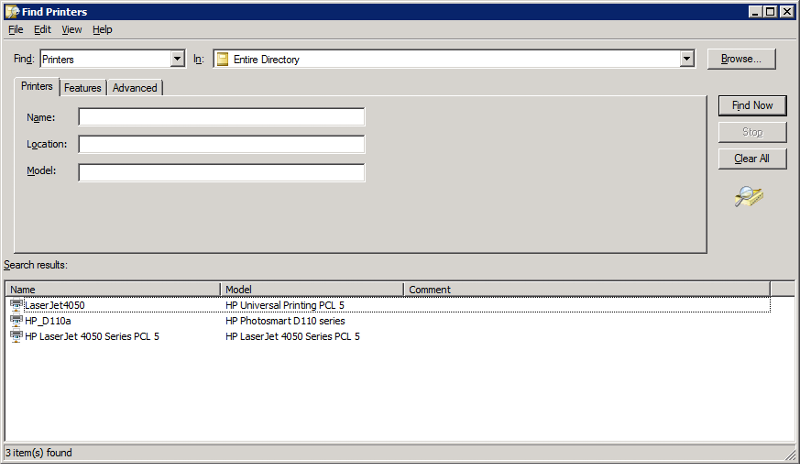Windows 7 Can't See Network Printers List
We've recently created a secondary Network Printer Server (Server 2K8R264 - running Print and Document Service role and all associated Role Service). We've installed printers on the new server with current and applicable drivers and selected the box to have them published in the directory.
- On XP client machines - I click "Add Printer" -> "Network Printer" -> "Find In Directory" -> "Find Now", and I see all of the printers from both print servers (old and new).
- On Win7 client machines - I click "Add Printer" -> "Network Printer", and I see only a few of the printers from the old print server and none from the new print server. (Note: If I click, "The printer that I want isn't listed", it take me to secondary dialog "Find a printer in the directory, based on location or feature," and I can see all of the printers there, but I don't want to go through the hassle for all of the clients.)
Why can't I see the printers in Windows 7 through the basic Add Printer interface? Why does Win7 only see some of the old server printers and none of the new - what is it looking at to get the list?
- On XP client machines - I click "Add Printer" -> "Network Printer" -> "Find In Directory" -> "Find Now", and I see all of the printers from both print servers (old and new).
- On Win7 client machines - I click "Add Printer" -> "Network Printer", and I see only a few of the printers from the old print server and none from the new print server. (Note: If I click, "The printer that I want isn't listed", it take me to secondary dialog "Find a printer in the directory, based on location or feature," and I can see all of the printers there, but I don't want to go through the hassle for all of the clients.)
Why can't I see the printers in Windows 7 through the basic Add Printer interface? Why does Win7 only see some of the old server printers and none of the new - what is it looking at to get the list?
Windows 7 picks up the shares that are in the same network segment and also from Active Directory
ASKER
Thanks, Joeyfaz, but my printers are in the same network segment and the printers should only be seen as shares on the servers in AD.
This doesn't explain why Windows 7 only sees some of the printers shared from the older print server and not from the new print server - they are the same printers, using the same IP addresses, installed to both print servers. Win7 can see only some of the printers from the old print server and none from the new print server, and XP can see them all.
This doesn't explain why Windows 7 only sees some of the printers shared from the older print server and not from the new print server - they are the same printers, using the same IP addresses, installed to both print servers. Win7 can see only some of the printers from the old print server and none from the new print server, and XP can see them all.
Why don't you just publish the printer shares to the GPO's and let Windows 7 install those printers automatically?
In short, Deploy them from Print and Document Services to the user's GPO.
ASKER
@ Joeyfaz: That was already in my plan to push printers via GPO. I'd just like to understand why Windows 7 doesn't do what the interface suggests that it should do. I don't like workarounds - if we resorted to workarounds instead of holding Microsoft's feet to the fire, where would we be?
Seriously, I'm interested in resolving this to make sure that I've not missed something in some other aspect of the server configuration. I just need to better understand why Win7 doesn't see anything from the new print server or the other printers from the older print server.
Seriously, I'm interested in resolving this to make sure that I've not missed something in some other aspect of the server configuration. I just need to better understand why Win7 doesn't see anything from the new print server or the other printers from the older print server.
Look in Active Directory. Do you see the old Nodes in the directory? If so, remove them. Is there more than one domain controller? If so, is active directory replicating properly??
ASKER
Please clarify "Look in Active Directory" - What aspect and with what tool?
ASKER
@ Joeyfaz: I ran "dcdiag /test:replications" on both DCs and all reported well.
ASKER
As I indicated in my original post, the Active Directory search interface works just fine (it's acessible by clicking "The printer that I want isn't listed." - I don't want to have to resort to that. On Win 7 "Control Panel" -> "Devices and Printers" -> I want to click "Add Printer" then click "Add a network printer" and see the printers listed in the attached image. Currently I only see just a few printers from the old print server and none from the new print server.
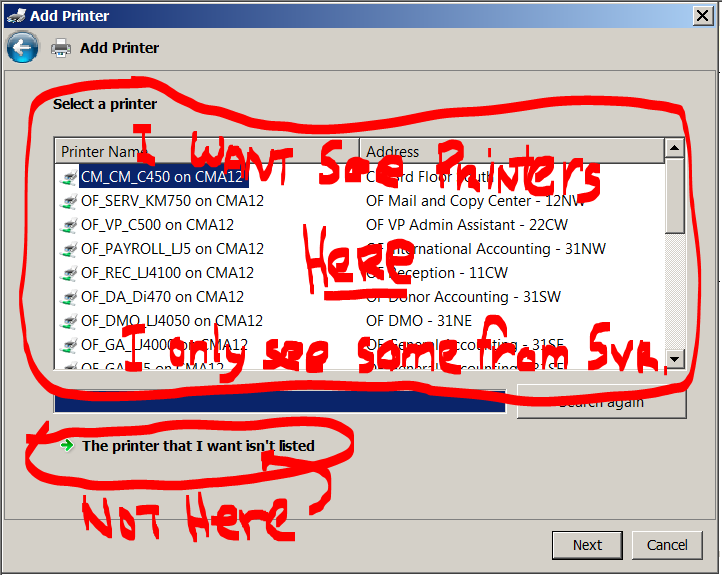
on the server you have installed the printers on:
Start > run > cmd {enter} > net stop spooler {enter} Net start Spooler {enter}
By default you cannot see Printers in Active directory, even if you ticked the "List In Directory" option when you set them up. You can however locate them as follows,
Start Active Directory Users and Computers (under administrative tools)
Right click your domain name and select FIND
Change the default setting of "Users, Contacts and Groups" to "Printers"
And select "Find Now"
You will see the printers listed below.
To set Active Directory users and computers to list them all the time select View > select "Users, Groups and Computers as containers"Then simply select the computer (in the computers OU) or the Domain controller (In the Domain Controllers OU" and the printers available on that machine will be visible on the right hand pane.
Start > run > cmd {enter} > net stop spooler {enter} Net start Spooler {enter}
By default you cannot see Printers in Active directory, even if you ticked the "List In Directory" option when you set them up. You can however locate them as follows,
Start Active Directory Users and Computers (under administrative tools)
Right click your domain name and select FIND
Change the default setting of "Users, Contacts and Groups" to "Printers"
And select "Find Now"
You will see the printers listed below.
To set Active Directory users and computers to list them all the time select View > select "Users, Groups and Computers as containers"Then simply select the computer (in the computers OU) or the Domain controller (In the Domain Controllers OU" and the printers available on that machine will be visible on the right hand pane.
ASKER
@ Serverman2008: Thanks for the input. I've already done all that you recommended. I just need to understand, as specified in my last previous post, in the Win7 Add Printer dialog, why can I see some of the printers in my old print server and none in the new print server?
There's got to be a reason that MS created the dialog box and offers to show the network printers available - why else would they create it unless they intended it to work?
Does anyone know what that box is querying to get just a few of the printers on the old print server . What needs to be configured so that all printers are listed there, from both print servers?
There's got to be a reason that MS created the dialog box and offers to show the network printers available - why else would they create it unless they intended it to work?
Does anyone know what that box is querying to get just a few of the printers on the old print server . What needs to be configured so that all printers are listed there, from both print servers?
If all of the Windows 7 stations are picking up the old printers then there must be some reference in Active Directory that exists. You need to find it and remove them. The only other place it can pick them up is on workstations that have those printers shared as well.
ASKER
@ Joeyfaz: I agree. I've used "AD Explorer" from Sysinternals and search AD for one of the printer names that currently shows up in the list (one from the old (but still active) print server), and it shows up, but only in reference to it's host (the printer server) in an OU for Servers. The printers are not otherwise listed in AD that I can see - unless they are filed under some GUID and then translated for the display. I'm sure I'm going to find the answer - it doesn't conjure the list of printers out of thin air - and even if it does, why not all the printers from the old (but still active) print server and none from the new print server? I love mysteries, but this one is getting old.
DavidS
DavidS
In GPO editor, go to the GPO that is assigned to the username that you used while browsing for printers. Under User Configuration/Policies/Adm
ASKER
@ joeyfaz: I was beginning to think you were onto something. I configured a prominent GPO (one that gets applied to all users) with the settings indicated in your posting, but it had no affect on the target search window. I'm still searching for a resolve. Thank you for your continued efforts.
David Stovall
David Stovall
ASKER CERTIFIED SOLUTION
membership
This solution is only available to members.
To access this solution, you must be a member of Experts Exchange.
ASKER
I appreciate all of the responses. Thank you