Bill H
asked on
Unable to change default font Word 2007
I am trying to change the default font and spacing to Times New Roman 12 pt and no line spacing. I have followed the document from microsoft but it doesnt change when i reopen word, its on the normal template and keeps going back to Calibri 11 pt.
Modify the global template file normal.dotm
Click Start and either click the Search field, or select Find or Search. Then, click Files or folders... or For Files or Folders... .
Search for the file normal.dot . This will return both the normal.dotm and, if you have it, the normal.dotx template files.
Select normal.dotm, and then double-click the filename to open it.
After the file is open, you can change the font size and type, and then save this file. You can then repeat this for the other template files under normal, assuming you have it installed (you may not have the normal.dotx template file).
After saving this file, close Word, and then open it again.
Click Start and either click the Search field, or select Find or Search. Then, click Files or folders... or For Files or Folders... .
Search for the file normal.dot . This will return both the normal.dotm and, if you have it, the normal.dotx template files.
Select normal.dotm, and then double-click the filename to open it.
After the file is open, you can change the font size and type, and then save this file. You can then repeat this for the other template files under normal, assuming you have it installed (you may not have the normal.dotx template file).
After saving this file, close Word, and then open it again.
ASKER
This is on two windows 7 machines.
I've tried the steps in these 2 articles:
http://www.techrepublic.com/blog/msoffice/change-the-default-font-in-word-2007/289
http://office.microsoft.com/en-us/word-help/change-or-set-the-default-font-HP010014408.aspx
I've tried the steps in these 2 articles:
http://www.techrepublic.com/blog/msoffice/change-the-default-font-in-word-2007/289
http://office.microsoft.com/en-us/word-help/change-or-set-the-default-font-HP010014408.aspx
Have you tried opening normal.dotx as a template?
To change Normal style to no spacing, open normal.dotx as a template, modify the Normal style (using Paragraph option) and save the template.
and change default font to to Times New Roman 12 pt like so: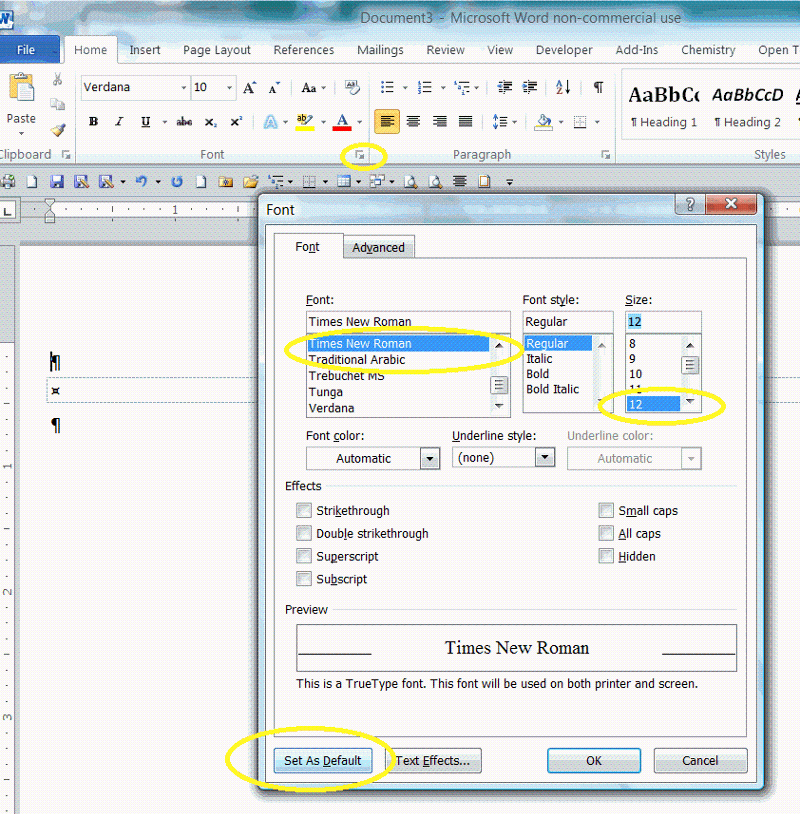 All new documents based on Normal.dotx will now be created to the specifications!
All new documents based on Normal.dotx will now be created to the specifications!
To change Normal style to no spacing, open normal.dotx as a template, modify the Normal style (using Paragraph option) and save the template.
and change default font to to Times New Roman 12 pt like so:
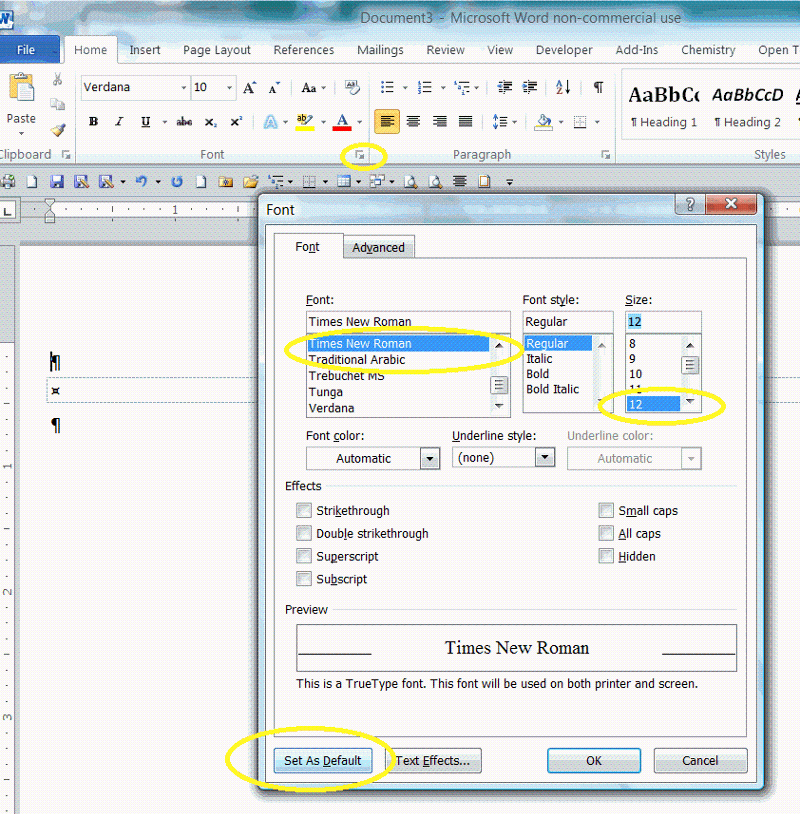 All new documents based on Normal.dotx will now be created to the specifications!
All new documents based on Normal.dotx will now be created to the specifications!
ASKER
How do i open the template?
Open the file from the folder I named above, i.e.
C:\Documents and Settings\<username>\Applic
Or do a search for Normal.dot*
C:\Documents and Settings\<username>\Applic
Or do a search for Normal.dot*
My image above is exactly what is suggested in the link: http://office.microsoft.com/en-us/word-help/change-or-set-the-default-font-HP010014408.aspx ...
Normal.DOTX/DOTM in Win7: C:\Users\<username>\AppDat
ASKER
I navigated to that folder, and i only normalemail.dotm in there, so i edited that and saved, and it created a normal.dotm file. I changed the default font there, and it still wont change when i reopen word :(
ASKER
It is the same path as you mentioned.
Please check yourself in your version of Word - I think so, but YOU have to check yourself. If normal.DOTX/DOTM do not exist in that folder, then Word will automatically create a Normal.DOTX file ...
As recommended twice before: Do a search for Normal.dot or Normal.dot*
That will find the document.
That will find the document.
ASKER
Please see my comment from above, there was no normal.dotm, there was only normalemail.dotm. When I edited normalemail.dotm and saved it, it created a normal.dotm file.
i edited both of those, and still it wont change the default font.
i edited both of those, and still it wont change the default font.
The idea is to search your complete system for copies of Normal.dot, not just the folder in which it is NOT found.
ASKER
There is no normal.dot, ONLY normal.dotm which as i said i edited
"I navigated to that folder, and i only normalemail.dotm in there, so i edited that and saved, and it created a normal.dotm file. I changed the default font there, and it still wont change when i reopen word :( "
Word 2007 and later no longer have normal.dot; it was replaced by 2 files: Normal.DOTX and Normal.DOTM (the Normal.DOTX, with MACRO COMMANDS, thus .DOTM).
THESE are the files you must modify the Normal style in!
Word 2007 and later no longer have normal.dot; it was replaced by 2 files: Normal.DOTX and Normal.DOTM (the Normal.DOTX, with MACRO COMMANDS, thus .DOTM).
THESE are the files you must modify the Normal style in!
ASKER
I edited Normal.DOTM already and there is no normal.dotx
Lets start over.
Close Word.
Delete the Normal.dotm that you found/created/modified
Start Word.
With no Normal.dotm in the default path, Word will create a new Normal.dotm with standard Microsoft settings.
Close Word.
Do a Search on your COMPLETE System for Normal.dot*
What gets found? In which path?
Close Word.
Delete the Normal.dotm that you found/created/modified
Start Word.
With no Normal.dotm in the default path, Word will create a new Normal.dotm with standard Microsoft settings.
Close Word.
Do a Search on your COMPLETE System for Normal.dot*
What gets found? In which path?
ASKER
I renamed it, and when i open it, its just an all blue page.
May I suggest a repair install of MS Office 2007, followed by the application of the latest Service Packs. It sounds as if your system is missing some crucial components/behaviours.
You say you deleted both Normal.dotm AND Normal.dotx, restarted Word and now Word doesn't work (you get blue page)? Then you DO have a serious problem. Please follow teylyn's (36507684) advice!
ASKER
I dont have Normal.dotx, i only had normal.dotm, whihc i renamed to normal.dotx as you mentioned and after doing so i got a blue page
You have received several clear instructions on how to proceed. I don't know what else to tell you if you do not follow these instructions. Nobody said anything about "rename".
Please try the suggestions from paulsauve and myself above, but you need to follow the instructions.
If that does not help, do a repair install, as I suggested.
Please try the suggestions from paulsauve and myself above, but you need to follow the instructions.
If that does not help, do a repair install, as I suggested.
ASKER
Okay, sorry, i removed all the templates from the appdata/microsoft/template
I opened up word, but it did not create a new .dotx file (or anything for that matter). However word, is still functional, is there a setting where i can point where to use a different template on startup?
I opened up word, but it did not create a new .dotx file (or anything for that matter). However word, is still functional, is there a setting where i can point where to use a different template on startup?
I dont have Normal.dotx, i only had normal.dotm, whihc i renamed to normal.dotx as you mentioned and after doing so i got a blue page
Man oh man! Spare me, NO ONE advised you to rename a file!
Open Normal.dotM (as a template) THEN save as Normal.dotX, Word2007 will give you the following message:
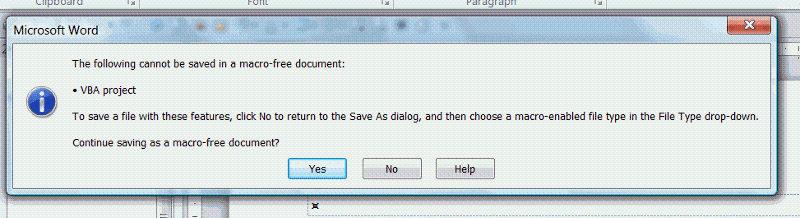
Click Yes. You now have a Normal.dotx file!
ASKER
Yes, i did that, and that file is good (when i open it, it shows the right font and spacing).
However when i launch word, its not using this file because it still defaults to Calibri font.
How can i get word to use this file instead?
However when i launch word, its not using this file because it still defaults to Calibri font.
How can i get word to use this file instead?
Here! Normal.dotx Time Now Roman 12 pionts
Normal style 0 points BEFORE and 0 points AFTER!
It's really quite simple. I moved all of my templates to a temporary file
I started Word and A NEW Normal.dotm file was created
I closed Word and Started it again
I opened the NEW Normal.dotm file as a template
I modified the font and the Normal paragraph style in the NEW Normal.dotm file
I SAVED THE NORMAL.DOTM FILE AS NORMAL.DOTX
I uploaded the to file this message
NOW, all you have to do is copy the thing to the correct folder on your computer!
It took 2 minutes!
Normal style 0 points BEFORE and 0 points AFTER!
It's really quite simple. I moved all of my templates to a temporary file
I started Word and A NEW Normal.dotm file was created
I closed Word and Started it again
I opened the NEW Normal.dotm file as a template
I modified the font and the Normal paragraph style in the NEW Normal.dotm file
I SAVED THE NORMAL.DOTM FILE AS NORMAL.DOTX
I uploaded the to file this message
NOW, all you have to do is copy the thing to the correct folder on your computer!
It took 2 minutes!
ASKER CERTIFIED SOLUTION
membership
This solution is only available to members.
To access this solution, you must be a member of Experts Exchange.
>> However word, is still functional, is there a setting where i can point where to use a different template on startup?
OK. Now you need to find where Word put the Normal.dotx or Normal.dotm. There _IS_ such a file.
Do a search of your whole system for Normal.dot*
Do you understand the last sentence? I've suggested that several times already, but if you don't read or follow the suggestions, how can you expect things to work????
OK. Now you need to find where Word put the Normal.dotx or Normal.dotm. There _IS_ such a file.
Do a search of your whole system for Normal.dot*
Do you understand the last sentence? I've suggested that several times already, but if you don't read or follow the suggestions, how can you expect things to work????
ASKER
With nothing under the templates folder, it is NOT creating any new files no matter how many times i reopen and close word. I ran the repair and diagnostics for office, it didnt help.
If i move your dotx file to that folder, and open it, then close word, it does create a dotm file.
However if i modify that dotm file and save it, an reopen word, it still doesnt change the default font.
If i move your dotx file to that folder, and open it, then close word, it does create a dotm file.
However if i modify that dotm file and save it, an reopen word, it still doesnt change the default font.
Did you perform a full system search for Normal.dot* ???
What did you find?
What did you find?
ASKER
yes, there is the normal.dotm and dotx files as mentioned in the templates directory
>> With nothing under the templates folder, it is NOT creating any new files no matter how many times i reopen and close word.
This means that Word creates the template files somewhere else. You need to find that location. Close Word, delete the templates in the template folder. Start Word. Close Word.
Do a system search for Normal.dot*
What do you find?
This means that Word creates the template files somewhere else. You need to find that location. Close Word, delete the templates in the template folder. Start Word. Close Word.
Do a system search for Normal.dot*
What do you find?
ASKER
I just made the changes on my machine, and copied my .dotm file and it worked.
I dont think you guys really understood the issue well but thanks for trying.
I dont think you guys really understood the issue well but thanks for trying.
Glad you solved it.
Did it ever occur to you that we would have been able to provide useful help if you had actually followed the suggestions and provided the information we asked for?
I've asked you half a dozen times to do a search for Normal.dot to find in which place Word creates the auto-generated Normal template. You never acknowledged any of this and never bothered to reply.
How can you expect people to understand the issue if you do not give them the information they need for the troubleshooting.
You just did what you felt like doing, e.g. rename instead of save as, and reported what all was not working. None of that was helpful for us to understand what was wrong.
So, yes, we probably did not understand the issue, but it was not for lack of trying. It was because you ignored our questions. When doing remote analysis and problem solving, it is quite important that the questions geared at identifying the true problem are answered. You never did that, so don't be surprised if we didn't pull the magic trick. We're not clairvoyant.
Regards,
Did it ever occur to you that we would have been able to provide useful help if you had actually followed the suggestions and provided the information we asked for?
I've asked you half a dozen times to do a search for Normal.dot to find in which place Word creates the auto-generated Normal template. You never acknowledged any of this and never bothered to reply.
How can you expect people to understand the issue if you do not give them the information they need for the troubleshooting.
You just did what you felt like doing, e.g. rename instead of save as, and reported what all was not working. None of that was helpful for us to understand what was wrong.
So, yes, we probably did not understand the issue, but it was not for lack of trying. It was because you ignored our questions. When doing remote analysis and problem solving, it is quite important that the questions geared at identifying the true problem are answered. You never did that, so don't be surprised if we didn't pull the magic trick. We're not clairvoyant.
Regards,
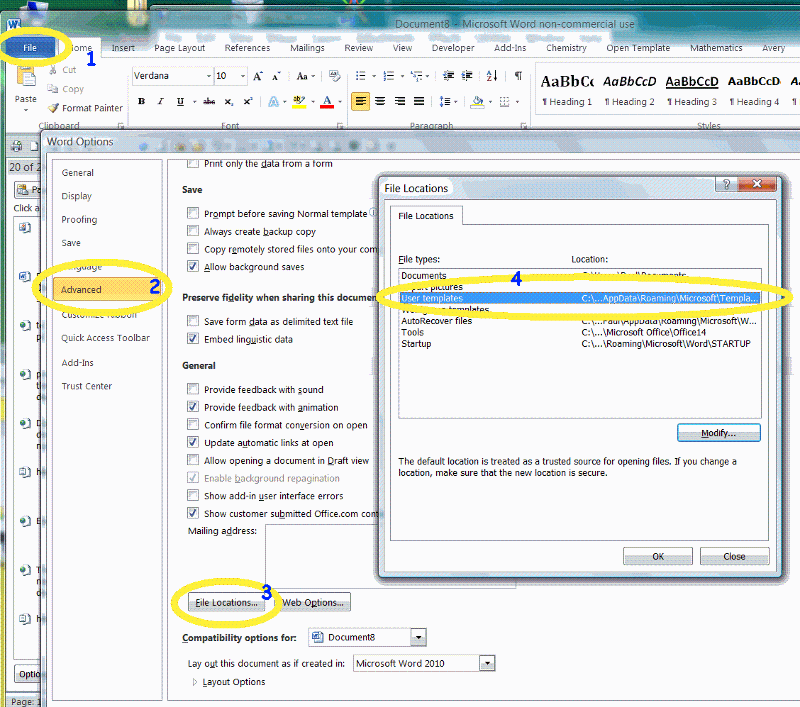
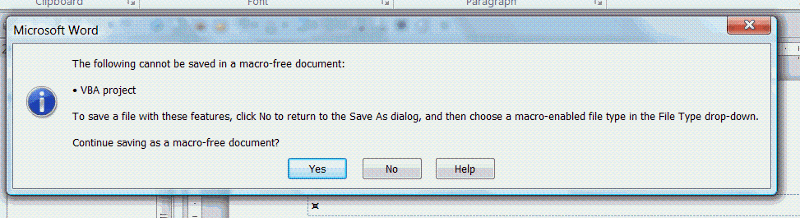
what document from Microsoft? What are the steps you're taking?
Is the Normal.dot in the correct folder, i.e. C:\Documents and Settings\<username>\Applic
cheers, teylyn