Rackspace Microsoft Exchange server and 2010 Outlook connection
This question is probably a simple yes or know, however, after working in I.T. for a few years I know that there's no such thing ;) Our company recently migrated our local based Exchange server to Rackspace's MS Exchange service. Users connect to the cloud Exchange via 2010 MS Outlook. Everything worked eventually and it's up and running pretty well within our office with only some minor hiccups. The only problem is users complain that it takes up to 10 minutes for Outlook to connect to Rackspace's Exchange server. Once it connects it stays synced pretty well. Is there anything we can do to speed up connection time or is this a negative of a cloud based email service?
run http://mxtoolbox.com/diagnostic.aspx
ASKER
Thanks for the link. I ran the test it checks out fine with a good connection and transaction time. I'm wondering if it's problem with AV software or our Sonicwall?
Well the sonicwall should only be processing mail flow over port 25/587 whereas clients running on outlook anywhere are using rpc/https over 443. So with that being said, when you have outlook open and then ctrl-right click the outlook icon in the systray and click connection status on a problem machine what does it show?
ASKER
It shows the mail servers connecting over HTTPS with all of them connecting eventually. I've attached a screen shot of the connection status window after connections are established. It didn't take but a few minutes this time but first thing in the morning when starting Outlook, the connection is more like 5-10 minutes on all machines. If account is just locked (Windows 7) over night but left on the connection stays up fine.
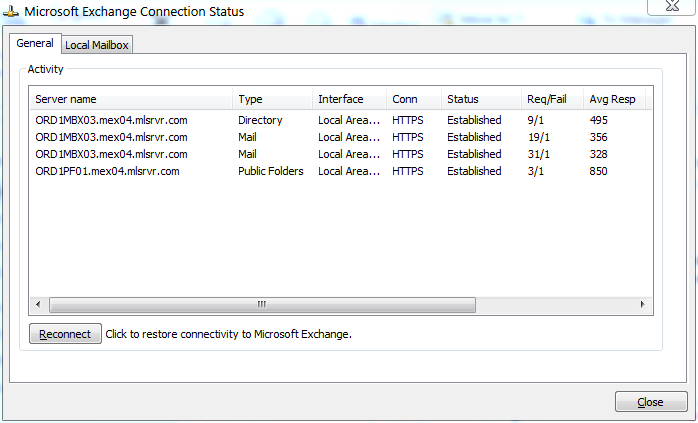
ASKER CERTIFIED SOLUTION
membership
This solution is only available to members.
To access this solution, you must be a member of Experts Exchange.
I would contact rackspace with that error they are hosting your users on their server correct?
ASKER
Yes, thats correct.
ASKER
I've put in a ticket and will let you know the result. I'm certainly not a guru when it comes to Exchange and Outlook connectivity issues outside of the norm, so this is throwing me for a loop.
ok Let me know
ASKER
Well, after some exhaustive research and a help ticket in to Rackspace I can seem to find any decent answer to the problem. It's not too bad, typical connection times are now, for some reason down to 3-5 minutes max and then it stays connected all day unless restarted or shutdown. The only real advice I've gotten is check with your ISP, remove firewalls, switches on the network and try again but I think I'd rather live with the 3 minute wait in the morning. Thanks for all your help.