rodynetwork
asked on
How to know when the RAID is done rebuilding
This board, the RAID controller in on the mobo, not a card, it is on the mobo:
Intel Desktop Board DQ965GF - motherboard - micro ATX - LGA775 Socket - Q965 - LGA775 Socket
My RAID is rebuilding. How long does that take? It is a RAID 10 with 3 HD and about 387GB of data. The system is booted up now, but it is slow and some services are not running, yet. It has been rebooted about 15 minutes now. Is there a way to check or launch something that will give me a status?
Intel Desktop Board DQ965GF - motherboard - micro ATX - LGA775 Socket - Q965 - LGA775 Socket
My RAID is rebuilding. How long does that take? It is a RAID 10 with 3 HD and about 387GB of data. The system is booted up now, but it is slow and some services are not running, yet. It has been rebooted about 15 minutes now. Is there a way to check or launch something that will give me a status?
There is usually an application from the manufacturer you can install in your OS which will show you the state of the array. Check your mainboard's CD or download site.
Can you look at the disk management console? View the state of the drives there.
Download and install the Intel Matrix Storage Manager. The status may look as in the screenshot or it may differ.
http://downloadcenter.intel.com/Detail_Desc.aspx?DwnldID=17882
You can also check the status of RAID through the RAID BIOS by pressing CTRL + I. (Provided, RAID controller is enabled. Else, you can enable it as below).
Enter the BIOS Setup by pressing F2 during boot.
Go to the Boot menu.
Enable Addon ROM Display Mode.
Save and exit the Bios Setup.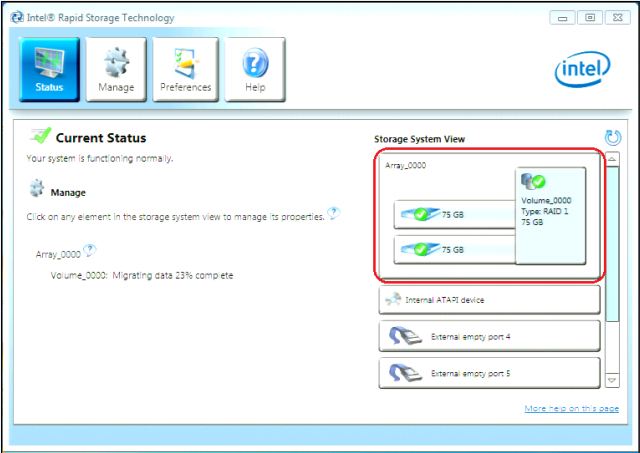
http://downloadcenter.intel.com/Detail_Desc.aspx?DwnldID=17882
You can also check the status of RAID through the RAID BIOS by pressing CTRL + I. (Provided, RAID controller is enabled. Else, you can enable it as below).
Enter the BIOS Setup by pressing F2 during boot.
Go to the Boot menu.
Enable Addon ROM Display Mode.
Save and exit the Bios Setup.
ASKER
my RAID 5 is currently rebuilding (I think) and the installer gave an unhandled exception win32. Wondering if that is because the RAID is still rebuilding? I think the RAID is rebuilding because things are slow and the lights are blinking on the front panels of each drive bay. I can't tell, as there is nothing anywhere that tells me what it is doing....
The installer problem must be caused by something else. try getting another version of the tool (or try checking the state of the array via the bootup key combination like has been mentioned).
ASKER
I don't know. This morning I found the backup had been trying to finish since 3am, so that is not good. I have now paused it.
The system is up and I can do whatever and see everything, but it's slow.
I shut down a moment ago and rebooted and hit CNTL-I and the RAID interface said "Rebuild", so apparently it is still rebuilding? That seems wrong. I let it run a long time yesterday, from noon until this morning when I got up. The only other thing that ran was the backup at 3am, so it had alot of time to rebuild the RAID5. There is 387GB of data, so I don't know how long it should take, but more than an hour or two?
Also, about 30 minutes ago I tried copying a few GB's of data to the external RAID (USB) and that took several minutes, so it seems like it is running very slow. How long should it take for the RAID 5 to rebuild? At this rate it will be days? It seems wrong and what it really frustrating is there is no way to tell how far along it is.
The system is up and I can do whatever and see everything, but it's slow.
I shut down a moment ago and rebooted and hit CNTL-I and the RAID interface said "Rebuild", so apparently it is still rebuilding? That seems wrong. I let it run a long time yesterday, from noon until this morning when I got up. The only other thing that ran was the backup at 3am, so it had alot of time to rebuild the RAID5. There is 387GB of data, so I don't know how long it should take, but more than an hour or two?
Also, about 30 minutes ago I tried copying a few GB's of data to the external RAID (USB) and that took several minutes, so it seems like it is running very slow. How long should it take for the RAID 5 to rebuild? At this rate it will be days? It seems wrong and what it really frustrating is there is no way to tell how far along it is.
RAID 5 can take very long to rebuild, it depends on the size of the disk. Usually you can also set the rebuild priority through the RAID utility. To really get the info you must install the utility within the OS (usually that should have been done at the beginning when the server was setup).
Apart from that I'm not sure now what type of array you are running, RAID 10 or 5 (in your Question you said RAID 10, but now 5)?
Then, desktop boards usually don't use proper RAID controllers, but rather software (fake) RAID controllers. These are first not very reliable and slow. If this is a server you should use real server hardware, and if it is a Desktop with RAID, then at least get a good hardware RAID controller and HD's certified for RAID, at least if the data is important.
Apart from that I'm not sure now what type of array you are running, RAID 10 or 5 (in your Question you said RAID 10, but now 5)?
Then, desktop boards usually don't use proper RAID controllers, but rather software (fake) RAID controllers. These are first not very reliable and slow. If this is a server you should use real server hardware, and if it is a Desktop with RAID, then at least get a good hardware RAID controller and HD's certified for RAID, at least if the data is important.
ASKER
Probably.
In your original post you said it was RAID-10 (but with only 3 drives!)
in your other post's you say its RAID-5
Which is it? and how big are the the disks? Is the 387GB the useable size of the RAIDset or just what you have used on the volume?
Rebuilding a RAIDSet can take hours and in some cases days to complete.
in your other post's you say its RAID-5
Which is it? and how big are the the disks? Is the 387GB the useable size of the RAIDset or just what you have used on the volume?
Rebuilding a RAIDSet can take hours and in some cases days to complete.
ASKER
Sorry for the RAID 10 vs 5 confusion. It is RAID 5 using 3 drives as one. They are 500 GB drives adn I made two partitions of 235 GB each. The 387 GB is the total used space. I think it is just taking a long time. I read a post on Intel site , a guy was saying a 1TB RAID 5 took 30 hours to rebuild and when I read that I realized mine might take 10-15 hours based on his experience. It has been about 7 hours since I rebooted . All 3 drive bays are blinking in slow unison, so I am thinking that means they are finishing up. I'll probably try a few things later, like installing the software from this link:
http://downloadcenter.intel.com/Detail_Desc.aspx?ProductID=2101&DwnldID=20215&lang=eng&iid=dc_rss
And eventually I will get back to swapping the hard drives out one at a time so I have all new drives. Gessh, this has commandeered my whole weekend.
http://downloadcenter.intel.com/Detail_Desc.aspx?ProductID=2101&DwnldID=20215&lang=eng&iid=dc_rss
And eventually I will get back to swapping the hard drives out one at a time so I have all new drives. Gessh, this has commandeered my whole weekend.
If you swap out each drive one by one you will have to expect the same delays until the array is rebuilt. Provide enough time for this. Also remember that until the rebuild is finished you don't have any redundancy. So before you start make sure there is a 100% good backup. Something else I'd do is add a hot spare, so that if a drive fails it'll start rebuilding immediately. This reduces the time you don't have redundancy.
I agree with @rindi, you need to be patient and wait for the rebuild to complete, changing things all the time is just making it all take longer.
ASKER
Ok, once it is done, what is the protocol for swapping new HD's into the RAID? These are 13 months old and I would like to have all 3 replaces in the next month or two. Do I simply shut down, replace one of the 3 HD's and reboot and let it rebuild, or is there a better way? Do I install a blank 4th HD and then somehow tell it to bring that one into the mix? There is virtually no interface, so kind of working blind.
What drives are you using (what model numbers)?
Are you swapping them out because they are a year old, or for some other reason? Disks should be OK for much longer than a year.
Are you swapping them out because they are a year old, or for some other reason? Disks should be OK for much longer than a year.
ASKER
Western Digital We Caviar Green WD5000AAVS-14N7B0 500 GB drives.
Last August my RAID failed. Had to recover using a backup. Was a nightmare. There was no warning, or none that I would have caught. There isn't anything that gives any sort of clue as to the state of the drives. So, when we rebuilt, I decided I would replace the drives after 12 months or so. The drives that had failed had been in service 3+ years, and when I looked at the failed drives I noticed they were reman's TigerDirect had built the server with. This is my first server, so learning a few things the hard way. Things seem fine now, but I want to start swapping HD's soon.
Last August my RAID failed. Had to recover using a backup. Was a nightmare. There was no warning, or none that I would have caught. There isn't anything that gives any sort of clue as to the state of the drives. So, when we rebuilt, I decided I would replace the drives after 12 months or so. The drives that had failed had been in service 3+ years, and when I looked at the failed drives I noticed they were reman's TigerDirect had built the server with. This is my first server, so learning a few things the hard way. Things seem fine now, but I want to start swapping HD's soon.
Obviously one of the reasons you did not get any warning that the drives were going bad is that you do not have any monitoring software installed, you need to get that done asap then you should at least have some SMART indications and warnings, drives rarely just fail without some warnings (if you have the means to hear them)
ASKER CERTIFIED SOLUTION
membership
This solution is only available to members.
To access this solution, you must be a member of Experts Exchange.
FYI those disk drives are totally unsuitable and, in fact, unsupported for use on RAID5. Their continued use GUARANTEES data loss.