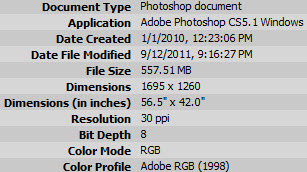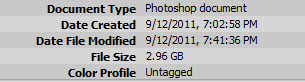Adobe Bridge - show PSD dimensions
Adobe Bride (CS5.5) - I can see dimensions/sizes of JPEG files and PDF files, but not PSD or PSB files. Especially with the PSB files, it's a huge waste of time to open them just to find the pixel dimensions and resolution & color space. Some files are 300MB-3GB.
Can I show this from Bridge?
Can I show this from Bridge?
Only tested in CS5 on Windows, but would expect it to be present in CS5.5 too -- when clicking a .psd-File in Bridge, the "File Properties" pane shows me all the meta information present for the file ... including things like color space, resolution, and pixel size of the image. Even twice, if you count the small box above it ... 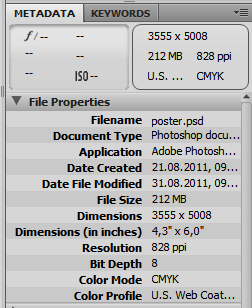
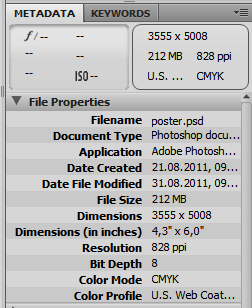
ASKER
That area is blank, thus my frustration. Trying to figure out what is broken, or if I have to force Bridge to scan a file.
maybe check for an update, or open a ticket at Adobe ... as you have the pane, it ought to be scanned and displayed ...
ASKER
ASKER
OK..somewhat "normally". The create date is completely incorrect. This computer did not exist in 2010, and the file was created a few minutes before the "modified" stamp.
Very frustrating when the essentials don't work.
Very frustrating when the essentials don't work.
ASKER CERTIFIED SOLUTION
membership
This solution is only available to members.
To access this solution, you must be a member of Experts Exchange.
ASKER
Test file of a 500MB PSB is working. It even shows the underlying EXIF camera data (lens zoom setting, etc.) from the original photograph.
How strange. PSB is made for large files. I can't see anyone using it for small files, as it is slow to save.
I think you've pointed me in the right direction.
Temporary solution: write down file dimensions on scrap paper. It feels like the 90s again. Write down X,Y coordinates, figure offsets, bleeds, etc. Then do everything in low-res or outline mode.
How strange. PSB is made for large files. I can't see anyone using it for small files, as it is slow to save.
I think you've pointed me in the right direction.
Temporary solution: write down file dimensions on scrap paper. It feels like the 90s again. Write down X,Y coordinates, figure offsets, bleeds, etc. Then do everything in low-res or outline mode.
"640k ought to be enough for everybody" ;)