How can I tell if Vista has SP1 applied?
It is a legitimate activated copy. I have checked for updates and there are none outstanding.
Thanks in advance.
Thanks in advance.
ASKER CERTIFIED SOLUTION
membership
This solution is only available to members.
To access this solution, you must be a member of Experts Exchange.
Right-click on Conputer > Properties. Should tell you if SP1 is installed after the name Windows Vista.
Also you can go to Start > type in at the Search: msinfo32 > Enter key on your keyboard. Here you can see if Windows Vista has SP1 applied.
Also you can go to Start > type in at the Search: msinfo32 > Enter key on your keyboard. Here you can see if Windows Vista has SP1 applied.
Check this link to know how to determine What Vista Service Pack (SP) You Currently Have
http://windows.about.com/o
Also look this article.
http://support.microsoft.c
http://windows.about.com/o
Also look this article.
http://support.microsoft.c
Hello, in the search bar above Windows start button type "winver" press enter this should provide current SP level.
Regards
[advertising signature removed - modguy]
Regards
[advertising signature removed - modguy]
ASKER
Thank you.
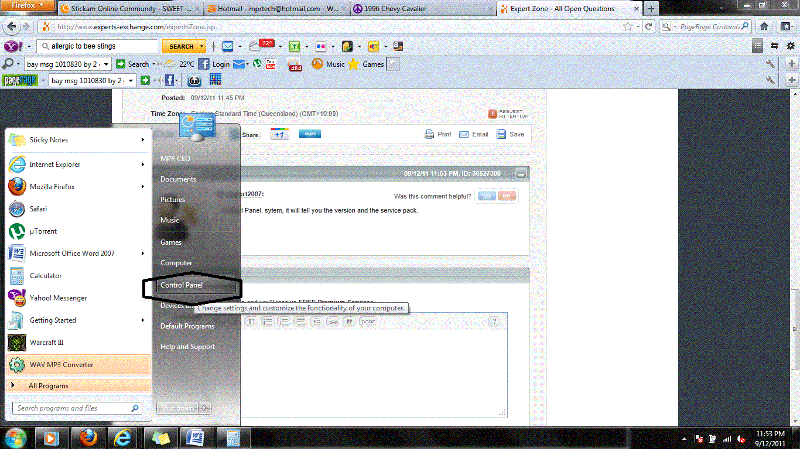
http://www.nirsoft.net/utils/wul.html
or
follow the steps as defined here