dking_wri
asked on
How do I use a multivalue parameter on SQL Server command window in Crystal Reports 2008?
Hello,
I'm using a SQL command window in Crystal 2008 as the data source for my report. I've checked the box in the command parameter window to "allow multiple values" but I'm getting an error message when I use mulitple parameters.
Below is a simplified version of my sql code:
declare @Company as varchar(4);
set @Company = {?Company} ---- {?Company} is the multivalue parameter
select c.company_id, c.description, c.ownership_pct
from company c
where c.company_id = {?Company}
Do I need to change the syntax of my query when using the "allow muliple values" feature? I've tried changing the code to "where c.company_id in {?Company}" but I continue to get the attached error message.
Any ideas on how to get past this error?
Thanks!
David
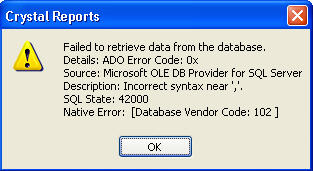
I'm using a SQL command window in Crystal 2008 as the data source for my report. I've checked the box in the command parameter window to "allow multiple values" but I'm getting an error message when I use mulitple parameters.
Below is a simplified version of my sql code:
declare @Company as varchar(4);
set @Company = {?Company} ---- {?Company} is the multivalue parameter
select c.company_id, c.description, c.ownership_pct
from company c
where c.company_id = {?Company}
Do I need to change the syntax of my query when using the "allow muliple values" feature? I've tried changing the code to "where c.company_id in {?Company}" but I continue to get the attached error message.
Any ideas on how to get past this error?
Thanks!
David
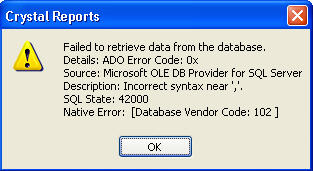
ASKER CERTIFIED SOLUTION
membership
This solution is only available to members.
To access this solution, you must be a member of Experts Exchange.
SOLUTION
membership
This solution is only available to members.
To access this solution, you must be a member of Experts Exchange.
You declared @Company s a VARCHAR(4), it can't have multiple values.
mlmcc
mlmcc
ASKER
Thanks for the help. I replaced my declared SQL variable with the Crystal Parameter and it worked.
I used the IN statement again, but this time I removed the parenthesis and was able to get the report to run as expected.
Thanks again for your time and input!!
David
I used the IN statement again, but this time I removed the parenthesis and was able to get the report to run as expected.
Thanks again for your time and input!!
David
ASKER
I'm using SET as I have repeated the variable multiple times in the actual code. But I think I'm following your question. Maybe I should replace every instance of the @company with the Crystal equivalent {?Company}. Let me try that and I'll get back to you.
Hi peter57r,
I did use the IN function when I first encountered the error. I'll try this again in combination with mlmcc comment and get back to you.
Thanks again,
David