Access VBA print forms automatically
ASKER CERTIFIED SOLUTION
membership
This solution is only available to members.
To access this solution, you must be a member of Experts Exchange.
ASKER
thanks very much
For the record, can you state the ultimate solution here?
If you decided to use a report, then fyed also deserves some credit here as well, especially for suggesting this first.
If you decided to use a report, then fyed also deserves some credit here as well, especially for suggesting this first.
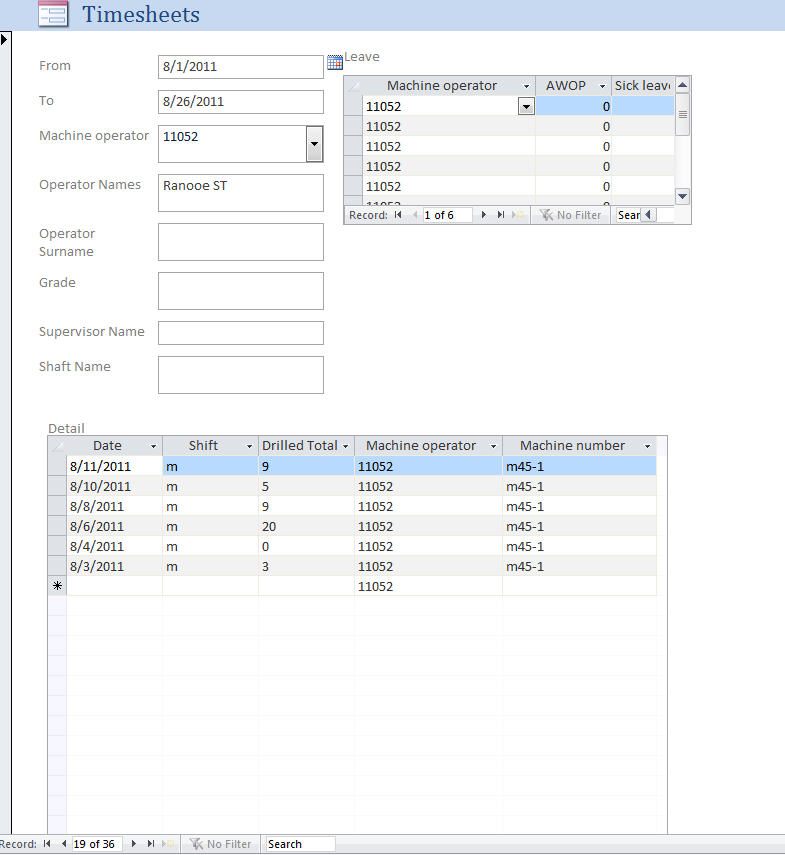
Cannot remember how to do this in 2003, but in 2007, I've modified the Access Quick access Toolbar to include a Save As option. If you open the form in design view, then do a Save As, you should be able to change the object type to a report. (do this for both the main and subforms).
Then open the new report in design view, and change the SourceObject for your details to the subreport you created.
From there, you would go back to your original form, and add a button that opens the report. I generally open the report in Preview mode, and then use the report shortcut menu to print it when I'm ready.