RDP to console in 2008 ?
It might be a simple question, but I try to connect to console on my SBS2008 by typing:
mstsc /v:x.x.x.x /admin
and it logs me to the same session that I use RDP with no /admin switch? In sessions it shows RDP-tcp#0 even though I used /admin ???
I need to log into console to put Teamviewer as it does not work when I disconnect RDP
mstsc /v:x.x.x.x /admin
and it logs me to the same session that I use RDP with no /admin switch? In sessions it shows RDP-tcp#0 even though I used /admin ???
I need to log into console to put Teamviewer as it does not work when I disconnect RDP
ASKER
I found this article but it just says /admin is ignored and does not show HOW to access the console?
They say:
Because the physical console session is never session 0, you can always reconnect to your existing session on the physical console
Does it mean that even though it is showing rdp0 I am connected to a console?
Dont get it really... the whole idea of console was that u could leave some apps running and log via rdp to manage your server and when u log off, these apps are still running in console session...
They say:
Because the physical console session is never session 0, you can always reconnect to your existing session on the physical console
Does it mean that even though it is showing rdp0 I am connected to a console?
Dont get it really... the whole idea of console was that u could leave some apps running and log via rdp to manage your server and when u log off, these apps are still running in console session...
If you have a server with Windows Server 2008, and you RDP to the server, you´l always be connected to the physical session by default.
If you install TeamViewer, it will work just fine.
The thing is that some applications need to interact with session 0, but now it does not matter which session you are connected to because session 0 will never be an interactive session.
If you want to enable 2 administrators to connect to the same Windows Server 2008 server, then check this link: Enable Multiple Remote Desktop Sessions on Server 2008
Now, if you want to connect to a Windows Server 2003 console from a newer version, you have to use the /admin.
Hope this helps.
Regards
Victor Burgos
If you install TeamViewer, it will work just fine.
The thing is that some applications need to interact with session 0, but now it does not matter which session you are connected to because session 0 will never be an interactive session.
If you want to enable 2 administrators to connect to the same Windows Server 2008 server, then check this link: Enable Multiple Remote Desktop Sessions on Server 2008
Now, if you want to connect to a Windows Server 2003 console from a newer version, you have to use the /admin.
Hope this helps.
Regards
Victor Burgos
ASKER
the problem is that when I do that, team viewer says (when I try to connect), that there is an rdp minimized session and cannot work that way. And it is right, as when I connect via rdp, I want these apps to run in the background...
To fix it I think I will install tv as a service...
Thx
To fix it I think I will install tv as a service...
Thx
ASKER CERTIFIED SOLUTION
membership
This solution is only available to members.
To access this solution, you must be a member of Experts Exchange.
ASKER
thx!
ASKER
There is a problem... Cannot install Teamviewer as a service for noncomercial use even though I use my server in my lab, so this solution will not work I think :(
I am not going to pay for the license...
I am not going to pay for the license...

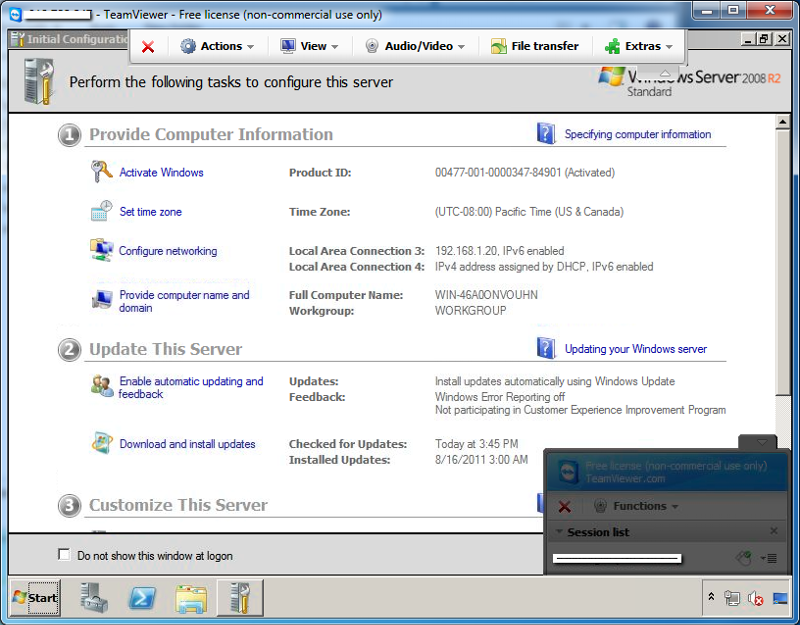
http://support.microsoft.com/kb/947723
The console/admin switch is no longer needed. You can connect to the session without it.