Unable to access widgets (Wamp-localhost) - Wordpress 3.2.1
Hi, I am seeing a little bug recently when trying to access my widgets pages on my local wordpress websites.
Instead of seeing the drag and drop widget page, i am just getting a source code page for the page as seen in the screenshot.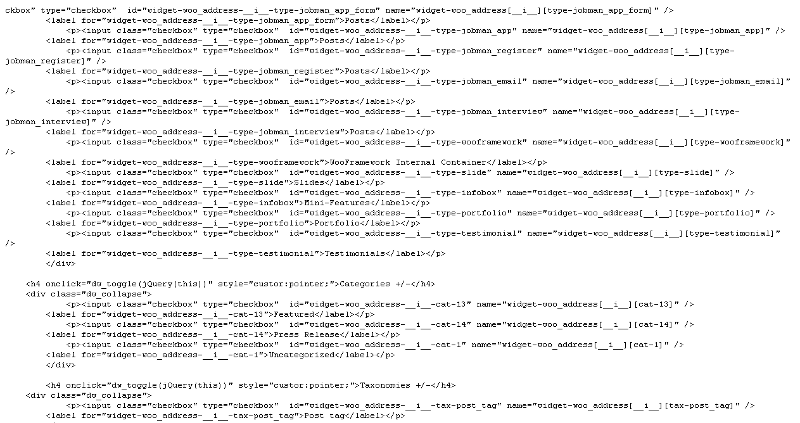
It is happening in a few of my local wordpress sites, and i am not sure what the problem is. I disable a plugin, and then try and it shows up, but then next time you goto the widgets page it does the same thing, so disable another plugin, and works one time. I'm not sure what the problem is, and searched a bit to see if anyone else had this problem but no joy. I am using Wamp Version 2.0, wordpress 3.2.1. I have the exact replica of the websites live on the net, obviously use localhost for testing, everything is fine live.
Instead of seeing the drag and drop widget page, i am just getting a source code page for the page as seen in the screenshot.
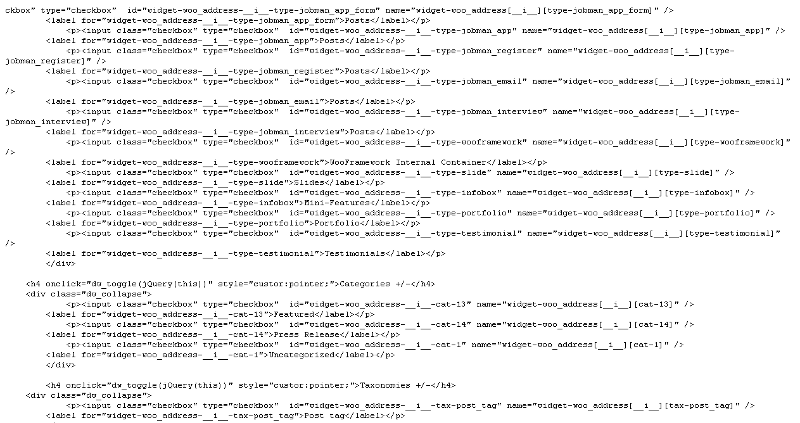
It is happening in a few of my local wordpress sites, and i am not sure what the problem is. I disable a plugin, and then try and it shows up, but then next time you goto the widgets page it does the same thing, so disable another plugin, and works one time. I'm not sure what the problem is, and searched a bit to see if anyone else had this problem but no joy. I am using Wamp Version 2.0, wordpress 3.2.1. I have the exact replica of the websites live on the net, obviously use localhost for testing, everything is fine live.
ASKER CERTIFIED SOLUTION
membership
This solution is only available to members.
To access this solution, you must be a member of Experts Exchange.
ASKER
I turned on the modues you suggested (rewite_module was already on) no effect.
Removed all plugins and Widget area loads fine. Installed one pluign again, and it fails to open again. I went through and install - test- deactivate-delete plugins, Does not matter which plugin i install, one plugin makes the widget area break down.
Removed all plugins and Widget area loads fine. Installed one pluign again, and it fails to open again. I went through and install - test- deactivate-delete plugins, Does not matter which plugin i install, one plugin makes the widget area break down.
I didn't suggest messing with Apache modules, but ok.
Reinstall the WordPress core...
Reinstall the WordPress core...
ASKER
you did not, but amar did suggest that first.
Whoopsie. Missed that totally. Sorry, Amar!
ASKER
looks like it was a rouge plugin. I did uninstall and delete all plugins, and then try them one by one.
Just tried again, and now have all plugins installed and activated bar one which is Display Widgets 1.19. That seems to be causing the problem locally. It's weird as i have this plugin on every site i have, and no other problems with it.
Just tried again, and now have all plugins installed and activated bar one which is Display Widgets 1.19. That seems to be causing the problem locally. It's weird as i have this plugin on every site i have, and no other problems with it.
Hello jonathan1978,
It is good that you were able to solve your problem.
I am not familiar with wordpress but only php.
Solution I gave was for wamp as in some situations wamp will give you code as it is from php file.
Thank you.
Amar.
It is good that you were able to solve your problem.
I am not familiar with wordpress but only php.
Solution I gave was for wamp as in some situations wamp will give you code as it is from php file.
Thank you.
Amar.
It might be problem with you wamp settings.
I can not say exactly.
but you can check following in you wamp
1. are you able to see phpinfo?
2. PHP -> Php Settings -> Short open tag ( it should be "on" if you are using short tag like <? in your code)
3. Apache -> Apache modules -> rewrite_module (it should be on if wordpress uses it)
Hope this will help
Please check above and try to give feedback
Thank You.