Details for earlier post: "URGENT PLEASE_can't ID screen-flash SQL window..."
Note: this is a detailed follow-up to an abbreviated description of this problem which was posted earlier:
URGENT PLEASE_can't ID screen-flash SQL window which may be interfering with QuickBooks
Hello,
The following sequence of events has happened twice with a few slight variations. The first time was 2-3 days ago. The second time was earlier this evening (the 14th).
1) Power Outage
The power went out for not more than 5-10 seconds then came back on. It seemed as though the outage was in my entire house as it was night and I cannot see a thing. All the lights in my office and an adjoining hall were out and all of my computer and associated equipment went off. As a result, I had to press the power button on my tower to restart my computer. I didn't think much of it so I have not asked neighbors if they had a short power outage as well.
2) QuickBooks (QB) won't run
I did not make a connection the first time between the power outage and problems with QB (Pro 2010) since it was a day or two after the outage before I tried to use QB. (Indeed, there is may be no connection at all but the timing this evening brought the possibility to mind.) Yesterday was the first time I tried to use QB after the first outage. I have had no problems with it previously but it had been quite a few days since I had it running. However yesterday, when I ran it, it could not find the data file (.qbw). As I was doing some searches to try to get that resolved, QB went down and I got the typical Windows pop-up message when an app fails: "QuickBooks has stopped working." When I tried to run it again, that same pop up appeared within a couple of seconds. I tried restarting my computer and a couple of other things (which I don't remember now) but finally concluded that I would just have to reinstall the software. I found a backup file but realized that I had worked on QB since creating that. As a result I started looking for the current working file in hopes that I could reinsert that once the software was running again. To learn if that was OK, I posted a question on the Intuit Community forum:
Is it OK to grab current data file before re-install, then reinsert it after -- so no data is loss?
One part of the response suggested that I attempt to repair the application through the Control Panel before totally reinstalling it. I did that and voilà, it worked! I spent quite a bit of time working on QB after that (because I have tax returns due tomorrow). :p
Tonight I had worked on QB a bit and although it was open, it was not the active window when the power outage occurred. It was virtually identical to the earlier outage, lasting just a few seconds. I had to restart my computer again but this time I could not launch QB. Each time I would immediately get the "stopped working" pop-up. Thinking that I could get it running again in a short time, I went back to the Control Panel and went through the repair. However, this time it would still not launch. I went back and repaired it a second time but got the same result. The second time around, I noticed that a small box flashed on the screen just an instant before the repair process was completed. The flash had been far too short in duration to determine anything about what it was. Since I had not been watching closely during the first repair, I went through the process of third time and again, there was a brief flash.
I have the Camtasia Studio app installed so I used it to begin recording my screen and went thru the repair process again. The flash occurred exactly as it had previously so I was able to frame through that point on the recording and capture the image:
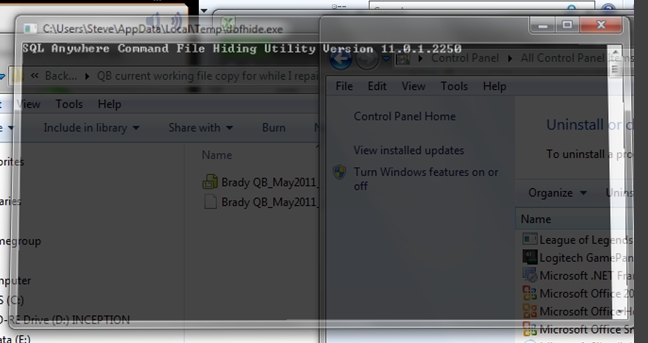
I have no idea whether or not the power outage has anything to do with this issue but this flashed window seems like it may. As closely as I can tell, the window says:
C:\Users\Steve\AppData\Loc
and the screen says:
SQL Anywhere Command File Hiding Utility Version 11.0.1.2550
I googled both but did not find anything -- at least not anything I understand. Also, searching that directory (with hidden files and extensions viewable) produced nothing.
It's very late where I live so I've got to call it a night but hopefully some kind and well-SQL-versed person will see this and be able to post a solution before I rise -- that would be a very welcome (and appreciated) relief.
Thanks
PS Can I refer to the 2nd time around as the SQL Sequel?? :)
URGENT PLEASE_can't ID screen-flash SQL window which may be interfering with QuickBooks
Hello,
The following sequence of events has happened twice with a few slight variations. The first time was 2-3 days ago. The second time was earlier this evening (the 14th).
1) Power Outage
The power went out for not more than 5-10 seconds then came back on. It seemed as though the outage was in my entire house as it was night and I cannot see a thing. All the lights in my office and an adjoining hall were out and all of my computer and associated equipment went off. As a result, I had to press the power button on my tower to restart my computer. I didn't think much of it so I have not asked neighbors if they had a short power outage as well.
2) QuickBooks (QB) won't run
I did not make a connection the first time between the power outage and problems with QB (Pro 2010) since it was a day or two after the outage before I tried to use QB. (Indeed, there is may be no connection at all but the timing this evening brought the possibility to mind.) Yesterday was the first time I tried to use QB after the first outage. I have had no problems with it previously but it had been quite a few days since I had it running. However yesterday, when I ran it, it could not find the data file (.qbw). As I was doing some searches to try to get that resolved, QB went down and I got the typical Windows pop-up message when an app fails: "QuickBooks has stopped working." When I tried to run it again, that same pop up appeared within a couple of seconds. I tried restarting my computer and a couple of other things (which I don't remember now) but finally concluded that I would just have to reinstall the software. I found a backup file but realized that I had worked on QB since creating that. As a result I started looking for the current working file in hopes that I could reinsert that once the software was running again. To learn if that was OK, I posted a question on the Intuit Community forum:
Is it OK to grab current data file before re-install, then reinsert it after -- so no data is loss?
One part of the response suggested that I attempt to repair the application through the Control Panel before totally reinstalling it. I did that and voilà, it worked! I spent quite a bit of time working on QB after that (because I have tax returns due tomorrow). :p
Tonight I had worked on QB a bit and although it was open, it was not the active window when the power outage occurred. It was virtually identical to the earlier outage, lasting just a few seconds. I had to restart my computer again but this time I could not launch QB. Each time I would immediately get the "stopped working" pop-up. Thinking that I could get it running again in a short time, I went back to the Control Panel and went through the repair. However, this time it would still not launch. I went back and repaired it a second time but got the same result. The second time around, I noticed that a small box flashed on the screen just an instant before the repair process was completed. The flash had been far too short in duration to determine anything about what it was. Since I had not been watching closely during the first repair, I went through the process of third time and again, there was a brief flash.
I have the Camtasia Studio app installed so I used it to begin recording my screen and went thru the repair process again. The flash occurred exactly as it had previously so I was able to frame through that point on the recording and capture the image:
I have no idea whether or not the power outage has anything to do with this issue but this flashed window seems like it may. As closely as I can tell, the window says:
C:\Users\Steve\AppData\Loc
and the screen says:
SQL Anywhere Command File Hiding Utility Version 11.0.1.2550
I googled both but did not find anything -- at least not anything I understand. Also, searching that directory (with hidden files and extensions viewable) produced nothing.
It's very late where I live so I've got to call it a night but hopefully some kind and well-SQL-versed person will see this and be able to post a solution before I rise -- that would be a very welcome (and appreciated) relief.
Thanks
PS Can I refer to the 2nd time around as the SQL Sequel?? :)
ASKER CERTIFIED SOLUTION
membership
This solution is only available to members.
To access this solution, you must be a member of Experts Exchange.
SOLUTION
membership
This solution is only available to members.
To access this solution, you must be a member of Experts Exchange.
SOLUTION
membership
This solution is only available to members.
To access this solution, you must be a member of Experts Exchange.
ASKER
Thanks for all the help!
I eventually ended up calling QuickBooks tech support. The tech ended up going through a number of different steps including doing a clean install (i.e. removing every Intuit folder on my computer). In the end the problem turned out to be related to having the working .qbw file in a folder with older conflicting QuickBooks files. Once the .qbw was moved to where it belongs, everything worked fine.
By the way, that correct location is:
C:\Users\Public\Documents\
I eventually ended up calling QuickBooks tech support. The tech ended up going through a number of different steps including doing a clean install (i.e. removing every Intuit folder on my computer). In the end the problem turned out to be related to having the working .qbw file in a folder with older conflicting QuickBooks files. Once the .qbw was moved to where it belongs, everything worked fine.
By the way, that correct location is:
C:\Users\Public\Documents\
ASKER
Thanks
ASKER