Changing ISP's
Hi,
I look after a business that is wanting to change internet service providers, is this a straight forward router configuration details change or does the server need reconfiguring too.
Here's the situation so far......
This company now has 2 broadband lines installed both a static IP's assigned and smart hosts set up to use, the provider that is currently being used is perfect but due to costs this needs to change so we have enable broadband on a second line with another provider to change over too but when i put the broadband details into the router to enable the new broadband line the router accepts these settings and says it's all connected and working but the server is saying that there is no internet connected when i go through the 'connect to the internet' option but the router is saying differently.
I'm totally lost with this, all it is, is a simple broadbad provider change but obviously with a different static IP.
Can anyone help ?????
Craig
I look after a business that is wanting to change internet service providers, is this a straight forward router configuration details change or does the server need reconfiguring too.
Here's the situation so far......
This company now has 2 broadband lines installed both a static IP's assigned and smart hosts set up to use, the provider that is currently being used is perfect but due to costs this needs to change so we have enable broadband on a second line with another provider to change over too but when i put the broadband details into the router to enable the new broadband line the router accepts these settings and says it's all connected and working but the server is saying that there is no internet connected when i go through the 'connect to the internet' option but the router is saying differently.
I'm totally lost with this, all it is, is a simple broadbad provider change but obviously with a different static IP.
Can anyone help ?????
Craig
ASKER CERTIFIED SOLUTION
membership
This solution is only available to members.
To access this solution, you must be a member of Experts Exchange.
OK I assume you have full admin rights?
See http://technet.microsoft.com/en-us/network/bb545655 for the full details on RAS
Open Windows SBS Console on your server and change the settings here
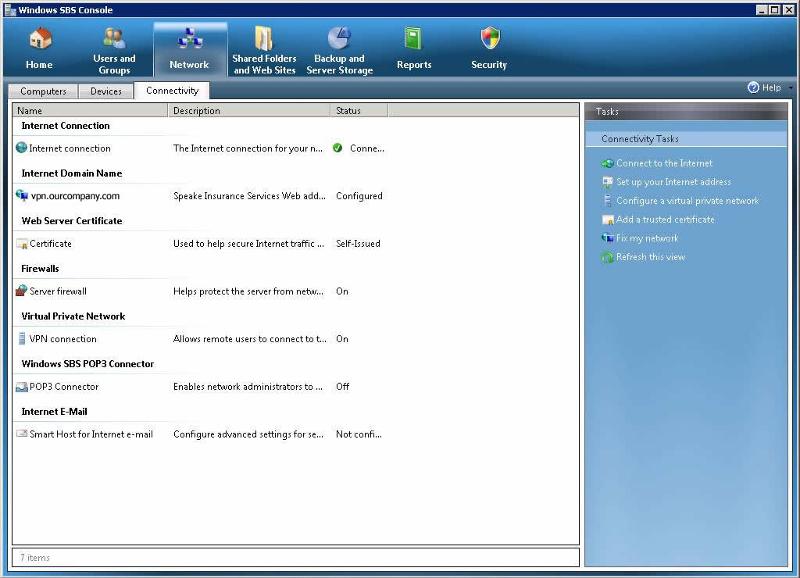
See http://technet.microsoft.com/en-us/network/bb545655 for the full details on RAS
Open Windows SBS Console on your server and change the settings here
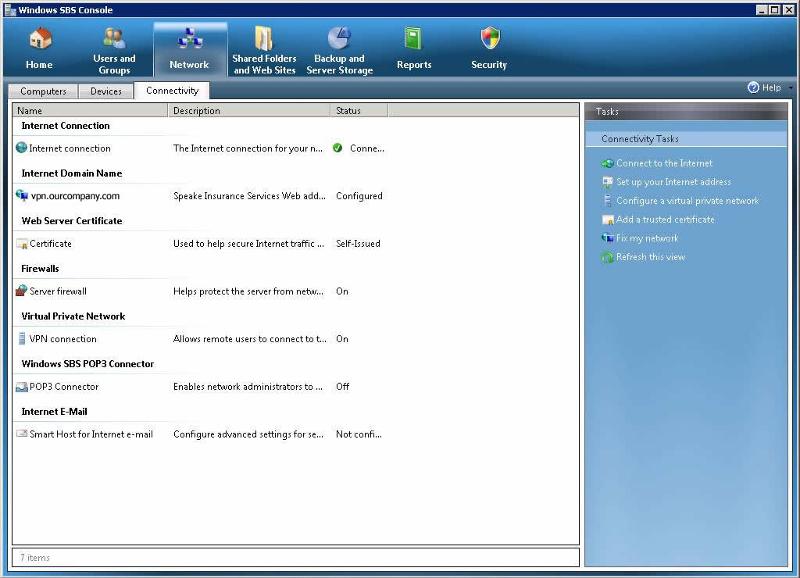
I think if you followed the following guidelines you will be back and running soon;
http://blog.mpecsinc.ca/2009/03/sbs-2008-how-to-change-servers-ip.html
http://blog.mpecsinc.ca/2009/03/sbs-2008-how-to-change-servers-ip.html
SOLUTION
membership
This solution is only available to members.
To access this solution, you must be a member of Experts Exchange.
Enable uPnP on the router and then run the Internet connection wizzard.
Hopefully that will do it.
Mark
Hopefully that will do it.
Mark
ASKER
Thanks for all this guys.
I will report back on monday :-)
I will report back on monday :-)
ASKER
I've done all the above, i know all this really.
When i have completed all the above and click on connect to internet it says the router isn't connected to the internet but it is.........
If i put the DNS server IP in the IP4 settings that the isp gives me then it works but if i point it back to the server IP or put in 127.0.0.1 then it doesn't connect to the internet, why is this?
When i have completed all the above and click on connect to internet it says the router isn't connected to the internet but it is.........
If i put the DNS server IP in the IP4 settings that the isp gives me then it works but if i point it back to the server IP or put in 127.0.0.1 then it doesn't connect to the internet, why is this?
SOLUTION
membership
This solution is only available to members.
To access this solution, you must be a member of Experts Exchange.
ASKER
It was the Forwarders ....... Thanks
ASKER
How do i do this mate, sorry i'm totally lost here ha !!!