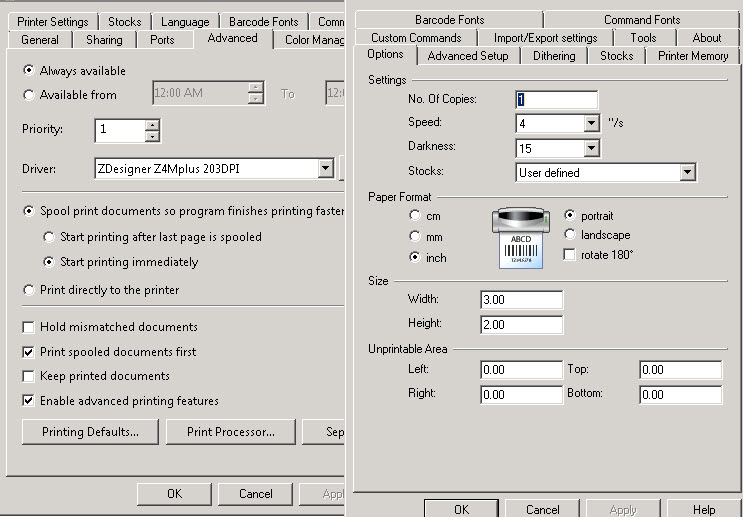ISGAmin
asked on
Zebra TTP 2030 how to specify page cut-off length
Hello,
We have a Zebra TTP2030 printer in our kiosk, and it works, but it is not cutting the paper short enough.. It feeds out about 10" extra than it should then cuts the page.. So in the end, you get a page about the length of legal paper, 80mm wide,with only about 5 inches of text going down the page vertically..
I checked the print driver and I can't seem to find an option.. Will we need to pass the parameter in from our code on our website?
If so, what is the code?
We have a Zebra TTP2030 printer in our kiosk, and it works, but it is not cutting the paper short enough.. It feeds out about 10" extra than it should then cuts the page.. So in the end, you get a page about the length of legal paper, 80mm wide,with only about 5 inches of text going down the page vertically..
I checked the print driver and I can't seem to find an option.. Will we need to pass the parameter in from our code on our website?
If so, what is the code?
Well, I do not write code, but I have worked on many Zebra printers. Has this ever worked or is it new?
ASKER
Hi rbarnhardt:,
this is a brand new printer, so I do not know if it ever worked..
this is a brand new printer, so I do not know if it ever worked..
ASKER
Hi rbarnhardt:
Thanks for the screenshots.. I've used the z4m series before, but on this particular printer there is no option for the length. It only lets you pick the width of the paper, since it is a roll of paper like a Receipt printer at a store..
Thanks for the screenshots.. I've used the z4m series before, but on this particular printer there is no option for the length. It only lets you pick the width of the paper, since it is a roll of paper like a Receipt printer at a store..
So, it has a cutter that cuts the label?
ASKER
rbarnhardt:
Yes that is correct,
Yes that is correct,
ASKER CERTIFIED SOLUTION
membership
This solution is only available to members.
To access this solution, you must be a member of Experts Exchange.
The also make a label with "black marks" on the back to indicate where to cut.
This question has been classified as abandoned and is closed as part of the Cleanup Program. See the recommendation for more details.