Place a drop-down menu in a cell in MS Excel
Hello,
In Excel (2010), is it possible to place a drop-down menu in a cell so that clicking on an item in the menu will insert that item into the cell? Actually, I'm sure that's doable but I have never done it nor do I have any idea how to do it.
Thanks
In Excel (2010), is it possible to place a drop-down menu in a cell so that clicking on an item in the menu will insert that item into the cell? Actually, I'm sure that's doable but I have never done it nor do I have any idea how to do it.
Thanks
ASKER CERTIFIED SOLUTION
membership
This solution is only available to members.
To access this solution, you must be a member of Experts Exchange.
See screenshots
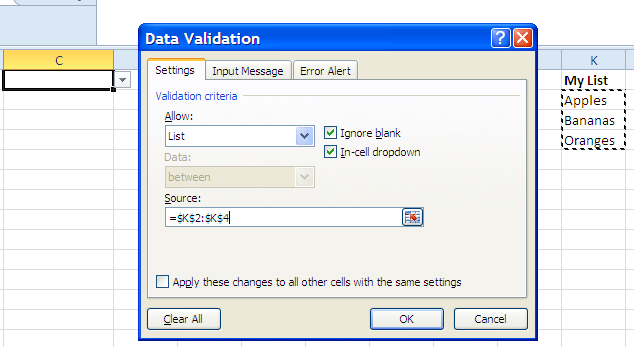
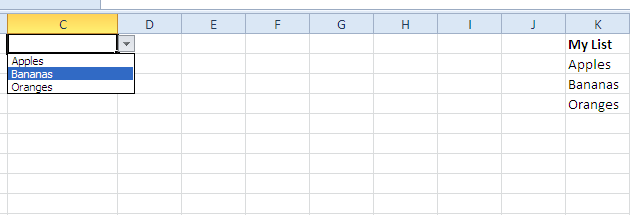
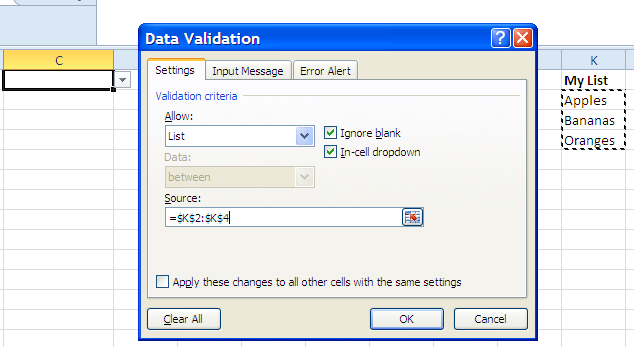
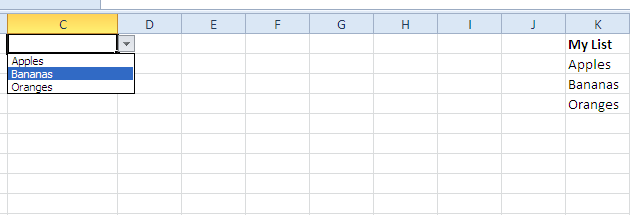
Please see the attached sample:
If this is what you want,
1. Select a cell
2. Go to top menu, select data ->Data Validation
3. Allow = List, Source= <Use comma separated items or use a named range>
If this is what you want,
1. Select a cell
2. Go to top menu, select data ->Data Validation
3. Allow = List, Source= <Use comma separated items or use a named range>
Note that a new feature in Excel 2010 is that you can refer to cells on another worksheet as the data validation source. In previous versions of Excel you had to create a range name for the list if it was not on the same sheet.
Steve - you're in good hands with santababy and teylyn, however a couple additional tips as you seem to appreciate the unusual and ask, "why not?" on key issues. The first is an unusual discovery (for me) and the second was my "why not?"
If there's a list and you want a drop-down selection above that list. Select the cell just above the list, right-click on it, and you should get an option to "pick from dropdown list". Its not permanent, but I just discovered this the other day and thought it was clever.
Also, if you want your list to return unique and/or sorted results (Data Validation and other listobjects like comboBox and listBox controls don't do either without some help), then you might enjoy my article and (I think) a pretty handy addin to give you that capability (If you like the article, please vote YES :)
http:/A_6429.html
Cheers,
Dave
If there's a list and you want a drop-down selection above that list. Select the cell just above the list, right-click on it, and you should get an option to "pick from dropdown list". Its not permanent, but I just discovered this the other day and thought it was clever.
Also, if you want your list to return unique and/or sorted results (Data Validation and other listobjects like comboBox and listBox controls don't do either without some help), then you might enjoy my article and (I think) a pretty handy addin to give you that capability (If you like the article, please vote YES :)
http:/A_6429.html
Cheers,
Dave