When I click on my documents, I get a message in the upper left hand corner of my window above the URL
When I click on my documents, I get a message in the upper left hand corner of my window above the URL that states that my documents are not responding. Then I get a small window that says windows explorer is not responding and 3 choices, 1) restart program
2) close program and 3) wait for program to responding. I also get a slowly developing white sheen over the whole document window when this happens?
ran malewarebytes and my webroot anti virus software with no problems found.
Help?
2) close program and 3) wait for program to responding. I also get a slowly developing white sheen over the whole document window when this happens?
ran malewarebytes and my webroot anti virus software with no problems found.
Help?
>> my documents are not responding << that often is caused by a bad disk
i suggest to download the disk diag you need, and run the LONG test : http://www.tacktech.com/display.cfm?ttid=287
if that is ok - run a chkdsk to repair the file system
i suggest to download the disk diag you need, and run the LONG test : http://www.tacktech.com/display.cfm?ttid=287
if that is ok - run a chkdsk to repair the file system
When you say My Documents, do you mean a shortcut on the desktop?
Can you access them via My Computer->Documents and Settings->Username->My Documents?
Can you access them via My Computer->Documents and Settings->Username->My Documents?
ASKER
My Computer->Documents and Settings->Username->My Documents When I try this path it doesn't work. Libraries\Documents is the path that takes me to My Documents.
NOBUS:::I cannot find the LONG test that you are talking about. Could you please be more specific?
How do I run chkdsk?
I noticed that I can open 60% of my documents mostly document folders but when I get to my Microsoft windows folders ( also located in My Documents) and click on one with the mousehand it changes to mousearrow and gives me the Internet Explorer not responding error.
THANKS FOR YOUR HELP!!!
NOBUS:::I cannot find the LONG test that you are talking about. Could you please be more specific?
How do I run chkdsk?
I noticed that I can open 60% of my documents mostly document folders but when I get to my Microsoft windows folders ( also located in My Documents) and click on one with the mousehand it changes to mousearrow and gives me the Internet Explorer not responding error.
THANKS FOR YOUR HELP!!!
>> :::I cannot find the LONG test that you are talking about. << what diag did you use? it depends on the one you use..
>> How do I run chkdsk? << select the disk in explorer; right clikc it>properties> scan for errors
do this AFTER the diag reports OK to be sure not to make things worse...
>> How do I run chkdsk? << select the disk in explorer; right clikc it>properties> scan for errors
do this AFTER the diag reports OK to be sure not to make things worse...
ASKER
http://www.tacktech.com/display.cfm?ttid=287
I went to this url (above) per your instructions, but I have no idea which one to run. All I know is that whatever I run, it has to be for windows 7.
I went to this url (above) per your instructions, but I have no idea which one to run. All I know is that whatever I run, it has to be for windows 7.
ASKER
I also noticed that now when I scroll from left to right with my bottom scroll bar, the bar doesn't scroll all the way across to the right, but stops before it gets to the end of my documents or/and microsoft folders. This is when the white out occurs and the Internet Explorer not respoding window displays.
you must choose the diag for the disk brand you have
if you don't know - look in device manager>disk drives-right click it>properties
this shows the model - you can google it or post it here if unsure
if you don't know - look in device manager>disk drives-right click it>properties
this shows the model - you can google it or post it here if unsure
>> All I know is that whatever I run, it has to be for windows 7 << WRONG -the best ones run from DOS
ASKER
Could you please expain further, I just simply don't understand what you are saying. How do I run form DOS?
in general, they make a bootable floppy or cdand run from that
i use UBCD for it : http://www.ultimatebootcd.com/
it has all diags you need
i use UBCD for it : http://www.ultimatebootcd.com/
it has all diags you need
ASKER
This looks pretty good. Could you please confirm for me just one more time.,,What exactly is this
http://www.ultimatebootcd.com/ supposed to accomplish in reference to fixing my problem?
THANKS
http://www.ultimatebootcd.com/ supposed to accomplish in reference to fixing my problem?
THANKS
it does not FIX things it DIAGNOSES if it is OK or not
ASKER
OKAY. I won't have the $49.95 for the full membership for a couple of days. I'll let youl know if this fixed it. The Scan showed massive errors!! At least, there is a 60 day money back guarantee if it doesn't help.
Talk to you soon.
THANKS
Talk to you soon.
THANKS
>> full membership << ? ? ? of what ?
what scan of what program ? if you do not provide info - i cannot help
what scan of what program ? if you do not provide info - i cannot help
ASKER
When I went to http://www.ultimatebootcd.com/ as you suggested above, I somehow got navigated to http://www.pcoptimizerpro.com/ordernow.aspx?tid=W3&bit=32&mlic=y [see attached] it found errors, but will only repair them if I sign up for the full version. DID I TAKE A WRONG TURN SOMEWHERE? IF SO, COULD YOU PLEASE HELP ME TO ACCOMPLISH THE ORIGINAL GOAL THAT YOU HAD IN MIND STARTING FROM http://www.ultimatebootcd.com/ 
THANKS

THANKS
you don't need that at all
on the ubcd home page -click on download UBCD in the red rectangle left
then scroll down till mirror sites and select the ISO file from the site that goes best (quickest download ) for you
then burn the ISO file with an iso burning tool - what burning soft will you use?
on the ubcd home page -click on download UBCD in the red rectangle left
then scroll down till mirror sites and select the ISO file from the site that goes best (quickest download ) for you
then burn the ISO file with an iso burning tool - what burning soft will you use?
USE the LINK i provided- you're on wiki...
ASKER
OKAY, I GOT AS FAR AS THIS [SEE PICURE] WHERE DO I GO FROM HERE?
UBCD3.png
UBCD3.png
read post 60517
i'm starting to wonder...
i'm starting to wonder...
ASKER
Where is post 60517 and What are you starting to wonder?
Copy the code below (all at once), and paste it into a CMD Prompt (via start>run>cmd).....
Post the results pelase.....
Post the results pelase.....
reg query "HKEY_CURRENT_USER\Software\Microsoft\Windows\CurrentVersion\Explorer\User Shell Folders">reg.txt
reg query "HKEY_CURRENT_USER\Software\Microsoft\Windows\CurrentVersion\Explorer\Shell Folders">>reg.txt
notepad reg.txt
echo.ASKER
I have copied the paths but exactly what do I enter into the start window? what format
start>run>cmd
In teh black window, right click>select "Paste" (all 4 lines at once). It will open a .txt file, which I would like you to paste here....
In teh black window, right click>select "Paste" (all 4 lines at once). It will open a .txt file, which I would like you to paste here....
ASKER
reg query "HKEY_CURRENT_USER\Softwar
reg query "HKEY_CURRENT_USER\Softwar
notepad reg.txt
echo.
reg query "HKEY_CURRENT_USER\Softwar
notepad reg.txt
echo.
ASKER
I am sorry but I do not understand the black window idea. I just clicked on the start window and then
I am supposed to enter what? JUST CMD OR RUN>CMD
I am supposed to enter what? JUST CMD OR RUN>CMD
ASKER
okay, I found the black box but when I try a control v, it prints a v, it doesn't paste?
i use UBCD for it : http://www.ultimatebootcd.com/
ASKER
I have attempted this in the above post 09/19/11 08:25 AM, ID: 36560914 with a picture of the UBCD PAGE and just simply got stuck because I didn't understand where to navigate to once I got that far. If you could help me by giving me a step by step of where to go on this page, I would really appreciate it.
THANKS
THANKS
post 60517 :
you don't need that at all
on the ubcd home page -click on download UBCD in the red rectangle left
then scroll down till mirror sites and select the ISO file from the site that goes best (quickest download ) for you
then burn the ISO file with an iso burning tool - what burning soft will you use?
you don't need that at all
on the ubcd home page -click on download UBCD in the red rectangle left
then scroll down till mirror sites and select the ISO file from the site that goes best (quickest download ) for you
then burn the ISO file with an iso burning tool - what burning soft will you use?
ASKER
I clicked on the red rectangle to the left [download UBCD] but the only mirror sites I see is above the red rectangle. The red rectangle's title is TABLE OF CONTENTS. Between the Mirrors Sites and that TABLE OF CONTENTS are 2 links: ENTER UBCD FORUMS AND ENTER UBCD WIKI.
Sorry, but I don't see the ISO file (quickest download)? anywhere
Sorry, but I don't see the ISO file (quickest download)? anywhere
post screenshots plse - i can(t follow what you do like that
ASKER
I don't see this red rectangle, or the ISO file? However, I do see the Mirror Sites.
on the ubcd home page -click on download UBCD in the red rectangle left
then scroll down till mirror sites and select the ISO file from the site that goes best (quickest download ) for you
then burn the ISO file with an iso burning tool - what burning soft will you use?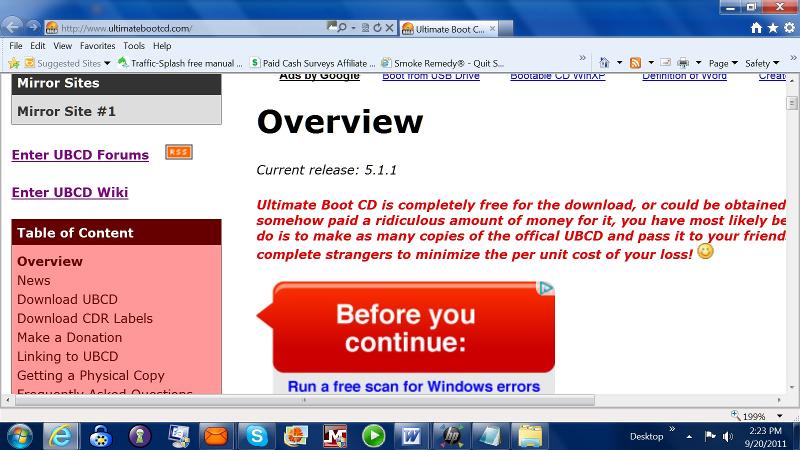
on the ubcd home page -click on download UBCD in the red rectangle left
then scroll down till mirror sites and select the ISO file from the site that goes best (quickest download ) for you
then burn the ISO file with an iso burning tool - what burning soft will you use?
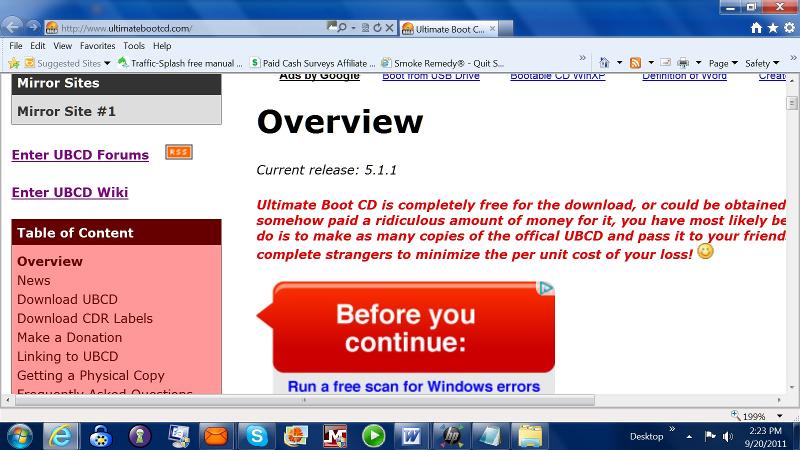
"okay, I found the black box but when I try a control v, it prints a v, it doesn't paste? "
Right Click in the DOS (black window)>select PASTE....
Right Click in the DOS (black window)>select PASTE....
in the RED box "table of content" - the 3rd entry is DOWNLOAD UBCD
misror sites and ISO file : see attached
ubcd.png
misror sites and ISO file : see attached
ubcd.png
ASKER
So, am I supposed to download FUSA, MYUBCD, AND WWWHARALDKRAFT.DE and then burn all 3 of those to a cd?
NO - - as said select the one that downloads fastest - just click on ISO
ASKER
you have to try - you'll see it quickly enough
ASKER
Okay. So I clicked on the first one which was ISO Fusa 5.1.1
That's as far as I got. How do I proceed now?
To be honest with you, I am totally lost?
I have all this data on my burned cd.
boot
custom
images
menus
tools
website
ubcd
That's as far as I got. How do I proceed now?
To be honest with you, I am totally lost?
I have all this data on my burned cd.
boot
custom
images
menus
tools
website
ubcd
all ISO files have to be burned with an ISO burning tool
what software do you have for burning cd's?
what software do you have for burning cd's?
ASKER
windows media player
player is NOT a cd burner software
ASKER
I have all this data on my burned cd from windows media player. HOW DO I OBTAIN THE RIGHT BURNER FOR THE JOB
boot
custom
images
menus
tools
website
ubcd
boot
custom
images
menus
tools
website
ubcd
>> I have all this data on my burned cd from windows media player << a player is not a burning software, so i cannot understand how you get data on a burned cd. So clarify plse
personally, i use cdburnerxp for all burning applications - burt you can use Nero also if you like
with cdburnerxp select burn iso image - and select the iso file
personally, i use cdburnerxp for all burning applications - burt you can use Nero also if you like
with cdburnerxp select burn iso image - and select the iso file
here the link : http://cdburnerxp.se/
ASKER
Okay. I burned ISO file fusa on cd using http://cdburnerxp.se/
Could you please tell what the next step is?
Could you please tell what the next step is?
BOOT from it
look on the ubcd site man - all the info you need is there !
look on the ubcd site man - all the info you need is there !
ASKER
I am just unsure about this process that I might screw something up and make my problem worse.
This process is totally foreign to me and I feel unsure when I don't know/understand what I am trying to do with a new process as this one. Is this process with UBCD supposed to eventually run some kind of software that will fix/clean my registers?
This process is totally foreign to me and I feel unsure when I don't know/understand what I am trying to do with a new process as this one. Is this process with UBCD supposed to eventually run some kind of software that will fix/clean my registers?
ASKER CERTIFIED SOLUTION
membership
This solution is only available to members.
To access this solution, you must be a member of Experts Exchange.
ASKER
THE PROBLEM WENT AWAY. I AM JUST CONCERNED ABOUT ATTEMPTING A BOOT WITH THE UBCD DISK BECAUSE OF MY LIMITED KNOWLEDGE AND BECAUSE WHEN I HAVE DEALT WITH FREE WARE IN THE PAST, SOMETIMES IT CAUSES MORE PROBLEMS BECAUSE IT'S FREE?
That one is perfectly safe......Very well known application.
ASKER
Thanks.
This question has been classified as abandoned and is closed as part of the Cleanup Program. See the recommendation for more details.
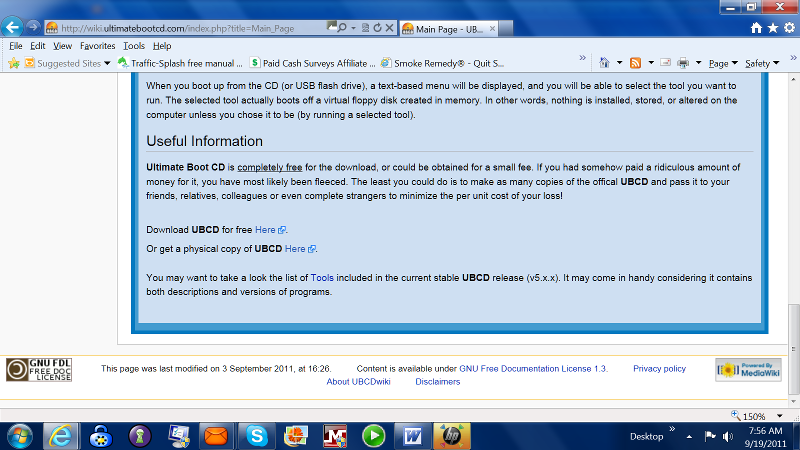
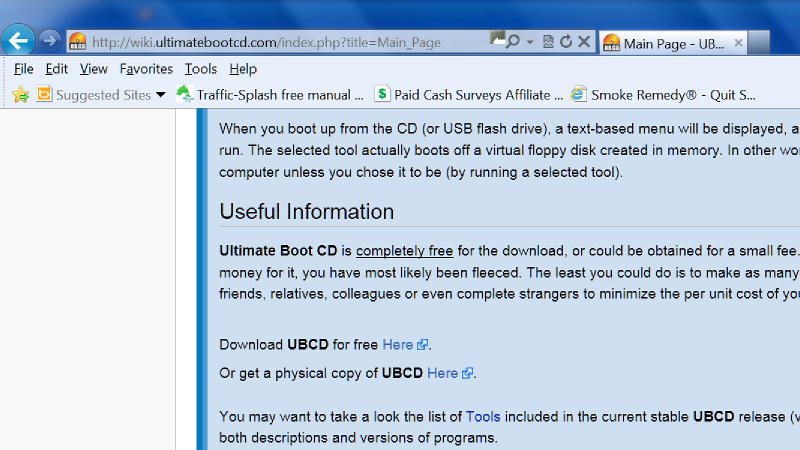

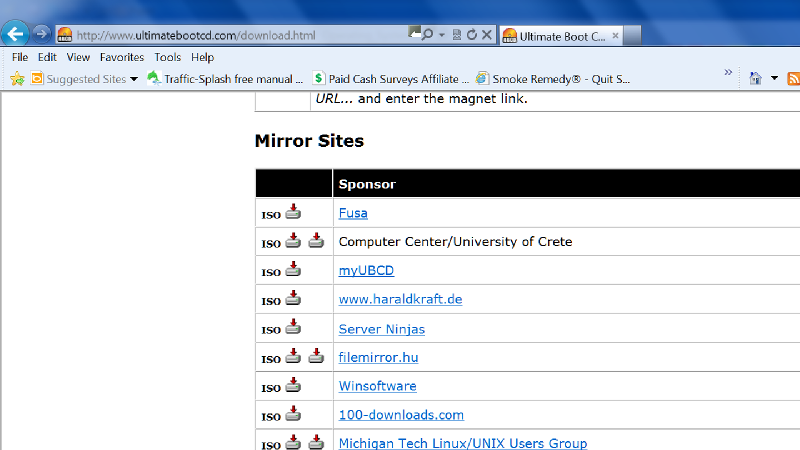
Make sure this path exists....