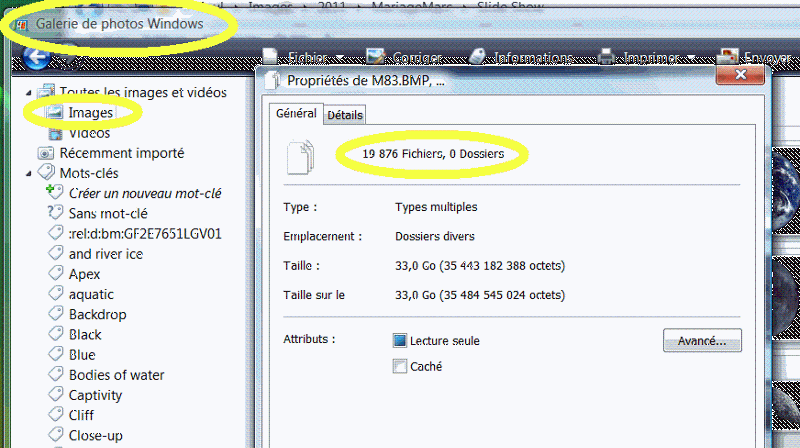25112
asked on
efficient way to copy *all* pictures in laptop to DVD
the user needs to just save the pictures before doing away with a defective drive, and wants to put the new drive in and then access the pictures in DVD and copy them back as needed..
what is the best way to do it.. instead of going to each drive..
F3 is the best idea I thought of.. then how can i get all jpg bmp tif etc in one shot and make it easy quick process?
what is the best way to do it.. instead of going to each drive..
F3 is the best idea I thought of.. then how can i get all jpg bmp tif etc in one shot and make it easy quick process?
ASKER CERTIFIED SOLUTION
membership
This solution is only available to members.
To access this solution, you must be a member of Experts Exchange.
SOLUTION
membership
This solution is only available to members.
To access this solution, you must be a member of Experts Exchange.
SOLUTION
membership
This solution is only available to members.
To access this solution, you must be a member of Experts Exchange.
SOLUTION
membership
This solution is only available to members.
To access this solution, you must be a member of Experts Exchange.
I'm sure that this could be done using a Windows Batch File if you use a "removable drive" storage, but I don't have time to write one at the moment.
SOLUTION
membership
This solution is only available to members.
To access this solution, you must be a member of Experts Exchange.
ASKER
mody2579, with your option in Vista, it stopped at 5000 pictures... i removed filter and it went upto 10,205 picture...
paulsauve, I tried your method, and it stopped in 2065 pictures.. ( all - then only pictures)
why the difference?
paulsauve, I tried your method, and it stopped in 2065 pictures.. ( all - then only pictures)
why the difference?
ASKER
nobus, do you see benefits of the tool, over native tools?
ASKER
Bill,
>>In my opinion a DVD is less reliable storage, and if the hard drive is causing problems you cannot be sure that the files would be burned to DVD with full integrity.
that would be true of Flash drives, too?
>>The option is there also to remove the affected hard drive from the computer and connect it temporarily as slave to a fully functional and reliable Windows computer, and copy the various files to new folders on the host computer. You then have the later option of re-slaving the replacement drive to the host and copying back the files, or using the host computer to copy files to a Flash Drive, or other methods.
the idea is to get the data out of the affected drive ASAP.. copy to DVD or flash drive gets the data (pictures) out fast.. and hence worry if the affected drive crashes soon or not..
>>In my opinion a DVD is less reliable storage, and if the hard drive is causing problems you cannot be sure that the files would be burned to DVD with full integrity.
that would be true of Flash drives, too?
>>The option is there also to remove the affected hard drive from the computer and connect it temporarily as slave to a fully functional and reliable Windows computer, and copy the various files to new folders on the host computer. You then have the later option of re-slaving the replacement drive to the host and copying back the files, or using the host computer to copy files to a Flash Drive, or other methods.
the idea is to get the data out of the affected drive ASAP.. copy to DVD or flash drive gets the data (pictures) out fast.. and hence worry if the affected drive crashes soon or not..
ASKER
WiReDWolf, wow.. yes, the folder option seems critical and very valuable.. are you suggesting it will copy pictures under the right folder name, and if it is all put under the DVD, it will all be in their respective directories?
also, with picassa, you need to have a gmail account?
also, with picassa, you need to have a gmail account?
Forgot to mention: Vista Home Premium - x64!
SOLUTION
membership
This solution is only available to members.
To access this solution, you must be a member of Experts Exchange.
SOLUTION
membership
This solution is only available to members.
To access this solution, you must be a member of Experts Exchange.
Open command prompt and enter
Robocopy "source" "dest" /e /xo /if *.jpg *.bmp *.png /log:c:\picturecopy.txt /NP /tee
BTW. This is already part of Vista.
Robocopy "source" "dest" /e /xo /if *.jpg *.bmp *.png /log:c:\picturecopy.txt /NP /tee
BTW. This is already part of Vista.
benefiys : it is quicker, and displays in one run all files having jpg on selected disks
SOLUTION
membership
This solution is only available to members.
To access this solution, you must be a member of Experts Exchange.
ASKER
thanks all - I am through all folders, but one.. it is 1.7GB.. and everytime I try to burn it the HDD crashes.. any way to move the pictures away from the troublesome hard drive spot? (all my flash drives are used up, and hence I would like to finish this off with a DVD)..
(there is some issue with HDD, and pictures are the only assets in this laptop.. so far I have made 8 DVDs and a few flash drive backups... if I can get this last folder, then I will just put in the new HDD and copy all the pictures back..
(there is some issue with HDD, and pictures are the only assets in this laptop.. so far I have made 8 DVDs and a few flash drive backups... if I can get this last folder, then I will just put in the new HDD and copy all the pictures back..
Why DVD's and not just purchase a USB HDD?
SOLUTION
membership
This solution is only available to members.
To access this solution, you must be a member of Experts Exchange.
ASKER
>>Why DVD's and not just purchase a USB HDD?
should have.. but because it is temporary measure.. this was OK so far.. but this last folder is a problem regardless of which route we take..
>>** I would also suggest you get a HDD as disks are prone to physical damage (scratches and stuff).
can you pl rephrase?
should have.. but because it is temporary measure.. this was OK so far.. but this last folder is a problem regardless of which route we take..
>>** I would also suggest you get a HDD as disks are prone to physical damage (scratches and stuff).
can you pl rephrase?
SOLUTION
membership
This solution is only available to members.
To access this solution, you must be a member of Experts Exchange.
ASKER
>>** I would also suggest you get a HDD as disks are prone to physical damage (scratches and stuff).
he means cd and dvd can easily scratch, or damage and become unusable imo
I get you now.. I found an unused HDD, and starting copying the files there, just for safety sake.
ASKER
>>
Try copy the picx onto a different location on the hdd, copy them not all at once. Copy them in a bunch of 25 or 50 or 100 and so on... Skip the files (picx) that cannot be copied (hope ot will be very few). Once you have almost all the pics on the new location, burn them to the disk.
I tried that advise, but only 21 pictures I could get from that folder.. anything else it crashes..
do you think if I tried to clone this drive, it has better chance to read these dead spots?
Try copy the picx onto a different location on the hdd, copy them not all at once. Copy them in a bunch of 25 or 50 or 100 and so on... Skip the files (picx) that cannot be copied (hope ot will be very few). Once you have almost all the pics on the new location, burn them to the disk.
I tried that advise, but only 21 pictures I could get from that folder.. anything else it crashes..
do you think if I tried to clone this drive, it has better chance to read these dead spots?
SOLUTION
membership
This solution is only available to members.
To access this solution, you must be a member of Experts Exchange.
SOLUTION
membership
This solution is only available to members.
To access this solution, you must be a member of Experts Exchange.
ASKER
>>if it is a file problem, you have a copy to work on
what is a file problem? I have HDD.. but no avail..on this one..
what is a file problem? I have HDD.. but no avail..on this one..
ASKER
>>Robocopy "source" "dest" /e /xo /w: /R:1 /if *.jpg *.bmp *.png /log:c:\picturecopy.txt /NP /tee /V
good idea to try..worth trying.. will let you know what i find..
good idea to try..worth trying.. will let you know what i find..
can't hurt
ASKER
another q: can Robocopy copy to dvd or only to disk?
i'll rephrase "if it is NOT a scratched surface..."
I never tried it to a DVD
I can test now I will get back to you
I can test now I will get back to you
SOLUTION
membership
This solution is only available to members.
To access this solution, you must be a member of Experts Exchange.
SOLUTION
membership
This solution is only available to members.
To access this solution, you must be a member of Experts Exchange.
What happens when the total size of images to be copied exceeds the capacity of one DVD (typically, 4.8 Go)? Does Robocopy calculate the number of DVDs required to copy ALL of the images?
I read too quickly, mody2579 seems to have a good solution - Farstone, I confused it with FASTstone - it's my sydlexia rearing up again!
I do not think it will know the end, but according to the ASKER the directory size is 1.7 GB. So the 4.8 limitation will not present an issue, but that is a good question.
+1
+1
Paul - Funny, I confused it with F*!@stone. Must be my Tourettes rearing up again ;-)
ASKER
both farstone and robocopy worked as told.. thanks so much.. all done! big job and you made it happen
Thank you 25112