Office 2010 - Licence confusion - 2 PC's or 1 for Full boxed product
Hi,
I have always been under the believe that a copy of Office 2010 Home and Business Full boxed product, alows 1 user to install onto 2 PC's (1 being a mobile such as laptop) as long as used by same user.
There is nothing on the box I can see to indicate it but many websites list this.
I therefore assumed the same was true of the professional version of Office 2010 and as this also does not state this on the box assumed this was just a known thing.
However looking at the adverts I am now unsure. I'm worried I've misadvised a client that by purchasing the FBP of Office 2010 they would be allowed two installations (1 PC and 1 laptop - as long as same user).
But maybe I am wrong. Can I clarify and can anyone point me to an official MS website source which would confirm for me?
Thanks in advance.
I have always been under the believe that a copy of Office 2010 Home and Business Full boxed product, alows 1 user to install onto 2 PC's (1 being a mobile such as laptop) as long as used by same user.
There is nothing on the box I can see to indicate it but many websites list this.
I therefore assumed the same was true of the professional version of Office 2010 and as this also does not state this on the box assumed this was just a known thing.
However looking at the adverts I am now unsure. I'm worried I've misadvised a client that by purchasing the FBP of Office 2010 they would be allowed two installations (1 PC and 1 laptop - as long as same user).
But maybe I am wrong. Can I clarify and can anyone point me to an official MS website source which would confirm for me?
Thanks in advance.
SOLUTION
membership
This solution is only available to members.
To access this solution, you must be a member of Experts Exchange.
ASKER CERTIFIED SOLUTION
membership
This solution is only available to members.
To access this solution, you must be a member of Experts Exchange.
@Enoma - thank you for acknowledging my post, but please read the license agreement for Office at the link I posted, and specifically reference the section I mentioned. Your information is otherwise incorrect.
@Enoma - It is allowed on retail version of Office as stated on Microsoft's website and license terms, and the same goes for some volume agreements (ex. MOL)... bus there is some type of license that does not allow it ex. OEM etc.
Microsoft is verry clear on the link I posted before but here is it again direct to the bookmark http://office.microsoft.co
Microsoft is verry clear on the link I posted before but here is it again direct to the bookmark http://office.microsoft.co
ASKER
So based on MS website at:
http://office.microsoft.com/en-us/products/office-2010-frequently-asked-questions-HA101674631.aspx#_Can_I_install_1
Which states
"
Can I install Office Home and Business 2010 and Office Professional 2010 on more than one PC?
It depends on what you purchase—a Traditional Disc or Product Key Card. If you purchase a Traditional Disc retail license of Office Home and Business 2010 or Office Professional 2010, the retail license terms allow you to install, activate, and use Office Home and Business 2010 or Office Professional 2010 on your primary PC and your portable device such as your laptop. This license is for your use exclusively.
If you purchase an Office 2010 Product Key Card, you can only activate and use the suite on one PC or device. For more information on the license you have purchased and to obtain an overview of your licensing agreement, visit the Microsoft Software License Terms (MSLT)
"
I have advised my client correctly as this is what I told. It was just when looking on websites like Amazon and PC World (UK sites) they specifically mention this for the Home and Business but not for Professional and then I was worried. Thanks for clarification.
http://office.microsoft.com/en-us/products/office-2010-frequently-asked-questions-HA101674631.aspx#_Can_I_install_1
Which states
"
Can I install Office Home and Business 2010 and Office Professional 2010 on more than one PC?
It depends on what you purchase—a Traditional Disc or Product Key Card. If you purchase a Traditional Disc retail license of Office Home and Business 2010 or Office Professional 2010, the retail license terms allow you to install, activate, and use Office Home and Business 2010 or Office Professional 2010 on your primary PC and your portable device such as your laptop. This license is for your use exclusively.
If you purchase an Office 2010 Product Key Card, you can only activate and use the suite on one PC or device. For more information on the license you have purchased and to obtain an overview of your licensing agreement, visit the Microsoft Software License Terms (MSLT)
"
I have advised my client correctly as this is what I told. It was just when looking on websites like Amazon and PC World (UK sites) they specifically mention this for the Home and Business but not for Professional and then I was worried. Thanks for clarification.
ASKER
@Lee. Thanks for the input. but note the link took me to a page where I had to state which product which did not let me specify a version of Office and even then only could specify a portugal language version.
ASKER
Many thanks for all the input. Thankfully I do not have to issue a retractment on previous advice.
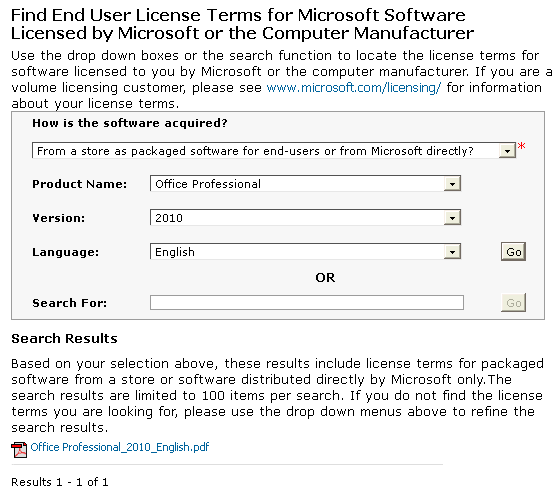
You have to very careful not to mislead you client. MS office product is sold based on number of users.
It does not matter whether you use the same user or not. What matters it that you are installing the product on two separate machine with their respective physical address, even if you install the second time on a virtual PC you still have to license the product.
If you purchase office suite for single license, you can only license one computer. Although you can install the same on the second computer but when you try to activate it will tell you that you have exceeded the number of user. But you can use the trial version on the second computer pending the when you purchase license for the second computer.
So please go through the licensing agreement from the link posted by leew.