dumpsterdivingdave
asked on
UT3 Dedicated Server Behind Cisco Router
I am attempting to setup a Dedicated UT3 LAN Server from behind a Cisco 2621 router running IOS 12.3(26) on a Windows Server 2008 R2 box. The server, as far as I can tell, is correctly configured and will begin to start but then hangs up saying FSTUNClient timeout NAT is strict. My NAT is setup as follows on the router:
The UT3 server is running on 192.168.1.51 and according to all documentation, only ports 7777, 6500, and 13000 need to be forwarded to it. Here is a picture of where the server hangs:
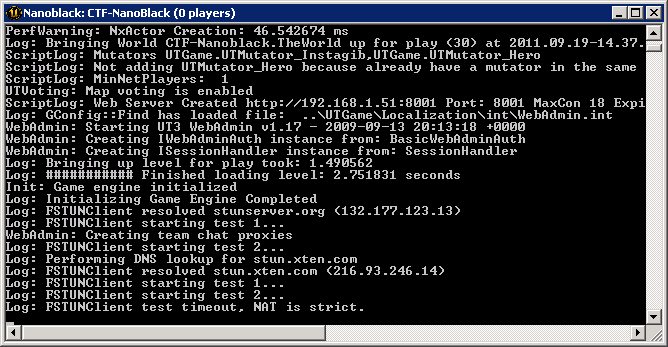
Now if I add "-multihome=x.x.x.x" where the IP is my EXTERNAL IP, the NAT resolves just fine and the server continues to load HOWEVER, before that point I get port bind errors because it can't bind any ports to that IP address (because it isnt the IP address of the server). So far, I have not been able to get anywhere... Any ideas?
interface FastEthernet0/0
ip address dhcp
ip nat outside
duplex auto
speed auto
!
interface FastEthernet0/1
ip address 192.168.1.1 255.255.255.0
ip nat inside
duplex auto
speed auto
!
ip nat inside source list 1 interface FastEthernet0/0 overload
ip nat inside source static udp 192.168.1.51 13000 interface FastEthernet0/0 13000
ip nat inside source static udp 192.168.1.51 7777 interface FastEthernet0/0 7777
ip nat inside source static udp 192.168.1.51 6500 interface FastEthernet0/0 6500
ip nat inside source static tcp 192.168.1.101 3389 interface FastEthernet0/0 3389
ip nat inside source static tcp 192.168.1.51 3390 interface FastEthernet0/0 3390
no ip http server
no ip http secure-server
ip classless
!
!
access-list 1 permit 192.168.1.0 0.0.0.255The UT3 server is running on 192.168.1.51 and according to all documentation, only ports 7777, 6500, and 13000 need to be forwarded to it. Here is a picture of where the server hangs:
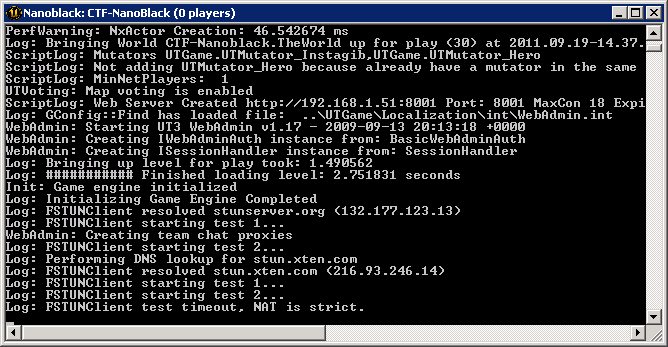
Now if I add "-multihome=x.x.x.x" where the IP is my EXTERNAL IP, the NAT resolves just fine and the server continues to load HOWEVER, before that point I get port bind errors because it can't bind any ports to that IP address (because it isnt the IP address of the server). So far, I have not been able to get anywhere... Any ideas?
ASKER
Same result.
ASKER
FYI, Here is what I see if I set the multihome switch to my external IP:
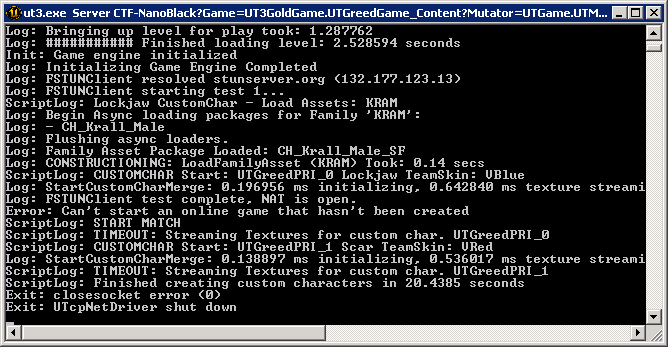
And here is a copy of my startup batch file:
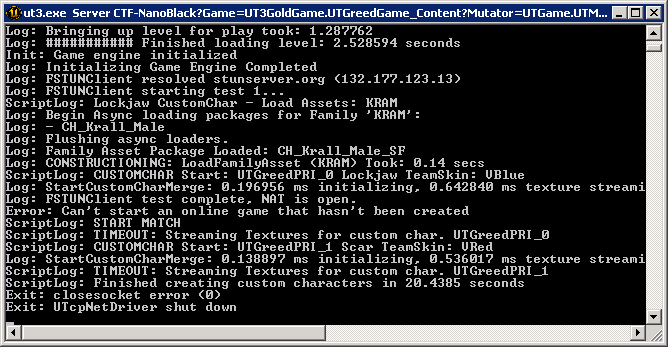
And here is a copy of my startup batch file:
ut3.exe Server CTF-NanoBlack?Game=UT3GoldGame.UTGreedGame_Content?Mutator=UTGame.UTMutator_Instagib,UTGame.UTMutator_Hero?Numplay=2?MaxPlayers=18?NumPublicConnections=16?NumPrivateConnections=1?MinNetPlayers=1?TimeLimit=35?GoalScore=20?BotSkill=3?bIsDedicated=true?bIsLanMatch=true?bUsesStats=false?ForceRespawn=0?bShouldAdvertise=true?PureServer=1?bAllowJoinInProgress=true? -multihome=192.168.1.51 -port=7777 -queryport=6500 -Login=XXX -Password=XXX -nohomedir -Log=myserver.log -unattended
And change the UDP handling by changing the STUN server settings in UT's configuration.
http://mususumbra.blogspot.com/2007/12/hosting-ut3-games-truly-daft-solution.html
http://mususumbra.blogspot.com/2007/12/hosting-ut3-games-truly-daft-solution.html
ASKER CERTIFIED SOLUTION
membership
This solution is only available to members.
To access this solution, you must be a member of Experts Exchange.
ASKER
Well, I took a lok at the maps file, and everything there seems in order. While doing this, the remote desktop connection started flaking out on me. I disabled that nic and switched the -multihome switch to the other nic so that it was 192.168.1.52. I also read somewhere that you have to create the server account from inside of UT3 not from the gamespy site. After launching UT3 on my computer and creating a new account from inside there and logging in, I replaced those variables on the server startup script and it showed up in my list of LAN server and was joinable/playable. I will re-verify that everything is working when I get home tonight just to be sure.
ASKER
Turns out that it wasn't a NAT problem after all, but a NIC problem. After switching NIC's everything works great. Thanks for the suggestion to look beyond the NAT.
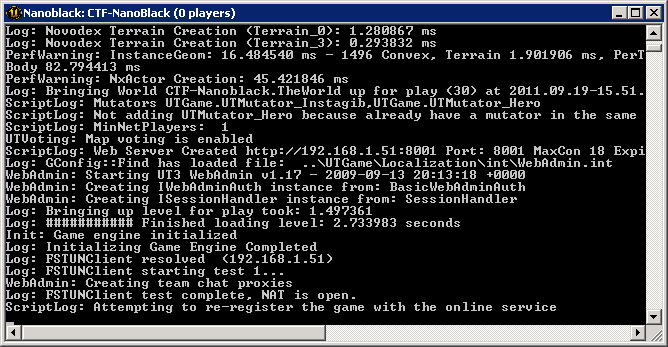
7778
7787
And
27900
To the list of forwarded ports for UT3?