Muskett
asked on
Sony Vaio VGN-TZ21MN upgrade to Windows 7
My TZ21 is now about 3 years old and came with Vista pre-installed.
I have now upgraded to Windows 7.
Problem is that although most things work well the following do not:
Camera (Sony cal it motion eye)
SD card reader
Bluetooth
I have read that Sony do not support the upgrade to W7 and despite Google searches, I can find little info on how to get the W7 drivers.
I have tried to use the original Sony setup disk but that does not work.
Any ideas greatly received.
Thanks
I have now upgraded to Windows 7.
Problem is that although most things work well the following do not:
Camera (Sony cal it motion eye)
SD card reader
Bluetooth
I have read that Sony do not support the upgrade to W7 and despite Google searches, I can find little info on how to get the W7 drivers.
I have tried to use the original Sony setup disk but that does not work.
Any ideas greatly received.
Thanks
ASKER
VGN-TZ21mn
Model No. PCG-4L2M
Thanks
David
Model No. PCG-4L2M
Thanks
David
ASKER CERTIFIED SOLUTION
membership
This solution is only available to members.
To access this solution, you must be a member of Experts Exchange.
ASKER
Thanks,
please give me a little while and I will get back to you.
Thanks for super rapid response
please give me a little while and I will get back to you.
Thanks for super rapid response
My own experience with Sony is that product support is ... suboptimal. After a product is a year old, the level of support falls precipitously. Sony also frequently commissions nonstandard versions of standard devices.
Here is an approach you can try. This specific procedure is for XP; Windows 7 will be slightly different, but the generality is the same. Go to Control Panel and open the Device Manager. Any installed device without a driver will be yellow- or red-flagged. See the image below.

Select the device, right-click on it, select Properties. Select the Details tab. Record the information in the highlighted section of the Device Instance ID window. See the image below.
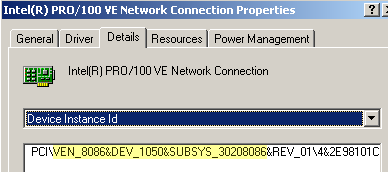
In this case, "PCI" identifies the device as a PCI device, "VEN_8086" identifies the device manufacturer as Intel, "DEV_1050" identifies the device as a PRO/100 VE. The device is an Intel PRO/100 VE network adapter. In some cases, the SUBSYS field is further required to identify a specific model.
Record the information for the missing devices and post it here. It should then be possible to help you locate drivers.
Here is an approach you can try. This specific procedure is for XP; Windows 7 will be slightly different, but the generality is the same. Go to Control Panel and open the Device Manager. Any installed device without a driver will be yellow- or red-flagged. See the image below.

Select the device, right-click on it, select Properties. Select the Details tab. Record the information in the highlighted section of the Device Instance ID window. See the image below.
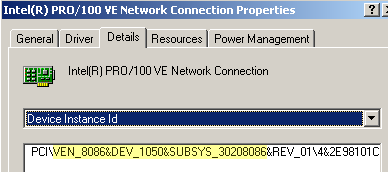
In this case, "PCI" identifies the device as a PCI device, "VEN_8086" identifies the device manufacturer as Intel, "DEV_1050" identifies the device as a PRO/100 VE. The device is an Intel PRO/100 VE network adapter. In some cases, the SUBSYS field is further required to identify a specific model.
Record the information for the missing devices and post it here. It should then be possible to help you locate drivers.
OK Odd thing, it is listed on Sony EU as pre-installed with Windows XP.
If you bought pre-installed with Vista you are entitled to support from Sony to get the Vista Drivers and hope they work for Windows 7...
The driver disk you mentioned you had tried, is it a Vista driver disk?
Did you manage to install the camera driver from it and if so what was the results when you look at the camera in Device Manager (Right click "Computer" > Manage > Select "Device Manager" from the left hand tree)
If you bought pre-installed with Vista you are entitled to support from Sony to get the Vista Drivers and hope they work for Windows 7...
The driver disk you mentioned you had tried, is it a Vista driver disk?
Did you manage to install the camera driver from it and if so what was the results when you look at the camera in Device Manager (Right click "Computer" > Manage > Select "Device Manager" from the left hand tree)
ASKER
I asked a question regarding drivers and the answer given effectively pointed me to the Sony website and stated that Vista drivers should generally work.
I tried this and in general they do. Not all, but those that don't I will persevere and if necessary ask another question.
I am also grateful to Drk for his kind input and will use that information to go forward.
Many thanks, I am sue this thread will prove useful to others.
I tried this and in general they do. Not all, but those that don't I will persevere and if necessary ask another question.
I am also grateful to Drk for his kind input and will use that information to go forward.
Many thanks, I am sue this thread will prove useful to others.
For example:
VPCB11A7E