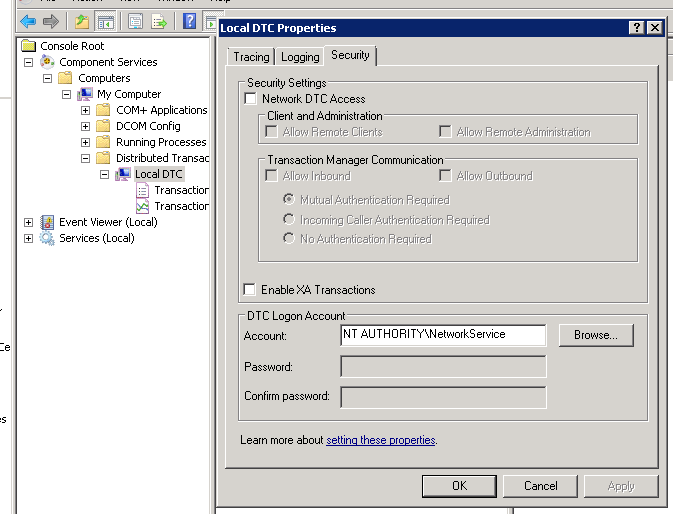NewFourWalls
asked on
MSDCT 2 - Causing Server To Restart
Hello Experts,
I have a Windows 2008 Server running a small web based application. The database is Micorsoft SQL Server 2008.
Occasionally, the server has been restarting and having checked the logs, it seems the last even to occur is MSDCT opening.
I have no idea what it is and there is nothing out of the ordinary happening prior to this applcation starting.
--------------------------
MSDTC started with the following settings:
Security Configuration (OFF = 0 and ON = 1):
Allow Remote Administrator = 0,
Network Clients = 0,
Trasaction Manager Communication:
Allow Inbound Transactions = 0,
Allow Outbound Transactions = 0,
Transaction Internet Protocol (TIP) = 0,
Enable XA Transactions = 0,
MSDTC Communications Security = Mutual Authentication Required,
Account = NT AUTHORITY\NetworkService,
Firewall Exclusion Detected = 0
Transaction Bridge Installed = 0
Filtering Duplicate Events = 1
--------------------------
Any help would be much appreciated on what this software is and in particular if and how i can stop it initiating.
Thank you,
D.
I have a Windows 2008 Server running a small web based application. The database is Micorsoft SQL Server 2008.
Occasionally, the server has been restarting and having checked the logs, it seems the last even to occur is MSDCT opening.
I have no idea what it is and there is nothing out of the ordinary happening prior to this applcation starting.
--------------------------
MSDTC started with the following settings:
Security Configuration (OFF = 0 and ON = 1):
Allow Remote Administrator = 0,
Network Clients = 0,
Trasaction Manager Communication:
Allow Inbound Transactions = 0,
Allow Outbound Transactions = 0,
Transaction Internet Protocol (TIP) = 0,
Enable XA Transactions = 0,
MSDTC Communications Security = Mutual Authentication Required,
Account = NT AUTHORITY\NetworkService,
Firewall Exclusion Detected = 0
Transaction Bridge Installed = 0
Filtering Duplicate Events = 1
--------------------------
Any help would be much appreciated on what this software is and in particular if and how i can stop it initiating.
Thank you,
D.
Do you have a SQL Cluster setup?
ASKER
TO be honest, I have very little experience dealing with Windows servers, I am not sure what an SQL Cluster is. I certainly haven't set one up myself. How can I check?
ASKER CERTIFIED SOLUTION
membership
This solution is only available to members.
To access this solution, you must be a member of Experts Exchange.
ASKER
Hi,
No, there is noting in that folder or the sub folder terminal services mentioning cluster.
Thanks.
No, there is noting in that folder or the sub folder terminal services mentioning cluster.
Thanks.
Click Administrative tools->Component Services
Expand Computers->My computers->Distribution Transaction Cordinator
right click local DTC on your right window and select the properties.Click the security tab and send me the snapshot of the settings
Expand Computers->My computers->Distribution Transaction Cordinator
right click local DTC on your right window and select the properties.Click the security tab and send me the snapshot of the settings
Can you send me the whole log during that timeframe if possible.?
ASKER
I don't have a problem sending you it, but how do i extract it?
Go to the event viewer
Click Application under Windows LOgs. To you right side there is an option called Filter current log.Select that option and provide the time window in it.Once it shows the filtered log right click on application and select save filtered log as option.Then save it to a .evtx file and send it to me.
Click Application under Windows LOgs. To you right side there is an option called Filter current log.Select that option and provide the time window in it.Once it shows the filtered log right click on application and select save filtered log as option.Then save it to a .evtx file and send it to me.
ASKER
Do you have an email address or way of sending you a file as it has some ftp and ip details in there which i would rather not make public :)
send it to
venkat.ramalingam@gmail.co
venkat.ramalingam@gmail.co
ASKER
Hi, I have just emailed you the log.
ok .will take a look.
Sorry,didnt get much input from the event log .
MSDTC service is required only if you are calling remote stored procs or connecting to other SQL server instances in network through linked servers and other oledb data sources. If you are not doing those, then you can ignore these warning messages.
Do you see the server restarting or rebooting when these messages occur?
MSDTC service is required only if you are calling remote stored procs or connecting to other SQL server instances in network through linked servers and other oledb data sources. If you are not doing those, then you can ignore these warning messages.
Do you see the server restarting or rebooting when these messages occur?
ASKER
No, the server is hosted through a company. It is located on their site.
I start to recieve MS SQL timeout errors for a few minutes leading up to a restart.
I am connecting to a couple of remote MySQL databases to grab information from the tables, but that generally happens multiple times per day, without errors.
That's all I know unfortunately.
I start to recieve MS SQL timeout errors for a few minutes leading up to a restart.
I am connecting to a couple of remote MySQL databases to grab information from the tables, but that generally happens multiple times per day, without errors.
That's all I know unfortunately.
Sorry I wasnt able to help you.Hopefully someone else should be able to help you.
ASKER
No problem, thanks for your help.
ASKER
Thanks.
Thanks NewFourWalls.You've been generous.