LKA_OLS
asked on
How do I dock the Properties toolbar or the Typewriter toolbar in Adobe Acrobat Professional X?
How do I dock the Properties toolbar or the Typewriter toolbar in Adobe Acrobat Professional X?
ASKER
No, that does not work ;-(
Go to View > Show/Hide > Toolbar Items > Quick Tools. From the Customize Quick Tools window that appears, expand Content then click on Add or Edit Text Box and then click the arrow button that is facing the right. Click OK. This should keep the Typewriter in your toolbar area.
ASKER
That keeps the typewriter button in the toolbar area. My question was how to dock they Typewriter Toolbar and how to dock the Properties Toolbar.
It is maddening, because these toolbars right now are floating toolbars that appear literally anywhere on my two monitors. It would help if I could dock them permanently so I'm not spending time trying to find them.
It is maddening, because these toolbars right now are floating toolbars that appear literally anywhere on my two monitors. It would help if I could dock them permanently so I'm not spending time trying to find them.
This is very odd, as in A9 you simply drag it to the free space on the toolbar section and both (Typewriter & properties) just insert...
yobri, do you know why Adobe has changed this in A10? I cannot test this here unfortunately but it seems illogical...
ASKER CERTIFIED SOLUTION
membership
This solution is only available to members.
To access this solution, you must be a member of Experts Exchange.
ASKER
While I do not like the answer, that is not your problem - it is Adobe's.
Thank you for providing the link. It both "explained" Adobe's reasoning and let me know that I'm not the only one that feels frustrated with this behavior and also feels like it is a step backward.
Thank you for providing the link. It both "explained" Adobe's reasoning and let me know that I'm not the only one that feels frustrated with this behavior and also feels like it is a step backward.
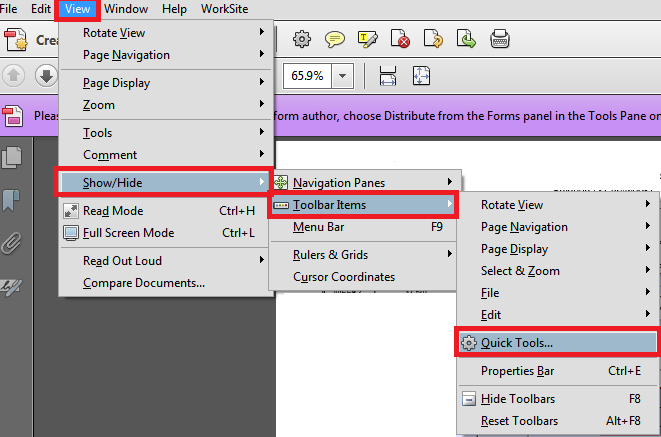
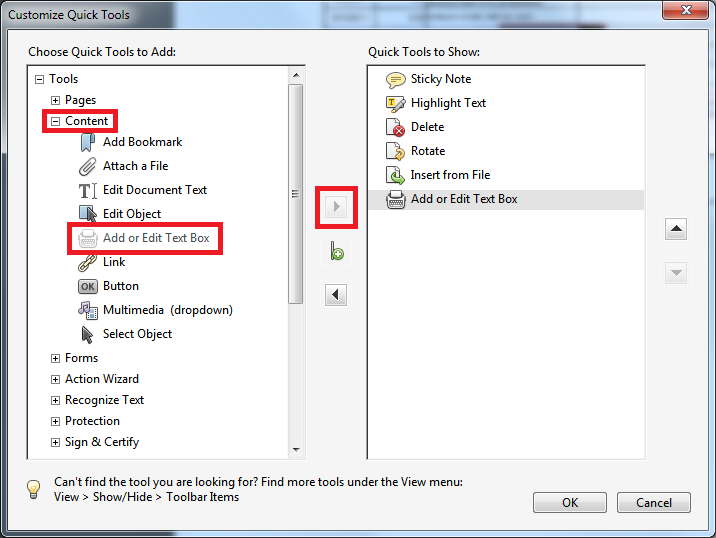
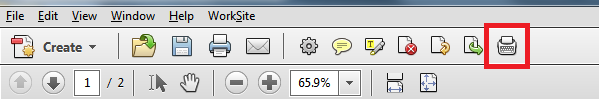
does dragging it to the main toolbar area not work?
capt.