Change the way Office 2010 displays the Recent file list
Hello,
In Office 2007, the Recent files list was displayed with only the file name but no Excel icon or directory/pathway.
However, in Office 2010, the icon and directory/pathway are both included. As a result, far fewer recent files can be displayed since each file takes up much more space vertically. My estimate is that three filenames in Office 2007 could be displayed in the same vertical space only one is displayed in Office 2010.
Is there any way to modify the way the Recent file list is displayed so that it has the same appearance (showing only the file name) as it did in Office 2007?
Thanks
EE-2011-0920a.PNG
In Office 2007, the Recent files list was displayed with only the file name but no Excel icon or directory/pathway.
However, in Office 2010, the icon and directory/pathway are both included. As a result, far fewer recent files can be displayed since each file takes up much more space vertically. My estimate is that three filenames in Office 2007 could be displayed in the same vertical space only one is displayed in Office 2010.
Is there any way to modify the way the Recent file list is displayed so that it has the same appearance (showing only the file name) as it did in Office 2007?
Thanks
EE-2011-0920a.PNG
SOLUTION
membership
This solution is only available to members.
To access this solution, you must be a member of Experts Exchange.
SOLUTION
membership
This solution is only available to members.
To access this solution, you must be a member of Experts Exchange.
ASKER CERTIFIED SOLUTION
membership
This solution is only available to members.
To access this solution, you must be a member of Experts Exchange.
I am sure this (Solution) is not that you are looking for. It may be of help
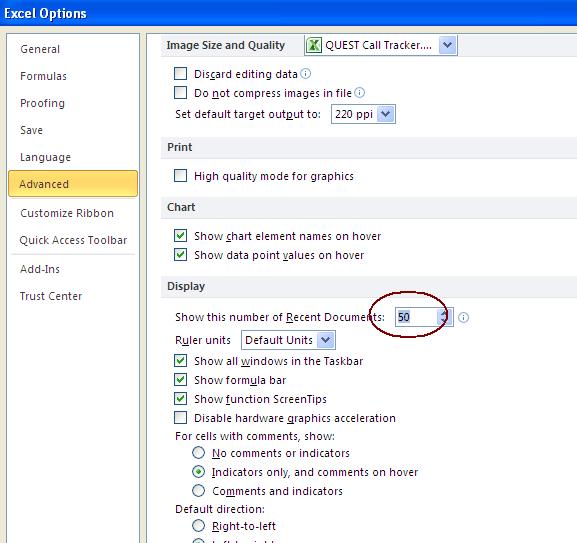
That setting just increases the overall number of recent. It does not change the behaviour of Backstage or remove the Folder list (at least not on my Office 2010 machine). ... Thinkpads_User
@thinkpads_user: Exactly.. :)
That's why I said "I am sure this (Solution) is not that you are looking for.It may be of help" :)
That's why I said "I am sure this (Solution) is not that you are looking for.It may be of help" :)
ASKER
Thanks
Thanks. I was pleased to assist. ... Thinkpads_User