someITGuy
asked on
How to re-add TCP/Networking to a Windows 2000 Adv. Server
I have an old Windows 2000 advanced server (don't ask) that was running fine as a VM. This week we noticed it was powered off. When we powered it back on it had no networking or even an ethernet adapter under Network & Dial-up Connections. If I look in Device Manager I see the 2 NIC cards & they appear to be working fine. But
How do I get networking back on the server?
How do I get networking back on the server?
Hmmm, does the VM config have the network cards and are they set to connect automatically?
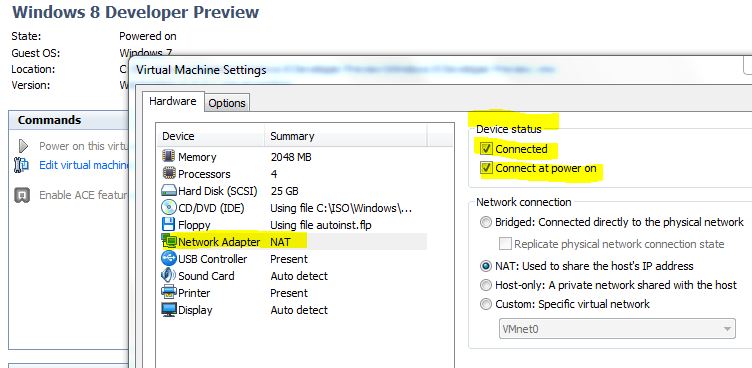
If everything is ok here, then record your IP settings, and remove the NICs from within WinK, then remove the NIC within the VM. Reboot, and recreate the network adapters. Then you can let the Win2K VM detect the NICs and set them back up.
If everything is ok here, then record your IP settings, and remove the NICs from within WinK, then remove the NIC within the VM. Reboot, and recreate the network adapters. Then you can let the Win2K VM detect the NICs and set them back up.
ASKER
I have verified that the network adapters are set to "Connect at power on" & the fact I can see them in Windows device manager shows they are connected/enabled.
I did go through the step ednetman mentioned but still nothing in the Network & Dial-up Connections window.
When I attempt to create a new connection via the Network Connection Wizard there is no option from a pure LAN connection, the options are:
Dial-up to private network
Dial-up to the Internet
Connect to a private network through the Internet
Accept incoming connection
Connect directly to another computer
The "Accept incoming connection" one is the closest I can see to what i am trying to accomplish, but it prompts me to set up Routing & Remote Access, which I am pretty sure is not going to help me.
When I try to set up one of the other connection options I get this error message:
"Unable to create the specified connection. This can be caused by insufficient memory or not enough disk space."
I have checked both memory & disk space & both are fine.
At this point I have taken a snapshot so i think I will try to boot up off a Windows 2000 Advanced Server .iso & reload the OS...
Anyone have a better idea?
TIA.
I did go through the step ednetman mentioned but still nothing in the Network & Dial-up Connections window.
When I attempt to create a new connection via the Network Connection Wizard there is no option from a pure LAN connection, the options are:
Dial-up to private network
Dial-up to the Internet
Connect to a private network through the Internet
Accept incoming connection
Connect directly to another computer
The "Accept incoming connection" one is the closest I can see to what i am trying to accomplish, but it prompts me to set up Routing & Remote Access, which I am pretty sure is not going to help me.
When I try to set up one of the other connection options I get this error message:
"Unable to create the specified connection. This can be caused by insufficient memory or not enough disk space."
I have checked both memory & disk space & both are fine.
At this point I have taken a snapshot so i think I will try to boot up off a Windows 2000 Advanced Server .iso & reload the OS...
Anyone have a better idea?
TIA.
Do you have an older snapshot to roll back to?
Also, need to check your services to make sure all the ones you need are started.
http://technet.microsoft.com/en-us/library/bb742605.aspx
- Network Connections - manages objects in the Network and Dial-Up Connections folder, in which you can view both network and remote connections. This is the service that takes care of network configuration (client side) and displays status in the notification area on the desktop (the area on the taskbar to the right of the taskbar buttons). You may also access configuration parameters through this service.
Disabling this service results in a number of consequences including but not limited to the following:
Because connections do not appear in the Connections folder, you will not be able to dial out or configure your local area network (LAN) settings.
Other services that use it to check for Network Location aware Group Policies will start to have undefined behavior
You will not receive events about media connect and disconnect.
Internet connection sharing will not work.
You will not be able to configure incoming connections, wireless settings, or your home network.
You will not be able to create new connections.
Also, need to check your services to make sure all the ones you need are started.
http://technet.microsoft.com/en-us/library/bb742605.aspx
- Network Connections - manages objects in the Network and Dial-Up Connections folder, in which you can view both network and remote connections. This is the service that takes care of network configuration (client side) and displays status in the notification area on the desktop (the area on the taskbar to the right of the taskbar buttons). You may also access configuration parameters through this service.
Disabling this service results in a number of consequences including but not limited to the following:
Because connections do not appear in the Connections folder, you will not be able to dial out or configure your local area network (LAN) settings.
Other services that use it to check for Network Location aware Group Policies will start to have undefined behavior
You will not receive events about media connect and disconnect.
Internet connection sharing will not work.
You will not be able to configure incoming connections, wireless settings, or your home network.
You will not be able to create new connections.
ASKER
Unfortunately no older snapshot to fall back to...
I have verified that Network Connections & other network services) service is running.
I did get the server to boot into safe mode with networking & for once I am seeing the NIC's in Network & Dial-up connections. But I reboot into regular mode & the NIC's are only visible in Device Manager...
I have verified that Network Connections & other network services) service is running.
I did get the server to boot into safe mode with networking & for once I am seeing the NIC's in Network & Dial-up connections. But I reboot into regular mode & the NIC's are only visible in Device Manager...
ASKER
So does anyone know what is different between "safe mode with networking" & booting regularly as far as networking?
I can boot into "safe mode with networking" & I get my network cards showing up in Networking & Dial-up Connections, but boot into regular mode & nothing in Networking & Dial-up Connections.
something is different. Not sure what at this point...
I can boot into "safe mode with networking" & I get my network cards showing up in Networking & Dial-up Connections, but boot into regular mode & nothing in Networking & Dial-up Connections.
something is different. Not sure what at this point...
ASKER CERTIFIED SOLUTION
membership
This solution is only available to members.
To access this solution, you must be a member of Experts Exchange.
If this fails, it could be that one of the crucial networking services is not running...