VCB error on Windows 2008 server, unable to create quiesced snapshot
1. The Status from the VSphere is: "Cannot create a quiesced snapshot because the create snapshot operation exceeded the time limit for holding off I/O in the frozen virtual machine
2. The VCB is working all along. No changes is being done on the server prior to the VCB failure
Attached is the screenshot for the abovementioned error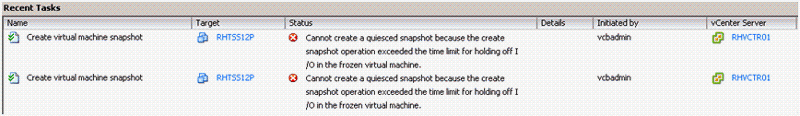
2. The VCB is working all along. No changes is being done on the server prior to the VCB failure
Attached is the screenshot for the abovementioned error
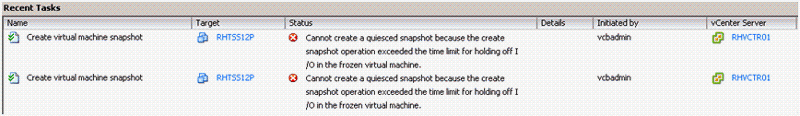
ASKER CERTIFIED SOLUTION
membership
This solution is only available to members.
To access this solution, you must be a member of Experts Exchange.
SOLUTION
membership
This solution is only available to members.
To access this solution, you must be a member of Experts Exchange.
ASKER
Found that to disable the volume shadow copy services support for vmware device drivers in the vmware tools.
ASKER
Creating snapshot from the VSphere is fine.
The problem is encountered during the VCB using the command below:
C:\Program Files\tivoli\TSM\baclient>
This is the error:
[2011-09-22 10:25:11.421 'vcbMounter' 4012 error] Error: Other error encountered
: Snapshot creation failed: Could not quiesce file system.
[2011-09-22 10:25:11.421 'vcbMounter' 4012 error] An error occurred, cleaning up
...
Deleted directory e:\VCBfull\fullvm\rhtss12p
Finished command. Return code is: 1
Mount command failed. Retry #1...
Retry mount command using Network Base Disk Access.