Windows Seven 64 Bits
Hi there experts
i have both an HP Pavillon DV6 5310sl With windows seven 64bits and 8GB memory processor i7 1.67
After checking in Resource Monitor, I found that 3093MB of RAM was "Hardware or BIOS Reserved" then downloaded and installed the latestAMD Radeon drivers for my graphics card, rather than using the WDDM assigned drivers.
How can I stop my graphics card from reserving 3093MB RAM.
thnx for help
i have both an HP Pavillon DV6 5310sl With windows seven 64bits and 8GB memory processor i7 1.67
After checking in Resource Monitor, I found that 3093MB of RAM was "Hardware or BIOS Reserved" then downloaded and installed the latestAMD Radeon drivers for my graphics card, rather than using the WDDM assigned drivers.
How can I stop my graphics card from reserving 3093MB RAM.
thnx for help
I would recomend to limit it to 256MB myself, if you set a limit you really dont have any flexibilty, but it seems strange...
ASKER CERTIFIED SOLUTION
membership
This solution is only available to members.
To access this solution, you must be a member of Experts Exchange.
If you are using a "discrete" graphics card rather than an "integrated", you can try this: Disable your onboard video, and lower the aperture size in CMOS/BIOS settings to as low as possible. This disables the shared memory.
ASKER
hi there experts
yes cbmm i m about shared memory. not in bios
yes cbmm i m about shared memory. not in bios
is this a onboard video card?
go to start--search programs and files--enter "msinfo32"--go to components--display and post the info listed
you need to lower the aperture size in your system bios.
Hopefully you read the document i posted above. Windows does this by design, it allocates memory for programs. If you can disable this, you would probably get errors and programs will close because of a shortage of memory.
ASKER
hi
in my bios i dont find where can i disable this.
in my bios i dont find where can i disable this.
ASKER
thnx for help
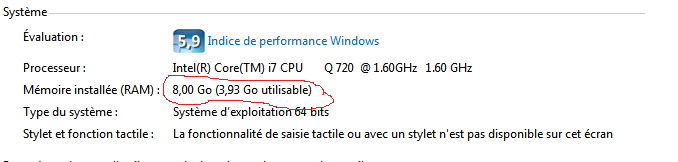
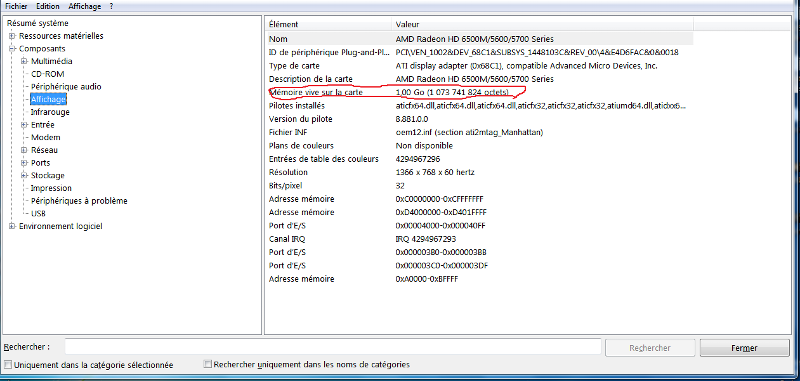
Regards,
Krzysztof