MySQL query to output SUM for each of two columns, for multiple clients.
I have a report page that lists information for each Client -- the client details from the 'client' table, and their billing details from the 'billing table'. This all works great.
I need to be able to SUM the 'charge' and 'payment' fields for each client and output that below each client's data table (output to html). Ideally these values would be set as variables so that I could then perform a difference calculation and display the balance. If there's a better way, please let me know.
I can't figure out how to modify my SQL query to include these values since they will change for each client.
Here's my Query:
Here's my full code:
Here's what the output looks like, now --
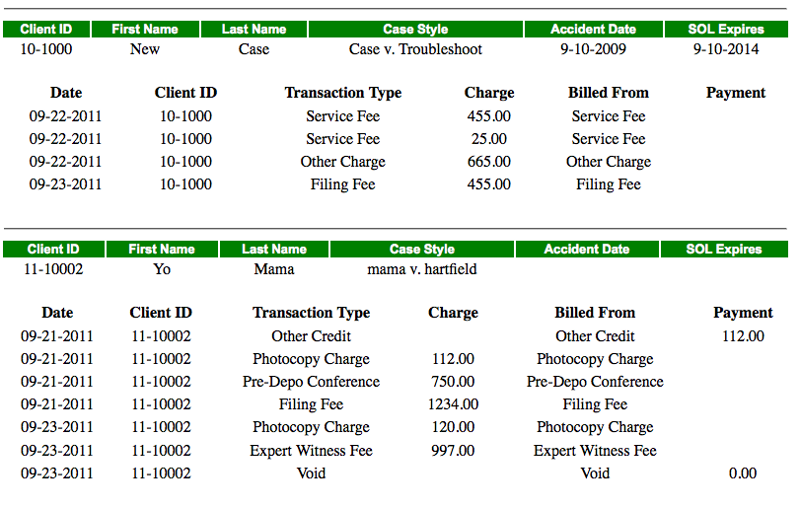
Thanks in advance for your help.
I need to be able to SUM the 'charge' and 'payment' fields for each client and output that below each client's data table (output to html). Ideally these values would be set as variables so that I could then perform a difference calculation and display the balance. If there's a better way, please let me know.
I can't figure out how to modify my SQL query to include these values since they will change for each client.
Here's my Query:
SELECT * from client, billing WHERE client.id = billing.client ORDER BY client.id DESCHere's my full code:
<?
$account = ''; // Declare Account to Empty
$sql = "SELECT * from client, billing WHERE client.id = billing.client ORDER BY client.id DESC";
$result = mysql_query($sql) or die(mysql_error());
// Keeps getting the next row until there are no more to get
while($row = mysql_fetch_array($result)){
if ($row['account'] != $account) { // check if new account
$account = $row['account'];
if ($cnt > 0) echo '</tr></table><br />'; // check if open table row
$cnt = 0; // set $cnt to zero and echo table row for new account
echo "<table border='0' width='800px' align='center' cellpadding='1' color='white'><td colspan='6'><hr></td></tr><tr bgcolor='green'><th><b><font color='white' face='arial' size='2'>Client ID</b></font></th><th><font color='white' face='arial' size='2'><b>First Name</b></font></th><th><font color='white' face='arial' size='2'><b>Last Name</b></font></th><th><font color='white' face='arial' size='2'><b>Case Style</b></font></th><th><font color='white' face='arial' size='2'><b>Accident Date</b></font></th><th><font color='white' face='arial' size='2'><b>SOL Expires</b></font></th></tr>";
echo "<tr><td align='center'>";
echo $row['account'];
echo "</td><td align='center'>";
echo $row['fname'];
echo "</td><td align='center'>";
echo $row['lname'];
echo "</td><td align='center'>";
echo $row['casestyle'];
echo "</td><td align='center'>";
echo $row['accidentdate'];
echo "</td><td align='center'>";
echo $row['solexpires'];
echo "</td></tr></table>";
echo "<br /><table border='0' width='800px' align='center' cellpadding='1' bgcolor='white'>";
echo "<tr><th>Date</th><th>Client ID</th><th>Transaction Type</th><th>Charge</th><th>Billed From</th><th>Payment</th></tr>";
}
if($color == "silver") {
$color = "white";
} else {
$color = "silver";
}
if ($cnt == 0) echo '<tr>';
// Print out the contents of each row into a table
echo "<td align='center'>";
echo $row['date'];
echo "</td><td align='center'>";
echo $row['account'];
echo "</td><td align='center'>";
echo $row['job_type'];
echo "</td><td align='center'>";
echo $row['charge'];
echo "</td><td align='center'>";
echo $row['job_type'];
echo "</td><td align='center'>";
echo $row['payment'];
echo "</td></tr>";
$cnt++;
}
echo "</table>";
?>Here's what the output looks like, now --
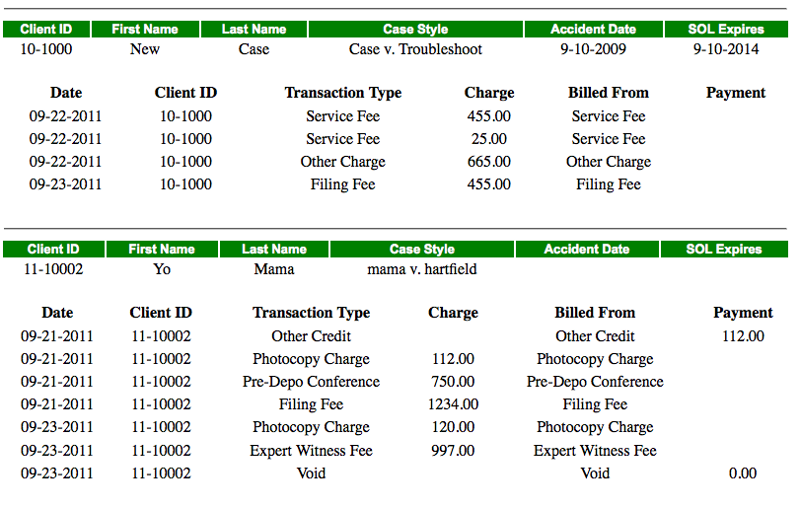
Thanks in advance for your help.
ASKER
I'm assuming that would be a new query, as that wouldn't produce the necessary output for the existing tables. If so, where would I put that?
This isn't my script... I'm just trying to hack it to make it do what I need it to do.
Thanks for your help.
This isn't my script... I'm just trying to hack it to make it do what I need it to do.
Thanks for your help.
Try it in phpMyAdmin to test if the results are OK.
Then, if you want to simulate an output exactly like the first query does, use "sum(charge) as charge" or similar - that is, querying a sum and renaming it in the result set. Maybe with this technique you can load the information to those fields that otherwise display the single "charge" values.
I mean, if you're hacking, this is one way to hack it.
A better advice is not to just patch the code but understand its logic and change it smartly.
Then, if you want to simulate an output exactly like the first query does, use "sum(charge) as charge" or similar - that is, querying a sum and renaming it in the result set. Maybe with this technique you can load the information to those fields that otherwise display the single "charge" values.
I mean, if you're hacking, this is one way to hack it.
A better advice is not to just patch the code but understand its logic and change it smartly.
ASKER CERTIFIED SOLUTION
membership
This solution is only available to members.
To access this solution, you must be a member of Experts Exchange.
ASKER
DaveBaldwin --
Fantastic! It's nearly perfect -- the only problem I'm having now is that I'm only getting the summed row for the last table on the page. I'm playing the trial and error game now trying to figure out where this should be, but if you see my mistake please let me know.
Either way, thank you for pointing me in the right direction!
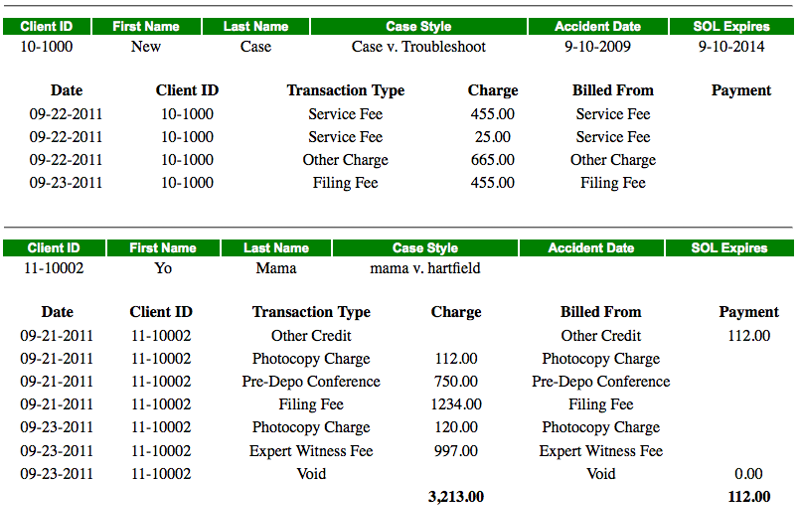
Fantastic! It's nearly perfect -- the only problem I'm having now is that I'm only getting the summed row for the last table on the page. I'm playing the trial and error game now trying to figure out where this should be, but if you see my mistake please let me know.
Either way, thank you for pointing me in the right direction!
<?
$account = ''; // Declare Account to Empty
$sql = "SELECT * from client, billing WHERE client.id = billing.client ORDER BY client.id DESC";
$result = mysql_query($sql) or die(mysql_error());
// Keeps getting the next row until there are no more to get
while($row = mysql_fetch_array($result)){
if ($row['account'] != $account) { // check if new account
$account = $row['account'];
if ($cnt > 0) echo '</tr></table><br />'; // check if open table row
$cnt = 0; // set $cnt to zero and echo table row for new account
echo "<table border='0' width='800px' align='center' cellpadding='1' color='white'><td colspan='6'><hr></td></tr><tr bgcolor='green'><th><b><font color='white' face='arial' size='2'>Client ID</b></font></th><th><font color='white' face='arial' size='2'><b>First Name</b></font></th><th><font color='white' face='arial' size='2'><b>Last Name</b></font></th><th><font color='white' face='arial' size='2'><b>Case Style</b></font></th><th><font color='white' face='arial' size='2'><b>Accident Date</b></font></th><th><font color='white' face='arial' size='2'><b>SOL Expires</b></font></th></tr>";
echo "<tr><td align='center'>";
echo $row['account'];
echo "</td><td align='center'>";
echo $row['fname'];
echo "</td><td align='center'>";
echo $row['lname'];
echo "</td><td align='center'>";
echo $row['casestyle'];
echo "</td><td align='center'>";
echo $row['accidentdate'];
echo "</td><td align='center'>";
echo $row['solexpires'];
echo "</td></tr></table>";
echo "<br /><table border='0' width='800px' align='center' cellpadding='1' bgcolor='white'>";
echo "<tr><th>Date</th><th>Client ID</th><th>Transaction Type</th><th>Charge</th><th>Billed From</th><th>Payment</th></tr>";
$charges = 0;
$payments = 0;
}
if ($cnt == 0) echo '<tr>';
// SUM up the Charges & Payments
$charges += $row['charge'];
$payments += $row['payment'];
$chargesP = number_format($charges,2);
$paymentsP = number_format($payments,2);
// Print out the contents of each row into a table
echo "<td align='center'>";
echo $row['date'];
echo "</td><td align='center'>";
echo $row['account'];
echo "</td><td align='center'>";
echo $row['job_type'];
echo "</td><td align='center'>";
echo $row['charge'];
echo "</td><td align='center'>";
echo $row['job_type'];
echo "</td><td align='center'>";
echo $row['payment'];
echo "</td></tr>";
$cnt++;
}
echo "<tr><td></td><td></td><td></td><td align='center'>";
echo '<b>' . $chargesP . '</b>';
echo "</td><td></td><td align='center'>";
echo '<b>' . $paymentsP . '</b>';
echo "</td></tr></table>";
?>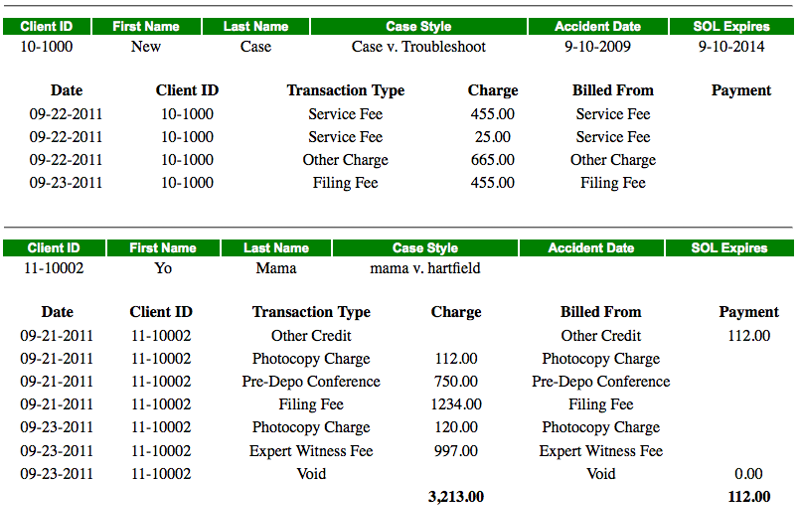
ASKER
Yeah, I can't figure out how to make the last row with the "sums" display as the last row of all tables... As shown in the screenshot in my previous response, it's only showing up for the last table.
Any suggestions?
Any suggestions?
Move that last row up to be part of the 'if' statement in line 11. This also means that you need to copy lines 29 and 30 to the top of the page to prevent an error.
ASKER
Thanks, DaveBaldwin. That didn't add the extra row to the end of the first table - actually, it didn't seem to do anything. BUT, adding the entire section section from line 57-61 to line 11 did the trick! It's working beautifully now.
Thanks!
Thanks!
Cool, you're welcome. Glad to help.
SELECT
client.id,sum(charge),sum(
from client, billing WHERE client.id = billing.client
GROUP BY client.id
ORDER BY client.id DESC
Also, I'd recommend to read about LEFT JOIN.