GazClimbs
asked on
Document management system runs out of memory
Hi
I am running SBS 2008 on a poweredge t100 xeon @ 3ghz w 8gb RAM, we have a document management system called Legal Evolve by a company called documatics. this software runs on Ms Sql and regularily runs out of memory and crashes - necessitating a reboot.
I have attached a screenshot of the task manager in the process view, we also run exchange on this server, ORF anti spam software and not much else.
The processes relevant to the software in question are 7716 and 3992 in the screenshot.
How can I manage the memory on this server better so that this does not happen?
How can I analyse Legal Evolve's memory usage to see that it is not a flaw in the software?
Thanks
Gaz
Untitled.jpg
I am running SBS 2008 on a poweredge t100 xeon @ 3ghz w 8gb RAM, we have a document management system called Legal Evolve by a company called documatics. this software runs on Ms Sql and regularily runs out of memory and crashes - necessitating a reboot.
I have attached a screenshot of the task manager in the process view, we also run exchange on this server, ORF anti spam software and not much else.
The processes relevant to the software in question are 7716 and 3992 in the screenshot.
How can I manage the memory on this server better so that this does not happen?
How can I analyse Legal Evolve's memory usage to see that it is not a flaw in the software?
Thanks
Gaz
Untitled.jpg
Hi, can you add a screenshot of the 'crash' message or parts of the application's logfile? Thanks.
Just thinking, is there some reason why you're not reporting this issue to documatics?
Exchange will take all free memory, I cant recall how to limit it off the top of my head but that may be it. 8gb is barely enough for just exchange.
ASKER
@ gerwinjansen I am attempting to troubleshoot this issue independently as I need to asses what is going on with memory usage on the box as a whole. Documatics have turned this over to me, stating that their application needs more memory and I need to work out the best way to give it to them.
@ aarontomosky I know exchange will expand to use free memory, will it not give back that memory as it is needed by other apps? You say 8Gb is barely enough for exchange, where is your source for this? I have 1 storage group with 12-15 users. According to this technet article http://blogs.technet.com/b/exchange/archive/2006/11/27/3397357.aspx I have more than enough memory.
The page file is system managed, googling suggests many differing opinions on the best page file configuration, what are your thoughts on this?
How can I best test the software on this machine for memory leaks?
Can I allocate memory to the documatics software without adversely affecting other aspects of this box?
Thanks Gaz
@ aarontomosky I know exchange will expand to use free memory, will it not give back that memory as it is needed by other apps? You say 8Gb is barely enough for exchange, where is your source for this? I have 1 storage group with 12-15 users. According to this technet article http://blogs.technet.com/b/exchange/archive/2006/11/27/3397357.aspx I have more than enough memory.
The page file is system managed, googling suggests many differing opinions on the best page file configuration, what are your thoughts on this?
How can I best test the software on this machine for memory leaks?
Can I allocate memory to the documatics software without adversely affecting other aspects of this box?
Thanks Gaz
>> I am attempting to troubleshoot this issue independently
Ok, I understand, you can use Process Explorer to try and determine which process is using a lot of memory. Can you post a screenshot of the crash message? If that happens, you can use Process Monitor to see what application (or part) is still using a lot of memory, can you post a screenshot of Process Monitor with sort on tab Private Bytes or Working Set?
Ok, I understand, you can use Process Explorer to try and determine which process is using a lot of memory. Can you post a screenshot of the crash message? If that happens, you can use Process Monitor to see what application (or part) is still using a lot of memory, can you post a screenshot of Process Monitor with sort on tab Private Bytes or Working Set?
Keep in mind that SBS is NOT a standalone exchange server. You have exchange, DC roles, and a SQL instance for WSUS and reporting. All taking memory. 8GB is a bare minimum for SBS, and that is with VERY light use and no 3rd party apps. For your use, 16GB is a real world minimum. I'd expect a memory hungry 3rd party app to crash on SBS with any Kessler.
-Cliff
-Cliff
Grr.. iPad autocorrect fail. Last sentence should have said "with any LESS"
ASKER
Hi all, apologies for the delay, i have been off sick.
I have attached a screenshot of the error message, any insight greatly appreciated.
@gerwinjansen my original post contains the process monitor you requested, there are sooo many processes, is this normal?
@ cgaliher: I am looking at the possibility of adding more memory, the manufacturers (Dell) recommended max is 8Gb - 4 slots. Meanwhile is there anything I can do to free up memory?
Any thoughts on the best pagefile configuration
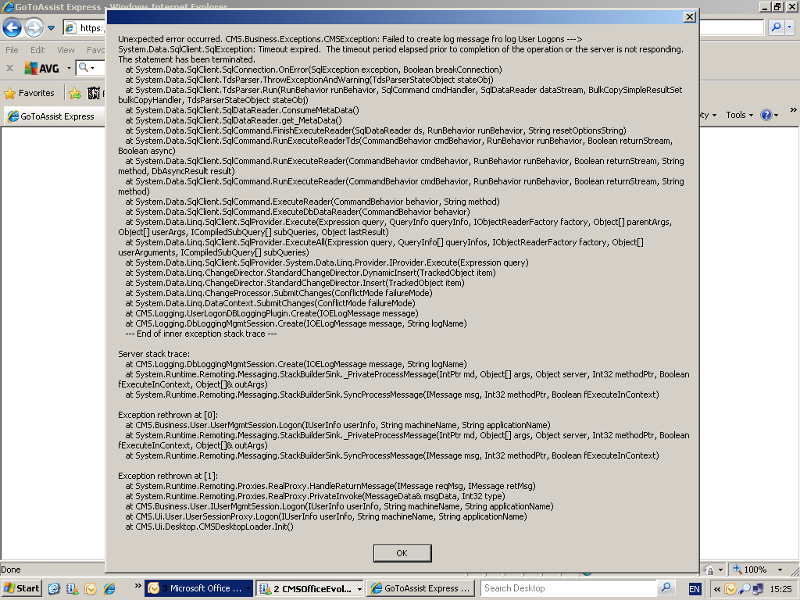
I have attached a screenshot of the error message, any insight greatly appreciated.
@gerwinjansen my original post contains the process monitor you requested, there are sooo many processes, is this normal?
@ cgaliher: I am looking at the possibility of adding more memory, the manufacturers (Dell) recommended max is 8Gb - 4 slots. Meanwhile is there anything I can do to free up memory?
Any thoughts on the best pagefile configuration
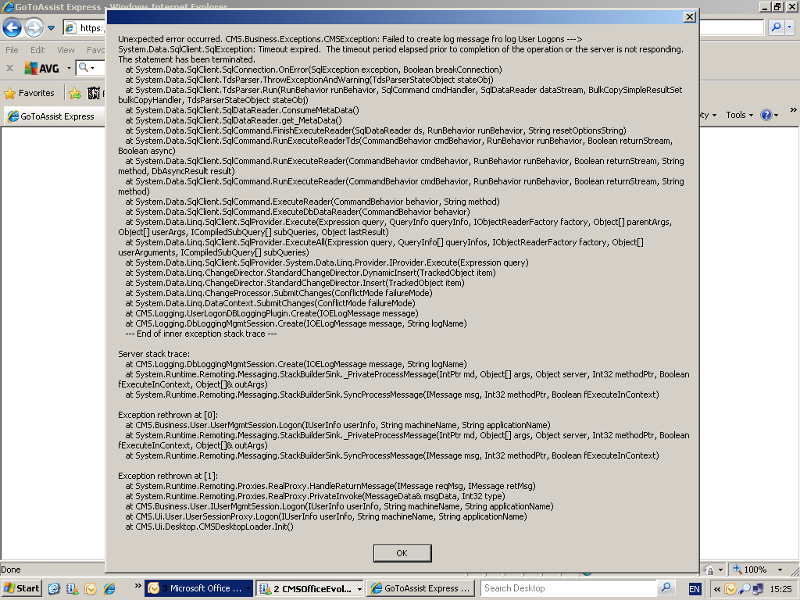
To save some memory:
You can remove the avg toolbar and uninstall windows search, and turn off indexing.
You can remove the avg toolbar and uninstall windows search, and turn off indexing.
ASKER CERTIFIED SOLUTION
membership
This solution is only available to members.
To access this solution, you must be a member of Experts Exchange.