Redirecting My Docs trouble
Hi all
Windows 2003 Server
In Group Policy, I had a GPO that states:
My Documents (Basic: Redirect everyone's folder to the same location)
Path \\%HOMESHARE%%HOMEPATH%
This was \\server3\users\username
I have moved the user folders to \\server1\users\username now, and I have changed ADUC so that each user profile connects P:\ to \\server1\users\username.
They can all connect to P: fine but My Docs still tries to go to \\server3\users\username
How can I change this? New server is 2008.
Windows 2003 Server
In Group Policy, I had a GPO that states:
My Documents (Basic: Redirect everyone's folder to the same location)
Path \\%HOMESHARE%%HOMEPATH%
This was \\server3\users\username
I have moved the user folders to \\server1\users\username now, and I have changed ADUC so that each user profile connects P:\ to \\server1\users\username.
They can all connect to P: fine but My Docs still tries to go to \\server3\users\username
How can I change this? New server is 2008.
ASKER
I know which GPO it is but it is pointing My Docs to the HOMESHARE variable - my question is how do I specify where this variable leads to?
%HOMESHARE% variable is get from user's profile in AD. Go to ADUC and change entry from the old location the the new one.
This field is in "Profile" tab "Connect <drive> to <homeshare-path>"
Wait for replication between all DCs and should be OK. Re-log on on tha users into domain
Krzysztof
This field is in "Profile" tab "Connect <drive> to <homeshare-path>"
Wait for replication between all DCs and should be OK. Re-log on on tha users into domain
Krzysztof
ASKER
Thats what I thought, and it has been set like that overnight. There are only 2 DC's on a small network so replication shouldnt take that long?
In ADUC I have on the Profile Tab: Connect P: To \\server1\users\username
The P Drive maps and works on user machines. But My Docs is stiill trying to connect to \\server3
Tried rebooting etc several times...?
In ADUC I have on the Profile Tab: Connect P: To \\server1\users\username
The P Drive maps and works on user machines. But My Docs is stiill trying to connect to \\server3
Tried rebooting etc several times...?
ASKER
If I change it to match yours, will it move everyone's documents over automatically?
I dont particularly care about the path or how its done, as long as everything is automatic.
I dont want to end up in a situation where I am having to manually repopulate people's My Docs if it creates a new file structure.
I dont particularly care about the path or how its done, as long as everything is automatic.
I dont want to end up in a situation where I am having to manually repopulate people's My Docs if it creates a new file structure.
ASKER
Interestingly
If I do Start > Run > %homeshare% on a user machine, it brings up the correct location for the logged on user.
However on RSOP it states \\server3\users\username.
If I do Start > Run > %homeshare% on a user machine, it brings up the correct location for the logged on user.
However on RSOP it states \\server3\users\username.
Nope, it doesn't copy documents from previous location to the new place.
But that should be ok, when you point to "%HOMESHARE%\My Documents"
check for one user first and then (if it works) implement for the rest
One more thing. Log on to the computer and in command-line type
set | find /i "homeshare"
and check if this path is that correct one
Krzysztof
But that should be ok, when you point to "%HOMESHARE%\My Documents"
check for one user first and then (if it works) implement for the rest
One more thing. Log on to the computer and in command-line type
set | find /i "homeshare"
and check if this path is that correct one
Krzysztof
Strange :/ Can you try to recreate GPO ? Maybe something is wrong with that (cached settings) ?
Krzysztof
Krzysztof
ASKER
Will try now
ASKER
Ok.
I disabled the relevant GPO, and then created a NEW one which just redirects My Docs.
Restarted client PC, and rsop tells me that it is still pointing to the old server, but the GPO column is blank - like is isnt picking up the new one.
Strange.
I disabled the relevant GPO, and then created a NEW one which just redirects My Docs.
Restarted client PC, and rsop tells me that it is still pointing to the old server, but the GPO column is blank - like is isnt picking up the new one.
Strange.
Do you you GPO Filtering for that ?
Please run in command-line
gpresult /z >c:\gpresult.txt
and attach this file here, please.
Krzysztof
Please run in command-line
gpresult /z >c:\gpresult.txt
and attach this file here, please.
Krzysztof
ASKER
On the server or PC?
I have reinstated the old policy now, should I change it back?
I have reinstated the old policy now, should I change it back?
On a PC. No, run that command for this new one
Krzysztof
Krzysztof
ASKER
Ok, this is with the original policy in place. gpresult.txt
Yup, still uses the old settings \\server003 :/
Can you disable folder redirection first and after that enable it again in other policy?
Krzysztof
Can you disable folder redirection first and after that enable it again in other policy?
Krzysztof
ASKER
Tried that also, even when the GPO bit in RSOP is blank it still points to the old server!
ASKER
I even tried putting in a random value, nothing seems to shift that old path.
Well the old server is due to be demoted as a DC anyway, so I am doing that now to rule out any DC/Replication error
Well the old server is due to be demoted as a DC anyway, so I am doing that now to rule out any DC/Replication error
ASKER
Nada.
So frustrating.
So frustrating.
OK, when you demoted that DC, create new GPO and apply to clients. Wait some time to be sure that it was applied by them and check once again.
That's very strange that your clients don't want to apply GPO :/
Krzysztof
That's very strange that your clients don't want to apply GPO :/
Krzysztof
Can you also post results of these commands, please?
Run on a DC
dcdiag /c /v >c:\dcdiag.log
repadmin /showrepl /all /intersite /verbose >c:\repadmin.log
Thanks in advance
Krzysztof
Run on a DC
dcdiag /c /v >c:\dcdiag.log
repadmin /showrepl /all /intersite /verbose >c:\repadmin.log
Thanks in advance
Krzysztof
ASKER
Yep, demoted DC now.
Completely disabled the GPO, waited 10 mins and end user does not show any different.
dcdiag.log repadmin.log
Completely disabled the GPO, waited 10 mins and end user does not show any different.
dcdiag.log repadmin.log
SYSVOL has been shared. Failing SYSVOL replication problems may cause
Group Policy problems.
File Replication Service is initializing the system volume with data from another domain controller. Computer VIC001 cannot become a domain controller until this process is complete. The system volume will then be shared as SYSVOL.
To check for the SYSVOL share, at the command prompt, type:
net share
other settings are OK. There is problem with SYSVOL share and Group Policy replication! That could be problem. Please follow with this article to recreate SYSVOL share and then we will try to create that GPO with folder redirection once again
http://support.microsoft.com/default.aspx?scid=kb;en-us;315457
Krzysztof
Group Policy problems.
File Replication Service is initializing the system volume with data from another domain controller. Computer VIC001 cannot become a domain controller until this process is complete. The system volume will then be shared as SYSVOL.
To check for the SYSVOL share, at the command prompt, type:
net share
other settings are OK. There is problem with SYSVOL share and Group Policy replication! That could be problem. Please follow with this article to recreate SYSVOL share and then we will try to create that GPO with folder redirection once again
http://support.microsoft.com/default.aspx?scid=kb;en-us;315457
Krzysztof
ASKER
Hi
Can you please summarise the steps I need to perform in the link above? I'm a bit paranoid I'm going to mess this up.
The system is live but I need this fixed by tonight, but I dont want to mess it up any further.
Single DC now, Server 2008 R2.
Can you please summarise the steps I need to perform in the link above? I'm a bit paranoid I'm going to mess this up.
The system is live but I need this fixed by tonight, but I dont want to mess it up any further.
Single DC now, Server 2008 R2.
OK, so for now, try to ensure that when you type in Explorer on any client
\\domain.local\SYSVOL\doma
you will see GPO GUIDs
If so, try to localize
{6AC1786C-016F-11D2-945F-0
{31B2F340-016D-11D2-945F-0
Krzysztof
\\domain.local\SYSVOL\doma
you will see GPO GUIDs
If so, try to localize
{6AC1786C-016F-11D2-945F-0
{31B2F340-016D-11D2-945F-0
Krzysztof
ASKER
Ok, I see those 2 GUID's, amongst others.
What now?
What now?
OK that means you have shared SYSVOL and 2 basic GPOs exists.
Can you verify if all of FSMO roles are on that 2008 R2 DC, now?
netdom query fsmo
should be all of them on that DC
Now, please fix DHCP server settings for your clients. Go to Server/Scope options and edit option no 006
Remove from that list IP address of demoted DC and put there 2008 R2's IP
Check if your 2008 R2 DC in NIC's properties in DNS section has IP address of Primary DNS server its IP
If not, put it there
In allowed time, please reboot DC.
Check if you can create any new GPO (not necessarily folder redirection, some other) to check if clients would get them from DC
Krzysztof
Can you verify if all of FSMO roles are on that 2008 R2 DC, now?
netdom query fsmo
should be all of them on that DC
Now, please fix DHCP server settings for your clients. Go to Server/Scope options and edit option no 006
Remove from that list IP address of demoted DC and put there 2008 R2's IP
Check if your 2008 R2 DC in NIC's properties in DNS section has IP address of Primary DNS server its IP
If not, put it there
In allowed time, please reboot DC.
Check if you can create any new GPO (not necessarily folder redirection, some other) to check if clients would get them from DC
Krzysztof
ASKER
All FSMO Roles are held on the new server.
DHCP has already been sorted.
The DC still had the DNS IP of the old server in the Secondary field, this is now removed.
Will ask to reboot.
I created a new GPO to map a random drive, and it DID work.
DHCP has already been sorted.
The DC still had the DNS IP of the old server in the Secondary field, this is now removed.
Will ask to reboot.
I created a new GPO to map a random drive, and it DID work.
OK, so now it's time to start with main problem :)
Disable Default User GPO (with folder redirection) and create the new one. But for test please use option from my print screen, ok?
reboot client PC and check if it gets new policy. Run in command-line
RSoP.msc
Krzysztof
Disable Default User GPO (with folder redirection) and create the new one. But for test please use option from my print screen, ok?
reboot client PC and check if it gets new policy. Run in command-line
RSoP.msc
Krzysztof
ASKER
If I try to specify %HOMESHARE% as the location I get an error that the location is not valid?
OK try with $HOMESHARE$
if doesn't work, please use hard-coded path \\server\sharename
Krzysztof
if doesn't work, please use hard-coded path \\server\sharename
Krzysztof
ASKER
Nada for both!
I even moved my test user to a new OU to make sure it is isolated and nothing else interfering.
I even moved my test user to a new OU to make sure it is isolated and nothing else interfering.
Grrr :(
On one test machine run regedit and remove everything beggining from S-
in this branch
HKLM\Software\microsoft\wi
reboot PC and check if it gets new policy
Krzysztof
On one test machine run regedit and remove everything beggining from S-
in this branch
HKLM\Software\microsoft\wi
reboot PC and check if it gets new policy
Krzysztof
ASKER
Nada :(
ASKER
Whichever way I do it, it rsop just keeps displaying \\vic003
ASKER
Another clue:
Error information in RSOP
27 September 2011 14:59:54
Folder Redirection failed due to the error listed below.
The directory name is invalid.
Additional Information:
Failed to perform redirection of folder My Documents.
The folder is configured to be redirected from <\\vic003\users\Adele> to <C:\Documents and Settings\ameiring\My Documents>.
The following error occurred:
The directory name is invalid.
Error information in RSOP
27 September 2011 14:59:54
Folder Redirection failed due to the error listed below.
The directory name is invalid.
Additional Information:
Failed to perform redirection of folder My Documents.
The folder is configured to be redirected from <\\vic003\users\Adele> to <C:\Documents and Settings\ameiring\My Documents>.
The following error occurred:
The directory name is invalid.
I have no more ideas :( sorry
It gets other GPOs but not this one.
The last chance, do the same for HKCU\Software\microsoft\wi
and in GroupMembership and History remove S-
Krzysztof
It gets other GPOs but not this one.
The last chance, do the same for HKCU\Software\microsoft\wi
and in GroupMembership and History remove S-
Krzysztof
ASKER
Ah crap. Now I accidentally deleted the user account I was testing with.
Any quick way of getting it back?
Any quick way of getting it back?
Download adrestore
http://technet.microsoft.com/en-us/sysinternals/bb963906
and type in command-line
adrestore -r userAccount
Enable restored account set up password and other basic attributes (adrestore cannot restore them)
More about using adrestore (for some day in the future :) )
http://blogs.technet.com/b/asiasupp/archive/2006/12/14/using-adrestore-tool-to-restore-deleted-objects.aspx
Krzysztof
http://technet.microsoft.com/en-us/sysinternals/bb963906
and type in command-line
adrestore -r userAccount
Enable restored account set up password and other basic attributes (adrestore cannot restore them)
More about using adrestore (for some day in the future :) )
http://blogs.technet.com/b/asiasupp/archive/2006/12/14/using-adrestore-tool-to-restore-deleted-objects.aspx
Krzysztof
ASKER
Thanks
I wonder if I can cheat for now...
Rename VIC003 to something else
Change VIC003 DNS to point to VIC001
??
I wonder if I can cheat for now...
Rename VIC003 to something else
Change VIC003 DNS to point to VIC001
??
First, you may try with creating alias VIC003 in DNS pointing to host (A) record of VIC001
By the way, when you demoted DC, you should clean up DNS manually and remove it from Sites and Services also :)
Krzysztof
By the way, when you demoted DC, you should clean up DNS manually and remove it from Sites and Services also :)
Krzysztof
Just a thought:
In the ss you posted in http:#36708503, go to the Settings tab.
Set the UNC path back to what it was.
Untick "Move the content of Documents to the new location".
Log on and off with a user (gpupdate /force).
Verify that the ownership and ACL of the redirected folder is correct on the new share.
Change the UNC path so if reflects the new share.
In the ss you posted in http:#36708503, go to the Settings tab.
Set the UNC path back to what it was.
Untick "Move the content of Documents to the new location".
Log on and off with a user (gpupdate /force).
Verify that the ownership and ACL of the redirected folder is correct on the new share.
Change the UNC path so if reflects the new share.
ASKER
I need to do some more testing.
Basically the user I was testing with I accidentally deleted. I eventually restored it with Backup Exec and after logging on, it picked up the correct path!
So yeah, more testing required.
Shall let you know.
Basically the user I was testing with I accidentally deleted. I eventually restored it with Backup Exec and after logging on, it picked up the correct path!
So yeah, more testing required.
Shall let you know.
ASKER CERTIFIED SOLUTION
membership
This solution is only available to members.
To access this solution, you must be a member of Experts Exchange.
ASKER
Ok.
I set the GPO back as per the article but it still isnt budging.
Looking at the reg key you specified, I can see the default value is %ALLUSERPROFILE%\Documents
I changed this to %Homeshare%\documents but it didnt seem to do anything.
What do I need to change this to?
I set the GPO back as per the article but it still isnt budging.
Looking at the reg key you specified, I can see the default value is %ALLUSERPROFILE%\Documents
I changed this to %Homeshare%\documents but it didnt seem to do anything.
What do I need to change this to?
ASKER
Got it. The reason the original GPO didnt work is because I had already deleted the original path.
I moved one user's docs back to the original server, with the setting to leave the policy in place unticked. Logged off and back on, disabled the policy, and it successfully redirected My Docs to local machine.
Re-enabled the policy and it points to new location.
Perfect.
I moved one user's docs back to the original server, with the setting to leave the policy in place unticked. Logged off and back on, disabled the policy, and it successfully redirected My Docs to local machine.
Re-enabled the policy and it points to new location.
Perfect.
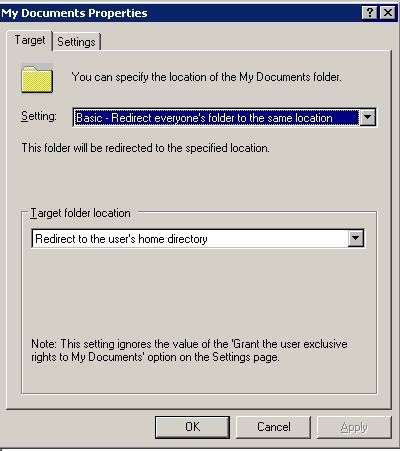
Run on one workstation RSoP.msc and identify which GPO does have those settings. Modify then them and run in command-line on a client
gpupdate /force
or reboot it to apply new settings
Regards,
Krzysztof