Windows Server
I keep getting the following error message: The Remote Desktop Clipboard service failed to start due to the following error: The service did not respond to the start or control request in a timely fashion.
I can not find anything on how to resolve this issue, any ideas?
I can not find anything on how to resolve this issue, any ideas?
PLS kindly tell us the client and the server OS. The client is the machine you are connecting from, the server is the machine you are connecting to. Also tell us the RD version. Could be 6.1.X. PLS tell us complete version number.
ASKER
Server OS is Windows Server 2003 Standard
Client OS is WIndows XP Pro
RD version is 6.1.7600
Client OS is WIndows XP Pro
RD version is 6.1.7600
check if Clipboard option is enable for RDP session
Steps :
In terminal services Configuration, connection, RDP-TCP properties, Client Settings, you can select your security preferences regarding RDP. One of the options is clipbook
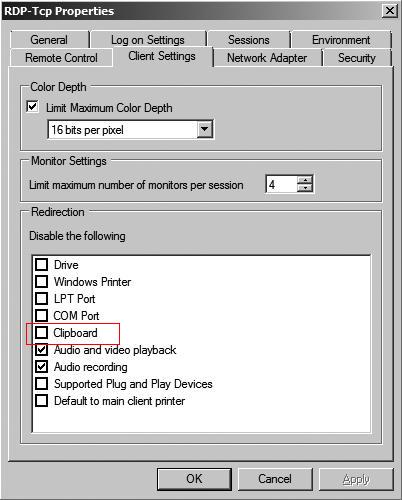
Refer: have a look to the EE article below for more information
https://www.experts-exchange.com/questions/26250219/How-to-print-to-my-local-priner-via-a-RDP-session.html?sfQueryTermInfo=1+10+30+clipboard+desktop+due+error+fail+follow+remot+servic+start
Steps :
In terminal services Configuration, connection, RDP-TCP properties, Client Settings, you can select your security preferences regarding RDP. One of the options is clipbook
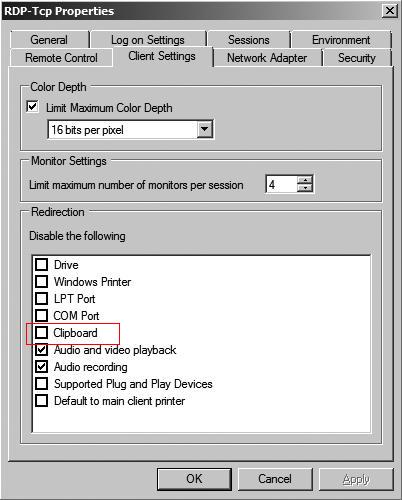
Refer: have a look to the EE article below for more information
https://www.experts-exchange.com/questions/26250219/How-to-print-to-my-local-priner-via-a-RDP-session.html?sfQueryTermInfo=1+10+30+clipboard+desktop+due+error+fail+follow+remot+servic+start
you need to enable Clipboard on Windows 2003 Server !
ASKER
A Stupid Question, WHY?
ASKER
It was already enabled
ASKER CERTIFIED SOLUTION
membership
This solution is only available to members.
To access this solution, you must be a member of Experts Exchange.
ASKER
Thank you very much appreciate it.