Need to group by week ending date in Crystal Reports 2008
How can I adjust this formula so that my end result is Group by week with the week ending day of Saturday? Currently is being displayed and grouped by the week beginning day of Sunday.
{BAQReportResult.LaborDtl.
(7 - DayofWeek({BAQReportResult
Thanks in advance for the help! I apologize if the answer I need is within my other question but I haven't quite got a grasp on date formulas to fully understand how to piece them together..
{BAQReportResult.LaborDtl.
(7 - DayofWeek({BAQReportResult
Thanks in advance for the help! I apologize if the answer I need is within my other question but I haven't quite got a grasp on date formulas to fully understand how to piece them together..
ASKER CERTIFIED SOLUTION
membership
This solution is only available to members.
To access this solution, you must be a member of Experts Exchange.
ASKER
GJ, I just tried that and it is still grouped by week beginning of Sunday..
SOLUTION
membership
This solution is only available to members.
To access this solution, you must be a member of Experts Exchange.
ASKER
AH yes! That does the trick.. Now, is there a way for me to be sure the months are grouped correctly? Perhaps I should ask this as a different question and relate to this thread?
For instance, week ending 4/2 is being grouped in April instead of March.. I would like to group the week into which month the first 3 days fall into. In other words, 4/2, Saturday falls in April but Monday through Wednesday falls in March. Therefore I would like this week to be grouped with March. Basically whichever month the majority of the days (mon - fri) fall into, I want to fall into that month.
For instance, week ending 4/2 is being grouped in April instead of March.. I would like to group the week into which month the first 3 days fall into. In other words, 4/2, Saturday falls in April but Monday through Wednesday falls in March. Therefore I would like this week to be grouped with March. Basically whichever month the majority of the days (mon - fri) fall into, I want to fall into that month.
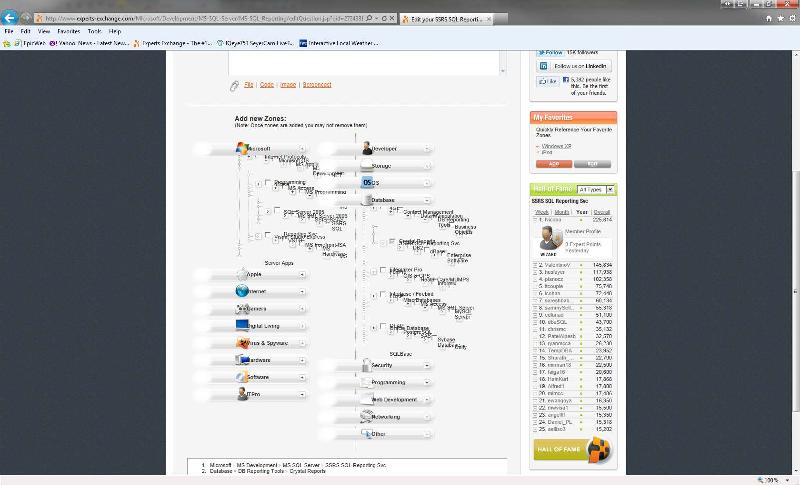
ASKER