bbayachek
asked on
The Microsoft Jet database engine could not find the object “Databases.” Make sure the object exists and that you spell its name and the pathway name correctly.
The Microsoft Jet database engine could not find the object “Databases.” Make sure the object exists and that you spell its name and the pathway name correctly.
Please not the period in the error message. "Databases." Try again without the period (or dot) at the end.
ASKER
I understand the . but I cannot open the file to change it. I get this error message when I open the file.
I cannot do a compact and repair. I get the same error message.
Should be access 2003.
How can I change the "."
I cannot do a compact and repair. I get the same error message.
Should be access 2003.
How can I change the "."
Can you upload so we can test?
mx
mx
ASKER
Sure!
WHAS-Database1.mdb
WHAS-Database1.mdb
ASKER CERTIFIED SOLUTION
membership
This solution is only available to members.
To access this solution, you must be a member of Experts Exchange.
ASKER
ok and no i do not have a backup.
Sorry about that. Please ... make *frequent* backups, frequent defined as ... whatever time such that you don't want to lose what you just did. It's so easy. In Windows Explorer ... a quick Control C, Control V will instantly make a Copy. Or, hold the Control key down and just drag your db to a blank area below the last file ... instant copy.
mx
mx
ASKER
I understand but this was not me. This was a friend. Does anyone have a free recovery?
I have yet to see a free recovery ...
mx
mx
ASKER
Windows server 2008 and clients computer is XP. I looked on the server and it say no previous versions.
Oh well I just have to her her the bad news and try to use that recover website.
Thanks for the help
Oh well I just have to her her the bad news and try to use that recover website.
Thanks for the help
There is a good chance that recovery service can fix the issue.
mx
mx
You can go up from the file to the folder, and then higher yet.
If shadow copies aren't turned on for the drive, then you are SOL, but maybe you'll get lucky
If shadow copies aren't turned on for the drive, then you are SOL, but maybe you'll get lucky
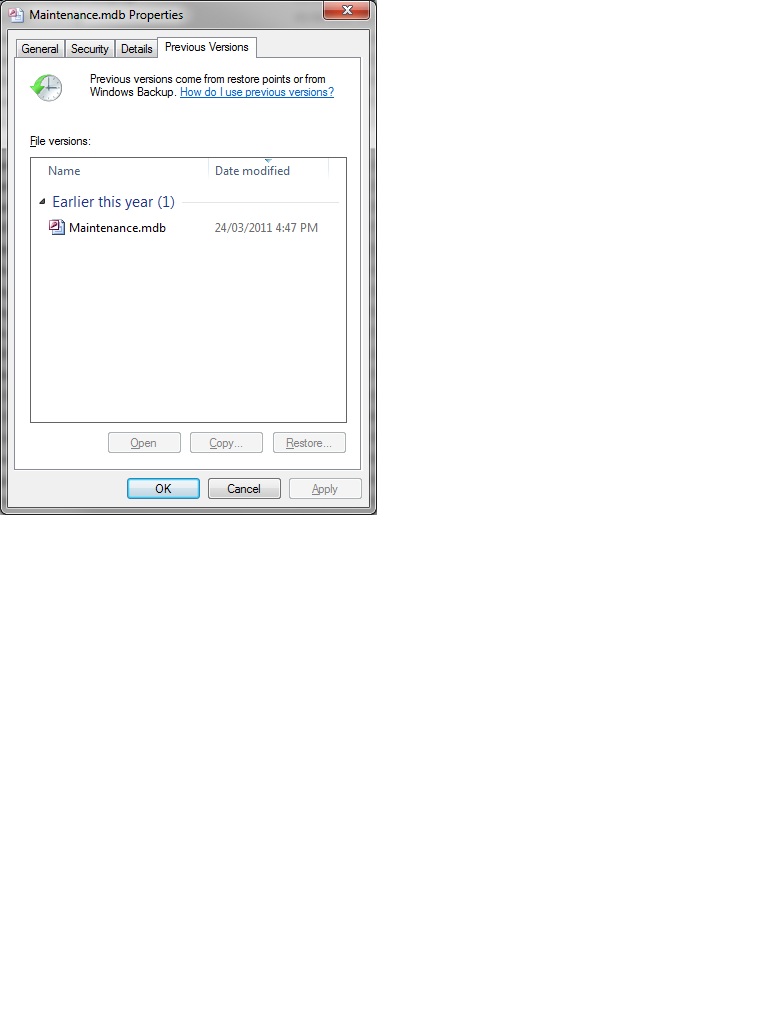
What version of Access is this?
mx