TheSonicGod
asked on
Exchange Rebuild from crash GAL issues
Hi Everyone,
I have been working for 3 weeks on an exchange 2010 rebuild from a server crash with little to no data backup. I have completed a number of steps to get this backup up and running and have completed the users data re-population from OST converted to PSTs. Fortunately my AD server was another system so i have been able to copy some configuration from it but I now have 1 issue I have not been able to resolve regarding the default GAL
Basically in cache mode on outlook 2007 and 2010 clients they see a copy of the old Gal (I believe) as it has a number of users that I did not add to the new rebuilt server (called the server a new name exchserver3) but only in certain areas for example new email shows the list but add-delegates does not
If I turn cache mode off I see a GAL in delegates but is still shows all these old users but with a red circle/line through their icons.
I tried to use the send/receive - download address book and full details but in the pull down option in the bottom the \Global Address Book option is not there
I do have a somewhat retired exchange 2003 server on the domain still (and I used it to create and move user mailboxes to as part of the recovery) so perhaps this has something to do with the strange behavior.
Also, I created a new global address list call "test GAL" and I can see it on the exchange but not on the client or in OWA. (used EMS command to create it)
please let me know your thoughts or if you need any further information
thanks,
TheSonicGod
I have been working for 3 weeks on an exchange 2010 rebuild from a server crash with little to no data backup. I have completed a number of steps to get this backup up and running and have completed the users data re-population from OST converted to PSTs. Fortunately my AD server was another system so i have been able to copy some configuration from it but I now have 1 issue I have not been able to resolve regarding the default GAL
Basically in cache mode on outlook 2007 and 2010 clients they see a copy of the old Gal (I believe) as it has a number of users that I did not add to the new rebuilt server (called the server a new name exchserver3) but only in certain areas for example new email shows the list but add-delegates does not
If I turn cache mode off I see a GAL in delegates but is still shows all these old users but with a red circle/line through their icons.
I tried to use the send/receive - download address book and full details but in the pull down option in the bottom the \Global Address Book option is not there
I do have a somewhat retired exchange 2003 server on the domain still (and I used it to create and move user mailboxes to as part of the recovery) so perhaps this has something to do with the strange behavior.
Also, I created a new global address list call "test GAL" and I can see it on the exchange but not on the client or in OWA. (used EMS command to create it)
please let me know your thoughts or if you need any further information
thanks,
TheSonicGod
Sorry the above command had a space between - and Identity please find corrected script below:
Update-GlobalAddressList -Identity "Global Address List" -DomainController "YourDomainControllerName"
You can export all the mails to PST by opening outlook as work offline.
No need to convert OST to PST
Furthermore
Do you have your running EDB file which is crashed. Then you can extract all mailbox emails from that EDB file.
check this
http://www.clickzones.net/index.php?option=com_content&view=article&id=47&Itemid=70
No need to convert OST to PST
Furthermore
Do you have your running EDB file which is crashed. Then you can extract all mailbox emails from that EDB file.
check this
http://www.clickzones.net/index.php?option=com_content&view=article&id=47&Itemid=70
ASKER
Thanks HendrikWiese - sorry for the delay in my reply
I completed the above steps as you advised this evening but it seems I still have the issue.
However, I do have additional information from these items you had me do:
1) Ran the Update-GlobalAddressList command as specified and entered "Default Global Address List" for identity and DC name for domain controller from within EMS and got a number of errors like this:
The recipient "eei.com/Microsoft Exchange System Objects/Offline Address Book - First Administrative Group" is invalid and couldn't be updated.
I got approx 20 errors each point to different contacts/free busy/public folders/etc (pls see image1 below)
2) Then I ran the update on the Default OAB, and it came back and advised it had completed successfully and the dates on the LZX files were showing today's date
3) Then I restarted Microsoft Exchange File Distribution service and checked the dates on the additional folder's LZX files and there were approx 100 with today's date and about 200 with a date that was 9 days old
4) Then I proceed within outlook and tried to do a download address book and the default global address book is still not an option and still is not show in the delegates area
However, I did notice something that might point us in the right direction. When I went into properties on the server in EMC > Organization Configuration > Mailbox Node > Offline Address book tab and properties on the Default OAB under the address lists tab the option to include the Default GAL is greyed out. (pls see image2 below)
thanks for your help HendrikWiese and if you have any more ideas please let me know.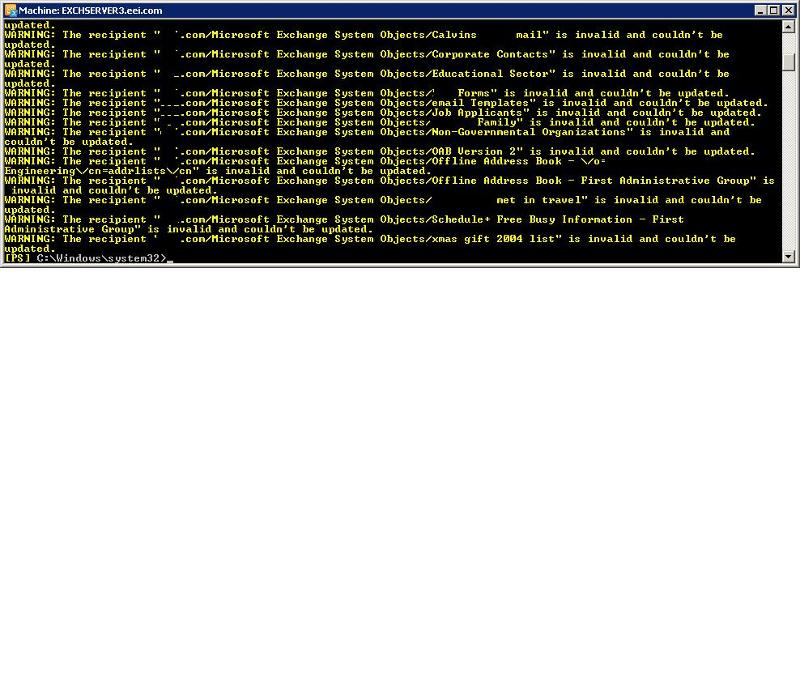
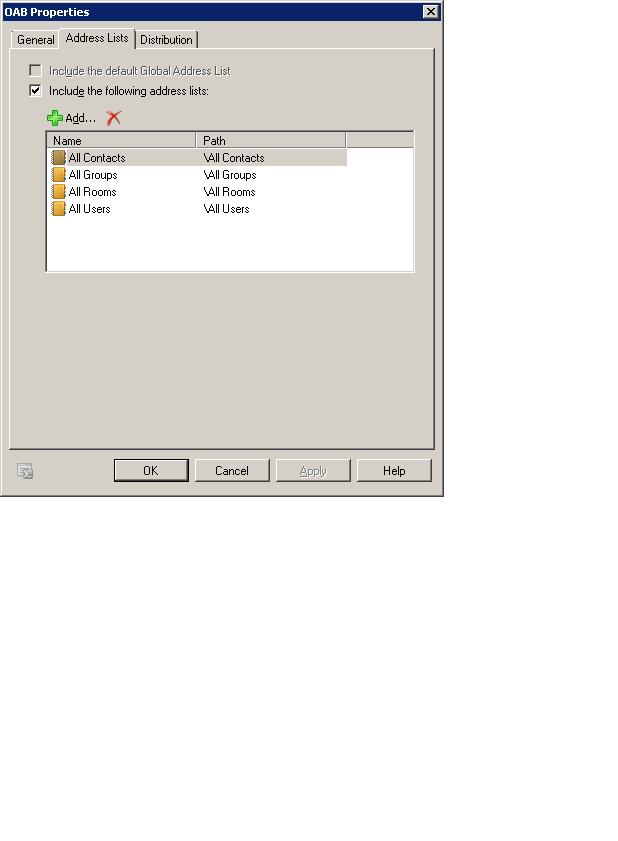
I completed the above steps as you advised this evening but it seems I still have the issue.
However, I do have additional information from these items you had me do:
1) Ran the Update-GlobalAddressList command as specified and entered "Default Global Address List" for identity and DC name for domain controller from within EMS and got a number of errors like this:
The recipient "eei.com/Microsoft Exchange System Objects/Offline Address Book - First Administrative Group" is invalid and couldn't be updated.
I got approx 20 errors each point to different contacts/free busy/public folders/etc (pls see image1 below)
2) Then I ran the update on the Default OAB, and it came back and advised it had completed successfully and the dates on the LZX files were showing today's date
3) Then I restarted Microsoft Exchange File Distribution service and checked the dates on the additional folder's LZX files and there were approx 100 with today's date and about 200 with a date that was 9 days old
4) Then I proceed within outlook and tried to do a download address book and the default global address book is still not an option and still is not show in the delegates area
However, I did notice something that might point us in the right direction. When I went into properties on the server in EMC > Organization Configuration > Mailbox Node > Offline Address book tab and properties on the Default OAB under the address lists tab the option to include the Default GAL is greyed out. (pls see image2 below)
thanks for your help HendrikWiese and if you have any more ideas please let me know.
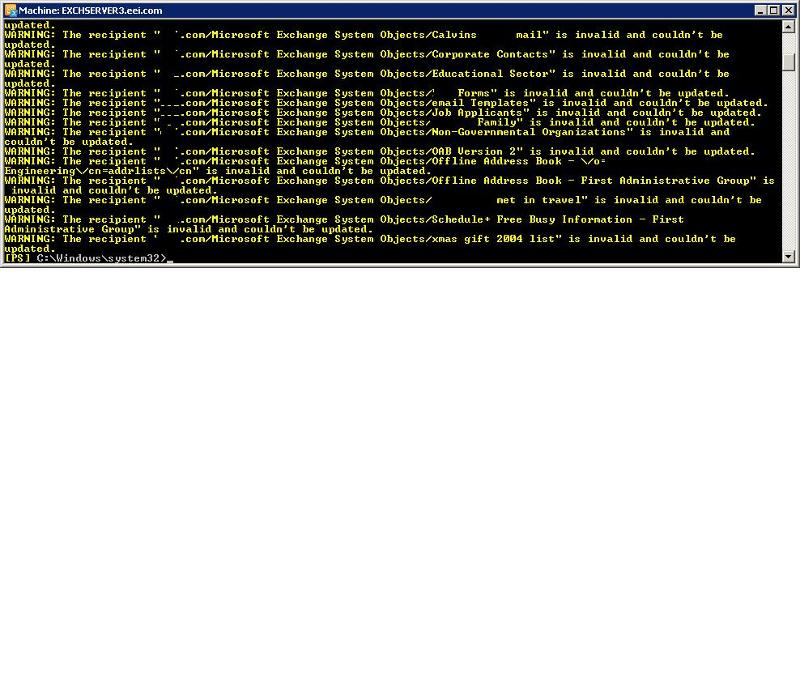
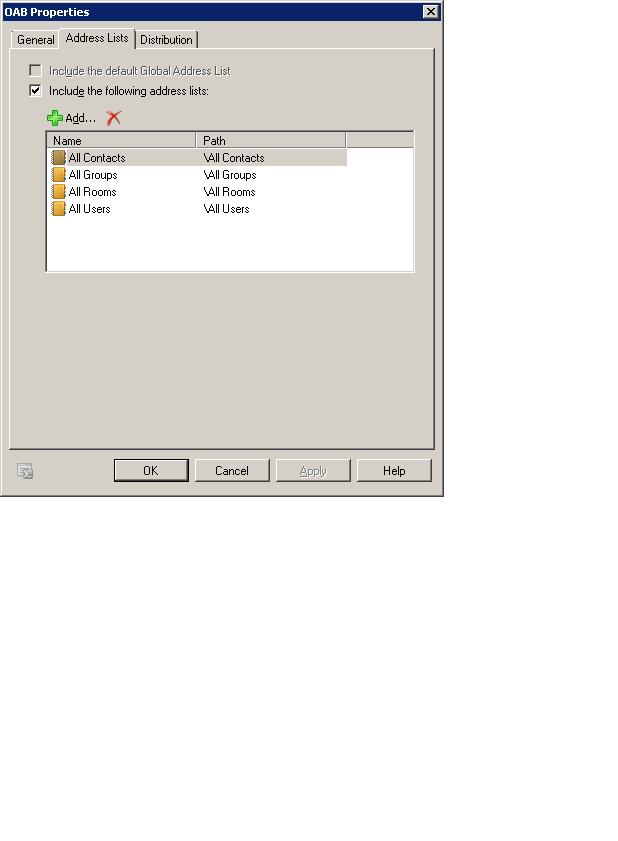
If you un-check the Include the following address lists, doesn't the Include the default global Address List check box become available?
In EMC > Server Confgiguration > CAS/HUB Server
1. Is Outlook Anywhere Enabled? If not Enable it by clicking on the Enable Outlook Anywhere in the Actions Pane.
2. If so...Select Offline Address Book Distribution tab at the bottom
3. Double click the "OAB (Default Web Site)" and ensure that your internal and external URL's are correct.
1. Is Outlook Anywhere Enabled? If not Enable it by clicking on the Enable Outlook Anywhere in the Actions Pane.
2. If so...Select Offline Address Book Distribution tab at the bottom
3. Double click the "OAB (Default Web Site)" and ensure that your internal and external URL's are correct.
Also have a look at the following article and ensure that all steps are done:
http://technet.microsoft.com/en-us/library/bb124719.aspx
http://technet.microsoft.com/en-us/library/bb124719.aspx
ASKER
Thanks HendrikWiese - sorry again for the delay in my reply - fighting a flu bug for the last week so have not been in the office every day.
1) I un-checked the Include the following address lists, but the default global Address List check box did not become available (see image 3)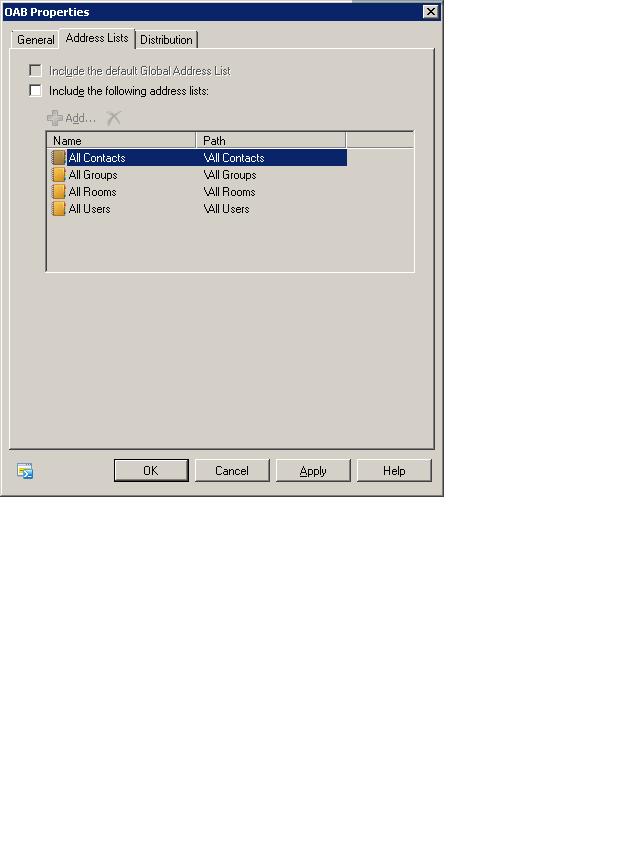
2) I checked the outlook anywhere and it is enabled (see image 4 below) and the internal and external URL's are correct for OWA default website (I checked this via EMC > Server config >Client Access > Outlook Web App > OWA properties - assume this is correct location)
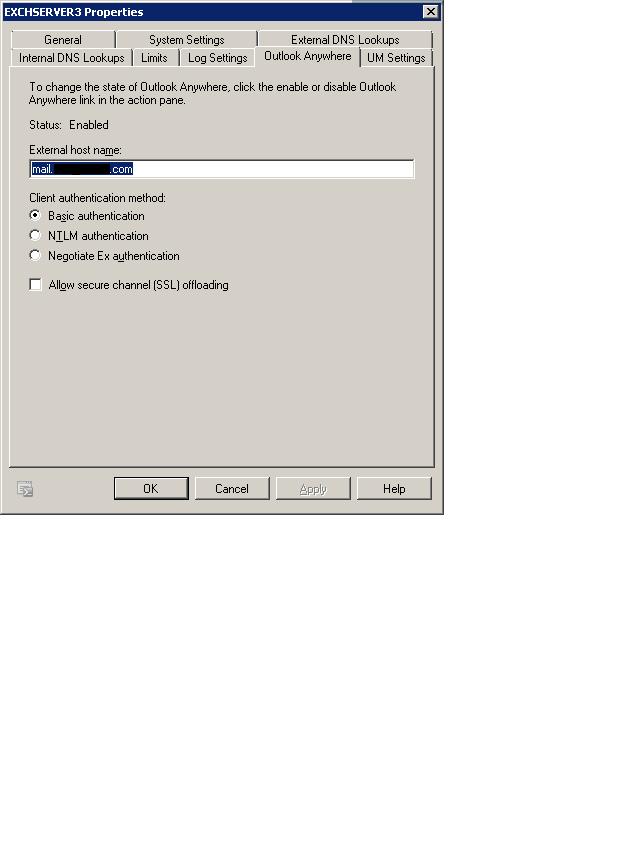
3) For the included link to the technet doc I ran through it and I do not seem to have all the options under the tabs it refers to I have included a screen shot of the General and Distribution tab (image 5 & 6 below) and you have the address lists tab already. I do not think this is a permission issue but perhaps you can advise on this.
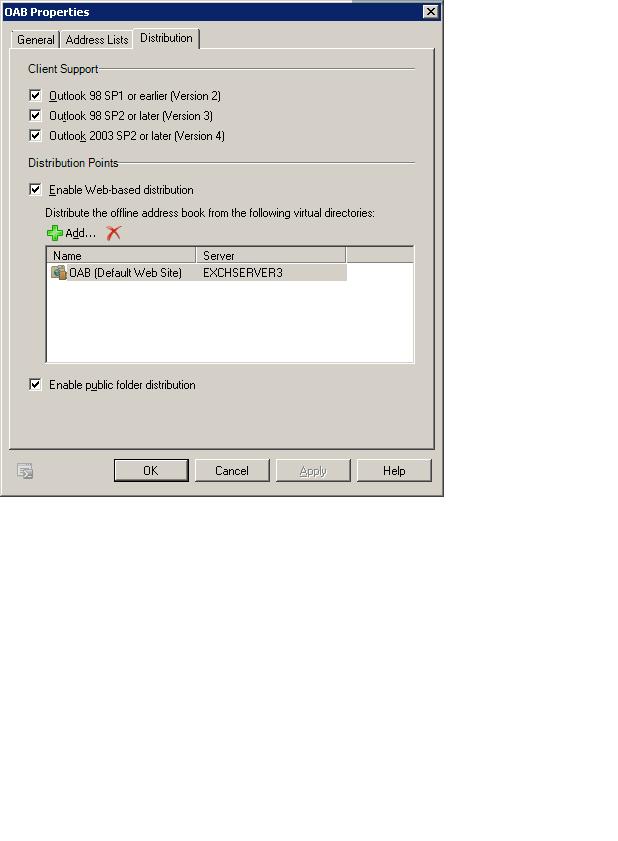
Thanks again for all your help - please let me know if you have any additional suggestions.
1) I un-checked the Include the following address lists, but the default global Address List check box did not become available (see image 3)
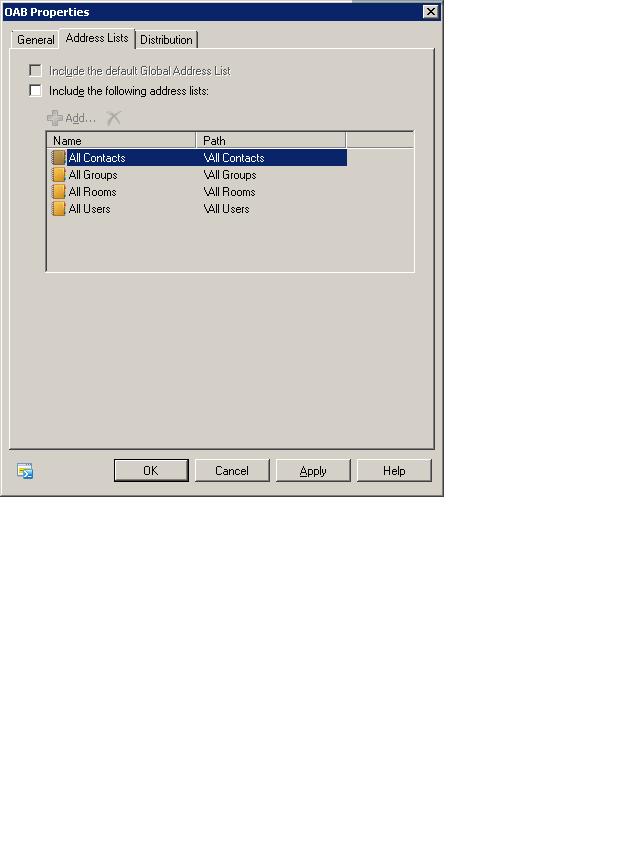
2) I checked the outlook anywhere and it is enabled (see image 4 below) and the internal and external URL's are correct for OWA default website (I checked this via EMC > Server config >Client Access > Outlook Web App > OWA properties - assume this is correct location)
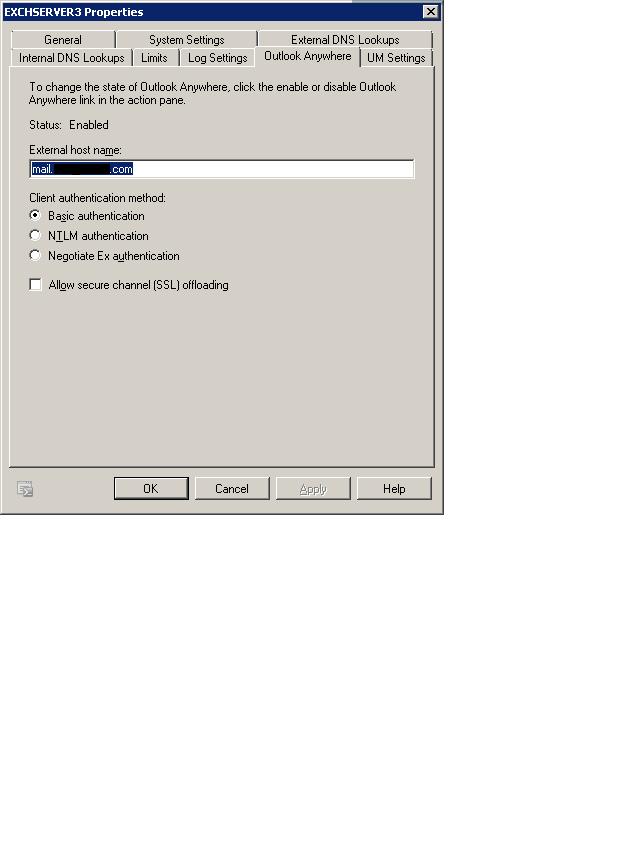
3) For the included link to the technet doc I ran through it and I do not seem to have all the options under the tabs it refers to I have included a screen shot of the General and Distribution tab (image 5 & 6 below) and you have the address lists tab already. I do not think this is a permission issue but perhaps you can advise on this.

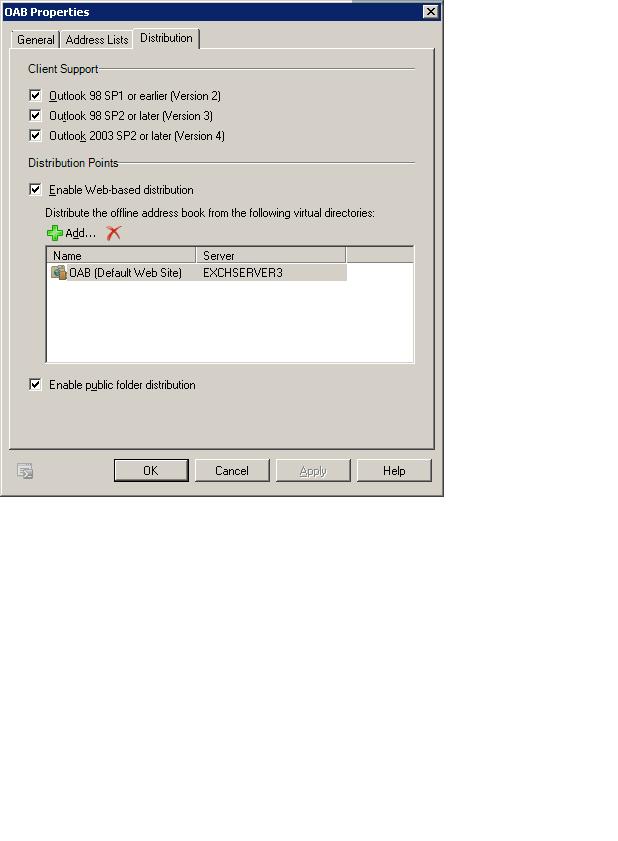
Thanks again for all your help - please let me know if you have any additional suggestions.
Try to move the Offline Address Book Generation Process to your exchange 2010 Server:
http://technet.microsoft.com/en-us/library/bb125184.aspx
http://technet.microsoft.com/en-us/library/bb125184.aspx
Also refer to the following Microsoft Technet Forum: http://social.technet.microsoft.com/Forums/en-HK/exchange2010/thread/5ba1c1f7-1d1d-4643-b762-4689654bd9aa
ASKER
Hi HendrikWiese
Says it is already on the 2010 server (please see screen shot of error - image 7) when I tried to move.
Remember that all this was up and running on the 2010 server that we lost so I just reused the 2003 server to setup mailboxes on to get the office up and running since AD still could see the accounts. Then moved the role/mailboxes onto the new server.
hope that helps explain the configuration.
thanks,
TheSonicGod
image7.jpg
Says it is already on the 2010 server (please see screen shot of error - image 7) when I tried to move.
Remember that all this was up and running on the 2010 server that we lost so I just reused the 2003 server to setup mailboxes on to get the office up and running since AD still could see the accounts. Then moved the role/mailboxes onto the new server.
hope that helps explain the configuration.
thanks,
TheSonicGod
image7.jpg
ASKER
HI HendrikWiese,
I discovered something interesting today about the server. It seems that the GAL is working, but is just not showing up in some areas.
I generated 1 room mailbox for resource use today and it was immediately available in the calendar options when you pull down the GAL list.
However, you can not select the GAL list for delegates still so it looks like there is still somehthing wrong. Also still can not select it in EMC or send/receive options.
thought this may help.
thanks again.
I discovered something interesting today about the server. It seems that the GAL is working, but is just not showing up in some areas.
I generated 1 room mailbox for resource use today and it was immediately available in the calendar options when you pull down the GAL list.
However, you can not select the GAL list for delegates still so it looks like there is still somehthing wrong. Also still can not select it in EMC or send/receive options.
thought this may help.
thanks again.
ASKER CERTIFIED SOLUTION
membership
This solution is only available to members.
To access this solution, you must be a member of Experts Exchange.
ASKER
Hi
Ran the command and got this error: (the XXXXXX's are mine to wipe out the domain name and company name):
[PS] C:\Windows\system32>New-Gl
Active Directory operation failed on sqlserver.XXX.com. The object 'CN=Default Global Address List,CN=All Global Addres
s Lists,CN=Address Lists Container,CN=XXXXXXXX XXXXXXXX,CN=Microsoft Exchange,CN=Services,CN=Co
DC=com' already exists.
+ CategoryInfo : NotSpecified: (0:Int32) [New-GlobalAddressList], ADObjectAlreadyExistsExcep
+ FullyQualifiedErrorId : 3B2A490D,Microsoft.Exchang
Ran the command and got this error: (the XXXXXX's are mine to wipe out the domain name and company name):
[PS] C:\Windows\system32>New-Gl
Active Directory operation failed on sqlserver.XXX.com. The object 'CN=Default Global Address List,CN=All Global Addres
s Lists,CN=Address Lists Container,CN=XXXXXXXX XXXXXXXX,CN=Microsoft Exchange,CN=Services,CN=Co
DC=com' already exists.
+ CategoryInfo : NotSpecified: (0:Int32) [New-GlobalAddressList], ADObjectAlreadyExistsExcep
+ FullyQualifiedErrorId : 3B2A490D,Microsoft.Exchang
SOLUTION
membership
This solution is only available to members.
To access this solution, you must be a member of Experts Exchange.
SOLUTION
membership
This solution is only available to members.
To access this solution, you must be a member of Experts Exchange.
ASKER
Hi HendrikWiese
The directory CN=Default Global Address List in ADSI is completed blank - I tried to add new object and add the msExchRecipientFilterFlags
The directory CN=Default Global Address List in ADSI is completed blank - I tried to add new object and add the msExchRecipientFilterFlags
SOLUTION
membership
This solution is only available to members.
To access this solution, you must be a member of Experts Exchange.
ASKER
Hi HendrikWiese
You are a super genius, please ignore my last post I misread the ADSIedit commands. I change the value to 3 and it took a couple of minutes but it eventually showed as TRUE for the default and now in the OAB properties it is no longer greyed out.
I forced an update of the OAB after selecting to include the GAL and then downloaded the address books in outlook and the all users one is now showing under Delegates.
The only question I have is the GAL did not show as an option in outlook to choose to download via Send/receive - will that eventually show up?
You are a super genius, please ignore my last post I misread the ADSIedit commands. I change the value to 3 and it took a couple of minutes but it eventually showed as TRUE for the default and now in the OAB properties it is no longer greyed out.
I forced an update of the OAB after selecting to include the GAL and then downloaded the address books in outlook and the all users one is now showing under Delegates.
The only question I have is the GAL did not show as an option in outlook to choose to download via Send/receive - will that eventually show up?
SOLUTION
membership
This solution is only available to members.
To access this solution, you must be a member of Experts Exchange.
ASKER
Hi HendrikWiese
You are too good to me.
Yep Global Address List is now showing in outlook for download and under Delegates.
Thanks again for all your Help here - I really appreciate it.
I owe you a Cold Canadian Beer!!!!
You are too good to me.
Yep Global Address List is now showing in outlook for download and under Delegates.
Thanks again for all your Help here - I really appreciate it.
I owe you a Cold Canadian Beer!!!!
ASKER
HendrikWiese was excellent - covered all the basis and kept with me to the end
If that does not work, then try this:
1. Go to the EMC > Organization Configuration > Mailbox Node > Offline Address book tab and click update on the Default OAB,
Then check the “Date modified” attribute of LZX files under …\Exchange Server\ExchangeOAB
2. Restart “ Microsoft Exchange File Distribution” service,
Then check the “Date modified” attribute of LZX files under …\Exchange Server\ClientAccess\OAB
If both “Date modified” attribute is the latest time, it means you have update OAB successfully.
3. Force Outlook updating OAB.
Restart Outlook or press “Send/Receive”àClick “send/Receive Groups”àClick “Download Address Book”
Reference: http://social.technet.microsoft.com/Forums/en-US/exchangesoftwareupdate/thread/3acd502b-56a0-4b52-b304-a977def0549e/