Unable to run 'Device Manager', 'Remote settings' etc in Windows 7
ASKER CERTIFIED SOLUTION
membership
This solution is only available to members.
To access this solution, you must be a member of Experts Exchange.
are you able to run the applications directly from the command line or Run command - e.g. for Device Manager, run devmgmt.msc or for System Properties, run sysdm.cpl
suroma--Where are you seeing the list in your screenshot? I cannot find a similar list on my PC.
Do you get any error message when you try to open these functions?.
The shield normally means you can open these functions only if you have adminstrator rights. But this is not a normal condition for those functions.
As a test, right click on one of the icons and then "Run as Administrator". Does that function run now?
But how long ago did this start? If recently run System Restore to a date before the problem.
Do you get any error message when you try to open these functions?.
The shield normally means you can open these functions only if you have adminstrator rights. But this is not a normal condition for those functions.
As a test, right click on one of the icons and then "Run as Administrator". Does that function run now?
But how long ago did this start? If recently run System Restore to a date before the problem.
reenable UAC again to 2nd level and then reboot. Login as an administrator and try opening.
suroma--Well, I found the location of the list shown in your screenshot. All of those items are shown with the UAC shield on my PC also. But I have no trouble opening the functions. My UAC setting is next to highest (Default).
Can you respond to the suggestion posed by shanedsouza ? If you cannot access these functions through another route, it would seem you are not logged in as Administrator.
You may not be able to access the Computer Management window as suggested by neil40m but try to do it through Control Panel|Adminstrative Tools.
Can you respond to the suggestion posed by shanedsouza ? If you cannot access these functions through another route, it would seem you are not logged in as Administrator.
You may not be able to access the Computer Management window as suggested by neil40m but try to do it through Control Panel|Adminstrative Tools.
sounds like the user account is a 'standard user'
ASKER
Thank you for all your help. All sorted now.
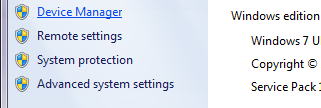
You can use hitmanpro for this. I have good experience with it.