Any good readymade free software or idea where we can document our home made software
Any good readymade free software or idea where we can document our home made software.
Like help file which we Press F1 and it pops up. similar will also work.
we want to link every report and form and write comments for user view and one window to write comments for IT Dept only.
Or if you recommend to develop in house please give some brief idea
Like help file which we Press F1 and it pops up. similar will also work.
we want to link every report and form and write comments for user view and one window to write comments for IT Dept only.
Or if you recommend to develop in house please give some brief idea
ASKER
in which editor we should write this help text which can be view able in .chm?
recommend any good editor also
recommend any good editor also
The program is called Microsoft HTML Help 1.4, and it makes .chm files that you can use in your applications. I've used it before, and I think it's really good.
Official site: Here
Direct link to download: http://download.microsoft.com/download/0/A/9/0A939EF6-E31C-430F-A3DF-DFAE7960D564/htmlhelp.exe
Regards,
Rikin Shah
Official site: Here
Direct link to download: http://download.microsoft.com/download/0/A/9/0A939EF6-E31C-430F-A3DF-DFAE7960D564/htmlhelp.exe
Regards,
Rikin Shah
ASKER
Can we link any page to our software forms or reports. if somebody is opening a form no1 and they press F1 key then this help will open the related page from the help which is realted to our currently in view form?
Yes you can map specific pages of your compiled HTML help file - this is called context sensitive help. Some more detail and further links here
http://support.microsoft.com/kb/189453
http://support.microsoft.com/kb/189453
ASKER CERTIFIED SOLUTION
membership
This solution is only available to members.
To access this solution, you must be a member of Experts Exchange.
ASKER
Dear,
how to create CHM file is not clear to me. is it a HTML file. in Word I dont see any file format which is CHM for saving
how to create CHM file is not clear to me. is it a HTML file. in Word I dont see any file format which is CHM for saving
Try BillDL's comprehensive response again. You create HTM files in whichever editor you choose, then compile them using the .CHM editor. Word does not support .CHM
Try taking an existing .CHM file apart as suggested, there's a sample file included with the editor or use something already on your PC like the help file for calc.exe
Try taking an existing .CHM file apart as suggested, there's a sample file included with the editor or use something already on your PC like the help file for calc.exe
Hello Mahmood
I am sorry if my long comment confused you. I understood from your question that you are a software programmer and that your company has created some of its own software. That is why I went into some details about what files all go into a CHM file.
CHM means "Compiled HTML". A CHM file is something like a ZIP file. It has loads of other files packed into it. The files can be accessed and opened by the Windows Help program "HH.EXE" without actually having to unpack all the files again, something like how WinZip allows you to open a ZIP file and read one of the files inside it.
A CHM file is NOT a Zip file though. You have to create all your files in an Editor and then pack them all together into one file with a Compiler.
rikin_shah mentioned the free "Microsoft HTML Help Workshop". Masqueraid provided some links where you can download this application. Here is another link:
http://www.microsoft.com/download/en/details.aspx?displaylang=en&id=21138
The "htmlhelpj.exe" is the Japanese documentation, so ignore that one and download the installer (htmlhelp.exe) and the reference documentation (HelpDocs.zip). It comes with very comprehensive documentation. There are also some additional references about it here:
http://msdn.microsoft.com/en-us/library/ms670169
Once installed, Windows Update will look for specific updates for the installed components when it is run next, so after installing it I would suggest that you run Windows Update.
Here is a page where somebody has made a good attempt at describing how to use the HTML Help Workshop (Ignore the big adverts in the page):
http://www.beansoftware.com/ASP.NET-Tutorials/HTML-Help-Workshop.aspx
and there are some example projects available:
- Basic HTML Help Workshop Sample:
http://www.beansoftware.com/ASP.NET-Tutorials/Examples/HTMLWorkShop1.zip
- Example 2 - Context Sensitive Help:
http://www.beansoftware.com/ASP.NET-Tutorials/Examples/HTMLWorkShop2.zip
Here is another "How To Use" page with screenshots, and it looks very well written:
http://www.techrepublic.com/article/create-custom-technical-support-help-files-with-microsofts-html-help-workshop/1056330
Here is a "Getting Started" page that only has written instructions in steps, but no screenshots:
http://support.microsoft.com/kb/828419
The Microsoft HTML Help Workshop is an editor and a compiler, and has all the tools to create a CHM file from nothing, including a little image editor, but if you have looked at the screenshots in the pages linked to above you will see that you can only create separate pages by typing up all the HTML code and then previewing it like this:
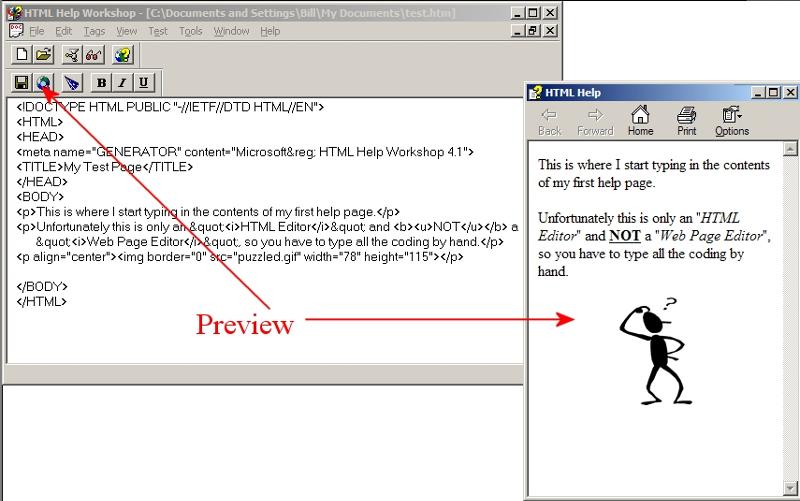
If you are looking for an easy way to create your pages where you do not have to type up all the code, then you need to do either one of the following:
1. Use a web page editor that creates very basic HTML and doesn't make the code too fancy.
OR
2. Buy another HTML Help design application.
There are a lot of applications, but you will usually have to pay. For example:
http://www.helpsmith.com/htmlhelp.php
http://www.visualvision.com/create_html_help_compiler/
http://www.helpscribble.com/
A fully featured programming suite by the look of it:
http://www.doc-o-matic.com/
I haven't tested any of these.
Just search google for "Windows Help Authoring".
There are other applications that allow you to design your HTML files in MS Word and then use the installed Microsoft HTML Help Workshop program to export your Word docs to a CHM file:
http://www.easyhtmlhelp.com/download.htm
You should be aware that the HTML Help specification has evolved from Version 1.x (up to Windows XP) into a new Version 2.x. The up to date version is very complex and only certain applications will allow you to design and compile in this format.
See here:
http://helpware.net/FAR/index.html
http://helpware.net/mshelp2/h20.htm
Generally people will be using Microsoft Visual Studio to create version 2 Help Files.
Version 1.x Windows Help files should still work perfectly well in the most recent versuions of Windows though.
Hopefully this explains what is needed and helps you to decide what to do about it.
Bill
I am sorry if my long comment confused you. I understood from your question that you are a software programmer and that your company has created some of its own software. That is why I went into some details about what files all go into a CHM file.
CHM means "Compiled HTML". A CHM file is something like a ZIP file. It has loads of other files packed into it. The files can be accessed and opened by the Windows Help program "HH.EXE" without actually having to unpack all the files again, something like how WinZip allows you to open a ZIP file and read one of the files inside it.
A CHM file is NOT a Zip file though. You have to create all your files in an Editor and then pack them all together into one file with a Compiler.
rikin_shah mentioned the free "Microsoft HTML Help Workshop". Masqueraid provided some links where you can download this application. Here is another link:
http://www.microsoft.com/download/en/details.aspx?displaylang=en&id=21138
The "htmlhelpj.exe" is the Japanese documentation, so ignore that one and download the installer (htmlhelp.exe) and the reference documentation (HelpDocs.zip). It comes with very comprehensive documentation. There are also some additional references about it here:
http://msdn.microsoft.com/en-us/library/ms670169
Once installed, Windows Update will look for specific updates for the installed components when it is run next, so after installing it I would suggest that you run Windows Update.
Here is a page where somebody has made a good attempt at describing how to use the HTML Help Workshop (Ignore the big adverts in the page):
http://www.beansoftware.com/ASP.NET-Tutorials/HTML-Help-Workshop.aspx
and there are some example projects available:
- Basic HTML Help Workshop Sample:
http://www.beansoftware.com/ASP.NET-Tutorials/Examples/HTMLWorkShop1.zip
- Example 2 - Context Sensitive Help:
http://www.beansoftware.com/ASP.NET-Tutorials/Examples/HTMLWorkShop2.zip
Here is another "How To Use" page with screenshots, and it looks very well written:
http://www.techrepublic.com/article/create-custom-technical-support-help-files-with-microsofts-html-help-workshop/1056330
Here is a "Getting Started" page that only has written instructions in steps, but no screenshots:
http://support.microsoft.com/kb/828419
The Microsoft HTML Help Workshop is an editor and a compiler, and has all the tools to create a CHM file from nothing, including a little image editor, but if you have looked at the screenshots in the pages linked to above you will see that you can only create separate pages by typing up all the HTML code and then previewing it like this:
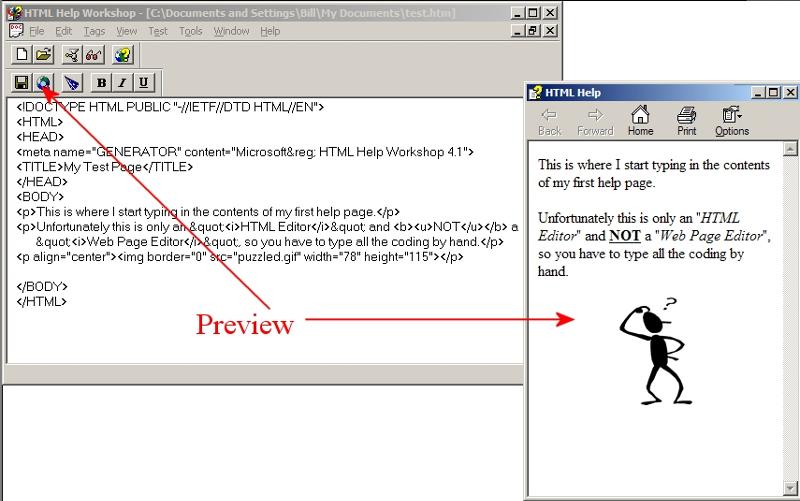
If you are looking for an easy way to create your pages where you do not have to type up all the code, then you need to do either one of the following:
1. Use a web page editor that creates very basic HTML and doesn't make the code too fancy.
OR
2. Buy another HTML Help design application.
There are a lot of applications, but you will usually have to pay. For example:
http://www.helpsmith.com/htmlhelp.php
http://www.visualvision.com/create_html_help_compiler/
http://www.helpscribble.com/
A fully featured programming suite by the look of it:
http://www.doc-o-matic.com/
I haven't tested any of these.
Just search google for "Windows Help Authoring".
There are other applications that allow you to design your HTML files in MS Word and then use the installed Microsoft HTML Help Workshop program to export your Word docs to a CHM file:
http://www.easyhtmlhelp.com/download.htm
You should be aware that the HTML Help specification has evolved from Version 1.x (up to Windows XP) into a new Version 2.x. The up to date version is very complex and only certain applications will allow you to design and compile in this format.
See here:
http://helpware.net/FAR/index.html
http://helpware.net/mshelp2/h20.htm
Generally people will be using Microsoft Visual Studio to create version 2 Help Files.
Version 1.x Windows Help files should still work perfectly well in the most recent versuions of Windows though.
Hopefully this explains what is needed and helps you to decide what to do about it.
Bill
You might also want to take a look at the "Sandcastle Help File Builder":
http://sandcastle.codeplex.com/
http://shfb.codeplex.com/
http://blogs.msdn.com/b/sandcastle/
"Sandcastle, created by Microsoft, is a tool used for creating MSDN-style documentation from .NET assemblies and their associated XML comments files. The current version is the June 2010 release. It is command line based and has no GUI front-end, project management features, or an automated build process like those that you can find in NDoc. The Sandcastle Help File Builder was created to fill in the gaps, provide the missing NDoc-like features that are used most often, and provide graphical and command line based tools to build a help file in an automated fashion."
It is all very much more complex than the simple HTML Help Workshop, but if you are programmers then you should be able to understand it.
http://sandcastle.codeplex.com/
http://shfb.codeplex.com/
http://blogs.msdn.com/b/sandcastle/
"Sandcastle, created by Microsoft, is a tool used for creating MSDN-style documentation from .NET assemblies and their associated XML comments files. The current version is the June 2010 release. It is command line based and has no GUI front-end, project management features, or an automated build process like those that you can find in NDoc. The Sandcastle Help File Builder was created to fill in the gaps, provide the missing NDoc-like features that are used most often, and provide graphical and command line based tools to build a help file in an automated fashion."
It is all very much more complex than the simple HTML Help Workshop, but if you are programmers then you should be able to understand it.
I'm using FastHelp since 5 years (not free but easy to use)
http://www.fast-help.com
can generate those formats
HtmlHelp (.CHM)
WinHelp (.HLP)
Website Help
Printable Manuals
MS Word Manuals
PDF
Windows Mobile Help
wxWidgets Help
http://www.fast-help.com
can generate those formats
HtmlHelp (.CHM)
WinHelp (.HLP)
Website Help
Printable Manuals
MS Word Manuals
Windows Mobile Help
wxWidgets Help
ASKER
complete solution. thanks for the help
You are very welcome Mahmood. Good luck with your project.
Then write two versions one aimed at tech support and one for users - or if you are feeling brave a combined one! ;)