tfreyder
asked on
Hyper-V server 2008 R2 network "VLAN" help!
I have 1 SAN device with 2 host servers runing Server 2008 R2 CORE with Hyper-V server.
I have the virtual servers configured, and running successfully off the SAN, however I cannot get networking to work with the virtual land and the virtual servers.
In hyper V on a full edition of windows server with a GUI, I have it working properly, by assigning a gateway to the virtual switch adapter, and the setting the IP information on the virtual box itself.
When I add a VLAN with an unused adapter, the Hyper V server reports that the network switch adapter replaces the physical device in the network connections list. And assigns it an IP address of 169.x.x.x. I have attempted to configure this as well. (IP/SUB/GW)
I must be missing something!
I have the virtual servers configured, and running successfully off the SAN, however I cannot get networking to work with the virtual land and the virtual servers.
In hyper V on a full edition of windows server with a GUI, I have it working properly, by assigning a gateway to the virtual switch adapter, and the setting the IP information on the virtual box itself.
When I add a VLAN with an unused adapter, the Hyper V server reports that the network switch adapter replaces the physical device in the network connections list. And assigns it an IP address of 169.x.x.x. I have attempted to configure this as well. (IP/SUB/GW)
I must be missing something!
Did you add vlan tag id in yours virtual machine nic settings?
ASKER
Yes,
I tried several different numbers. But it does not appear that any traffic is going through, so I am not sure how the tags help?
Tim
I tried several different numbers. But it does not appear that any traffic is going through, so I am not sure how the tags help?
Tim
ASKER CERTIFIED SOLUTION
membership
This solution is only available to members.
To access this solution, you must be a member of Experts Exchange.
ASKER
Jack,
That is what I have done to this point. Unfortunatly, it is not working! I have no connectivty between the virtual network and the actual network.
That is what I have done to this point. Unfortunatly, it is not working! I have no connectivty between the virtual network and the actual network.
ASKER
The goal is still to get connectivity, anyone else have suggestions?
SOLUTION
membership
This solution is only available to members.
To access this solution, you must be a member of Experts Exchange.
ASKER
I found that the issue was the VLAN ID was not working with my adapters. Disabling the ID on the VLANS, and they started working.

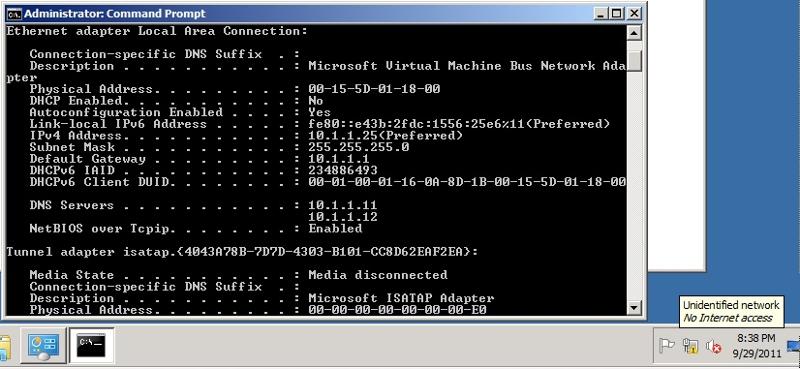
ASKER
Additionally I attempted to setup static IP addresses, and DHCP addresses on different adapters, create a new VLAN with the hyper v console, and it always displays on the host server as a 169.x.x.x address after it creates the virtual switch.