bakerule22
asked on
Car Reservation Application
import java.awt.*;
import java.awt.event.*;
import java.io.*;
import java.util.Date;
import javax.swing.*;
import javax.swing.event.*;
public class CarReservation extends JFrame
{
// JLabel and JSpinner to display date
private JLabel selectDateJLabel;
private JSpinner dateJSpinner;
// JLabel and JTextField to display name
private JLabel nameJLabel;
private JTextField nameJTextField;
// JButton to reserve car
private JButton reserveCarJButton;
// BufferedReader and PrintWriter to allow
// reading from, and writing to, a file
private BufferedReader input;
private PrintWriter output;
// no-argument constructor
public CarReservation()
{
createUserInterface();
}
// create and position GUI components
public void createUserInterface()
{
// get content pane for attaching GUI components
Container contentPane = getContentPane();
// enable explicit positioning of GUI components
contentPane.setLayout( null );
// set up selectDateJLabel
selectDateJLabel = new JLabel();
selectDateJLabel.setBounds( 16, 16, 96, 23 );
selectDateJLabel.setText( "Select the date:" );
contentPane.add( selectDateJLabel );
// set up dateJSpinner
dateJSpinner = new JSpinner( new SpinnerDateModel() );
dateJSpinner.setBounds( 16, 43, 250, 23 );
dateJSpinner.setEditor( new JSpinner.DateEditor(
dateJSpinner, "MM/dd/yyyy" ) );
contentPane.add( dateJSpinner );
dateJSpinner.addChangeListener(
new ChangeListener() // anonymous inner class
{
// event handler called when dateJSpinner is changed
public void stateChanged( ChangeEvent event )
{
dateJSpinnerChanged( event );
}
} // end anonymous inner class
); // end call to addActionListener
// set up nameJLabel
nameJLabel = new JLabel();
nameJLabel.setBounds( 16, 70, 100, 23 );
nameJLabel.setText( "Name: " );
contentPane.add( nameJLabel );
// set up nameJTextField
nameJTextField = new JTextField();
nameJTextField.setBounds( 16, 97, 250, 23 );
contentPane.add( nameJTextField );
// set up reserveCarJButton
reserveCarJButton = new JButton();
reserveCarJButton.setBounds( 16, 130, 250, 23 );
reserveCarJButton.setText( "Reserve Car" );
contentPane.add( reserveCarJButton );
reserveCarJButton.addActionListener(
new ActionListener() // anonymous inner class
{
// event handler called when reserveCarJButton is clicked
public void actionPerformed( ActionEvent event )
{
reserveCarJButtonActionPerformed( event );
}
} // end anonymous inner class
); // end call to addActionListener
// set properties of application's window
setTitle( "Car Reservation" ); // set title bar string
setSize( 287, 190 ); // set window size
setVisible( true ); // display window
} // end method createUserInterface
// write reservation to a file
private void reserveCarJButtonActionPerformed( ActionEvent event )
{
File reserveFile = new File( "reservations.txt" );
// read reservations from, and write a reservation to, a file
try
{
// create buffered read to open and read text file
FileReader inputFile = new FileReader ( reserveFile );
input = new BufferedReader( inputFile );
// get selected date
Date fullDate = ( Date ) dateJSpinner.getValue();
String currentDate = fullDate.toString();
String monthDay = currentDate.substring( 0, 10 );
String year = currentDate.substring( 24, 28 );
currentDate = monthDay + " " + year;
int dateCount = 1;
String contents = input.readLine();
// check if too many cars are reserved
while ( contents != null )
{
// check reservation date
if ( contents.equals( currentDate ) )
{
//check reservation number
if ( dateCount < 4 )
{
dateCount++;
}
else
{
JOptionPane.showMessageDialog( this, "Too many " +
"cars have already been reserved for that day.",
"Sorry", JOptionPane.INFORMATION_MESSAGE );
// disable reserveCarJbutton
reserveCarJButton.setEnabled( false );
return; // exit method
}
} // end if
contents = input.readLine(); // read next line
} // end while
input.close(); // close BufferedReader
// creat PrintWriter to open and write text file
FileWriter outputFile = new FileWriter( reserveFile, true );
output = new PrintWriter( outputFile );
// write user input to file
output.println( currentDate );
output.println( nameJTextField.getText() );
JOptionPane.showMessageDialog( this,
"Your car has been reserved.", "Thank you",
JOptionPane.INFORMATION_MESSAGE );
output.close(); // close PrintWriter
} // end try
catch ( IOException exception )
{
JOptionPane.showMessageDialog( this, "Invalid file.",
"Error", JOptionPane.ERROR_MESSAGE );
// disable dateJSpinner and reserveCarJButton
dateJSpinner.setEnabled( false );
reserveCarJButton.setEnabled( false );
}
nameJTextField.setText( "" );
} // end method reserveCarJButtonActionPerformed
// enable reserveCarJButton
private void dateJSpinnerChanged( ChangeEvent event )
{
reserveCarJButton.setEnabled( true );
} // end method dateJSpinnerChanged
// main method
public static void main( String[] args )
{
CarReservation application = new CarReservation();
application.setDefaultCloseOperation( JFrame.EXIT_ON_CLOSE );
} // end method main
} // end class CarReservationstuck on this programming, not sure what im missing and i also have no error when i run the command prompt. however, when i the run the application, i get error invalid file, i should of got that say Your car has been reserved. Image im talking about
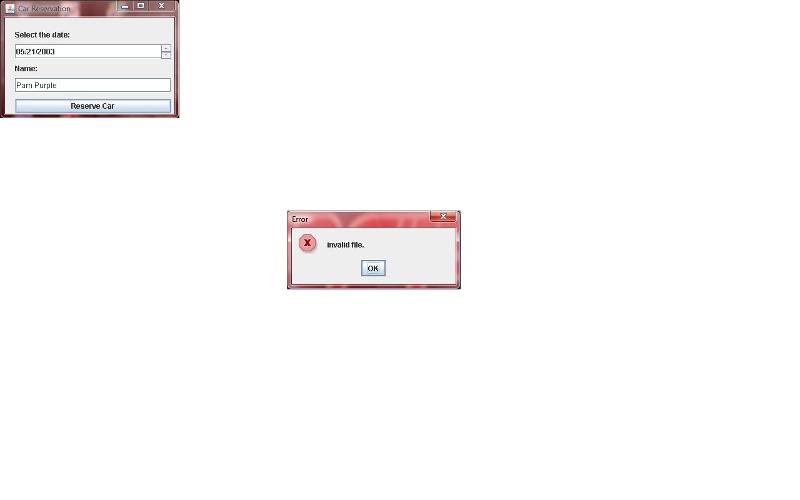
This is because you iopen FileWriter with secind parameterrt true which implies thta there is a file - if it not found - then it says invalid file
No, actulaly this can open anly existing file:
FileReader inputFile = new FileReader ( reserveFile );
see:
http://download.oracle.com/javase/1.4.2/docs/api/java/io/FileReader.html#FileReader%28java.io.File%29
that's were it thows execption
FileReader inputFile = new FileReader ( reserveFile );
see:
http://download.oracle.com/javase/1.4.2/docs/api/java/io/FileReader.html#FileReader%28java.io.File%29
that's were it thows execption
ASKER CERTIFIED SOLUTION
membership
This solution is only available to members.
To access this solution, you must be a member of Experts Exchange.
ASKER
Thanks i got it working