Word 2007 Page Setup - Paper Source Unreadable Text
Our entire office has MS Office 2007, and in WORD many of us have an issue with making changes to the Paper Source. When I get to that screen, it shows hieroglyphics, or unreadable text. Some are unable to select the print tray necessary. Please see the attached image.
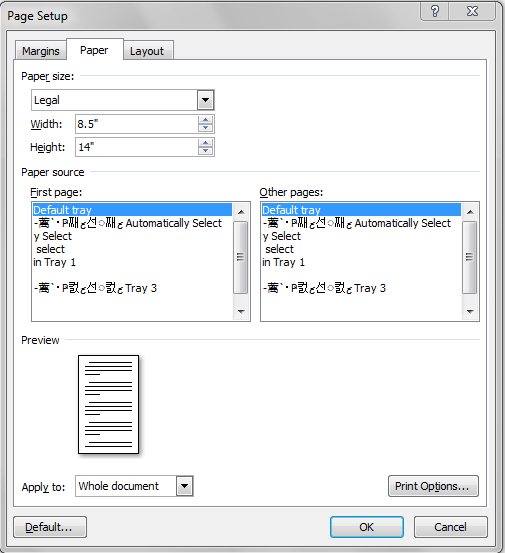
We are in this section of the Word 2007 program;
Page Layout / Page Setup / Paper tab / Paper Source in "First Page" and "Other Pages" boxes have this weird text showing.
Does anyone know how to repair this without reinstalling Office 2007?
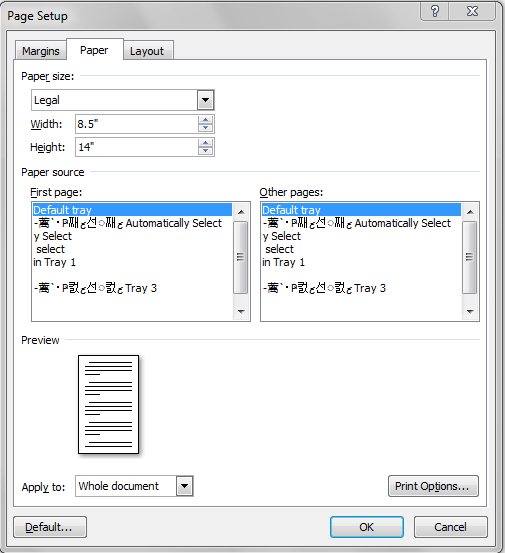
We are in this section of the Word 2007 program;
Page Layout / Page Setup / Paper tab / Paper Source in "First Page" and "Other Pages" boxes have this weird text showing.
Does anyone know how to repair this without reinstalling Office 2007?
ASKER
That "download" box was not checked, but didn't make any difference.
And yes, I already ran the Office Diagnostics - It's in the Windows Start Menu / Microsoft Office / MS Office Tools / Microsoft Office Diagnostics. That was the first thing I checked and ran. No change.
And yes, I already ran the Office Diagnostics - It's in the Windows Start Menu / Microsoft Office / MS Office Tools / Microsoft Office Diagnostics. That was the first thing I checked and ran. No change.
ASKER CERTIFIED SOLUTION
membership
This solution is only available to members.
To access this solution, you must be a member of Experts Exchange.
>>> That "download" box was not checked, but didn't make any difference.
After you check it, please try Diagnostics again. It may run longer after checking it - it did for me.
>>> Has this just happened suddenly to all the users <-- I also noted the comment about many users, so yes, if more information about this could be posted, it would be helpful. .... Thinkpads_User
After you check it, please try Diagnostics again. It may run longer after checking it - it did for me.
>>> Has this just happened suddenly to all the users <-- I also noted the comment about many users, so yes, if more information about this could be posted, it would be helpful. .... Thinkpads_User
ASKER
We have over 50 network printers on the network, with about 15 different models. With comments by GrahamSkan, I changed my default printer to the other employee's default and I had the same issue. It is the same HP 4250 model. Then I changed it to any other printer model, went back to Word and checked the Page Setup and it's fine, perfect as normal.
So right now on our network it seems to possibly be the driver for the HP 4250 model. When you open the Page Setup in Word, it is automatically checking the settings on your default printer. And of course, when I changed my default back to the 4250 the problem is there again.
We will look into the driver issue, thanks for the update and info. Not complete yet, but will reply when it's fixed.
PS - I do have Office SP2 installed, but now just installed critical updates for Office. Will reboot and see if that makes a difference.
So right now on our network it seems to possibly be the driver for the HP 4250 model. When you open the Page Setup in Word, it is automatically checking the settings on your default printer. And of course, when I changed my default back to the 4250 the problem is there again.
We will look into the driver issue, thanks for the update and info. Not complete yet, but will reply when it's fixed.
PS - I do have Office SP2 installed, but now just installed critical updates for Office. Will reboot and see if that makes a difference.
ASKER
I checked all 4250 printers on the network, all had the same issue on our pc's. I removed the printer from my list, reinstalled the printer and used another driver when it asked to use current driver or look for another one.
Once that was done, went back to Word, checked the Page Setup and it was perfect.
It was the printer driver. THANKS !!
Once that was done, went back to Word, checked the Page Setup and it was perfect.
It was the printer driver. THANKS !!
I'm very pleased for you.
Thank you for giving us the detail of what fixed it. It could be useful to anyone else who has the same or a similar problem.
Thank you for giving us the detail of what fixed it. It could be useful to anyone else who has the same or a similar problem.
Try this for starters: Go to Options, Trust Center, Privacy Options and check (select) the option to "Download a file periodically ..." . Then go to Help (if I recall correctly), Office Diagnostics and run the diagnostics. Does this help?
.... Thinkpads_User