Windows 7 weird Registry Keys
Hi Guys,
I have not got anything noticably wrong with the operation of my PC.
However I went into the registry and noticed a heap of strange or weird registry Keys.
Location is in HKCU, usually you find KEYS like SAM, SECURITY, HARDWARE, SOFTWARE, SYSTEM.
I also have these keys but as well I have like about 50 or 60 weird Keys with strange symbols.
They dont have any Subkeys under them or have any information stored in them, but it is really strange
that they are there, can anyone shed some light on this for me.
I have run Malwarebytes and come up clean. i will add a screenshot
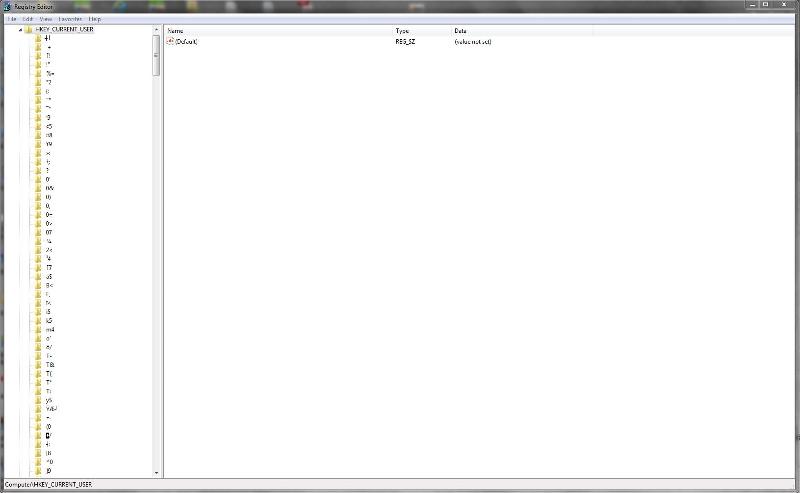
I have not got anything noticably wrong with the operation of my PC.
However I went into the registry and noticed a heap of strange or weird registry Keys.
Location is in HKCU, usually you find KEYS like SAM, SECURITY, HARDWARE, SOFTWARE, SYSTEM.
I also have these keys but as well I have like about 50 or 60 weird Keys with strange symbols.
They dont have any Subkeys under them or have any information stored in them, but it is really strange
that they are there, can anyone shed some light on this for me.
I have run Malwarebytes and come up clean. i will add a screenshot
ASKER CERTIFIED SOLUTION
membership
This solution is only available to members.
To access this solution, you must be a member of Experts Exchange.
is there anything in the keys? ore are all value not set? then i would delete them, as said
>> plausable reason
Possibly some settings were created by installation of an application or by some registry setting file with corrupted content.
>> I have not got anything noticably wrong with the operation of my PC.
What is wrong? You don't mention the issue I believe or is it just the registry keys? Please explain what else is wrong and when it started and what you were doing at the time. Thanks.
Possibly some settings were created by installation of an application or by some registry setting file with corrupted content.
>> I have not got anything noticably wrong with the operation of my PC.
What is wrong? You don't mention the issue I believe or is it just the registry keys? Please explain what else is wrong and when it started and what you were doing at the time. Thanks.
It doesn't seem that they're some thing special or important. And as gerwinjansen
said they maybe created by a faulty software!
Backup and remove. . .
As I searched through pages I saw that someone else has had this issue before!
See this . . .
said they maybe created by a faulty software!
Backup and remove. . .
As I searched through pages I saw that someone else has had this issue before!
See this . . .
Since these are H Key Current User, perhaps your user profile has become corrupted. The way to test this would be following instructions here
Fix a corrupted user profile
If the condition still exists in the new profile, then it's something else. If something has altered your system, deleting these entries, even with a back up may give you more grief than you counted on if, for some unknown reason, your system will not restart after deleting these entries.
Fixing your profile would pretty much guaranty you'll have a fully booting system. Just to be on the safe side.
Fix a corrupted user profile
If the condition still exists in the new profile, then it's something else. If something has altered your system, deleting these entries, even with a back up may give you more grief than you counted on if, for some unknown reason, your system will not restart after deleting these entries.
Fixing your profile would pretty much guaranty you'll have a fully booting system. Just to be on the safe side.
ASKER
Thanks for the responses,
I don't actually have any issue with the operation of my system, I asked the question as I found it to be an anomally I couldnt find an explanation for and I though I would run it by you guys to see what you thought.
Anwser to the question asked "is there anything in the keys? ore are all value not set?"
no there are is no data stored in these Keys.
I don't actually have any issue with the operation of my system, I asked the question as I found it to be an anomally I couldnt find an explanation for and I though I would run it by you guys to see what you thought.
Anwser to the question asked "is there anything in the keys? ore are all value not set?"
no there are is no data stored in these Keys.
then -afaik -just delete them
Agreed, delete them. You could have a look in your registry a week later and see if they 'magically' reappear. Just out of curiosity :)
ASKER
Done deleted no problems!
ASKER
Thanks to all I will let you know if they mysteriously reappear. :)
ASKER
The strange thing is i cant come up with a plausable reason as to how or why these Keys were created.