jrogersok
asked on
CRM 4.0 "Set Your Default Page" options missing after installing the Outlook Client for CRM
After installing the Outlook Client for CRM (4.0) the Tools, Options "Set Your Defaul Page" is gone and replaced with "Select Which Form to Use" check boxes. The users need to be able to change their default page at any time. How can this be enabled once again without uninstalling the Outlook Client?
A CRM Developer did fix this on one other occassion but he is not gone and it was not documented.
Screenshot below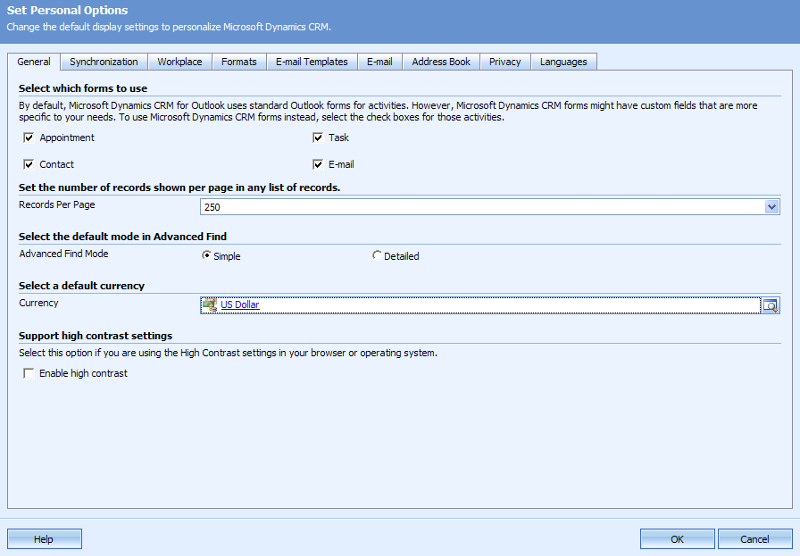
A CRM Developer did fix this on one other occassion but he is not gone and it was not documented.
Screenshot below
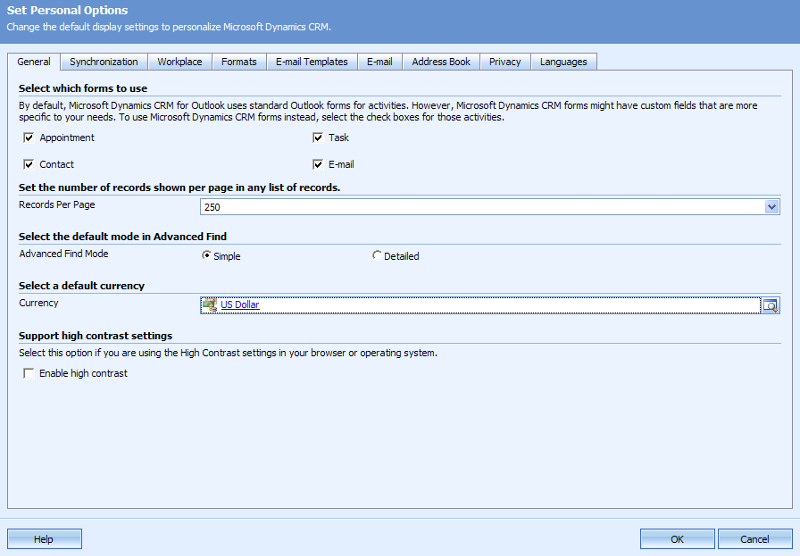
ASKER CERTIFIED SOLUTION
membership
This solution is only available to members.
To access this solution, you must be a member of Experts Exchange.
ASKER
I'll check when Outlook is closed and get back to you all. I know we had this issue before and were able to fix it without uninstalling and reinstalling
ASKER
You were right -- when Outlook is closed it give the option to set the home entity. Thanks!
Try following this guide
http://mscrmonline.wordpress.com/2010/03/28/full-uninstall-of-microsoft-crm-outlook-client/
Thanks
Gareth