Connection to Microsoft Exchange has been restored. - SBS 2003 and Outlook (any version running on any OS)
For the last few months every single one of our Outlook clients drop and reconnect to the Exchange server whilst Outlook is running repeatedly, every minute.
The only thing logged is client-side within event viewer:
Connection to Microsoft Exchange has been restored.
Connection to Microsoft Exchange has been lost. Outlook will restore the connection when possible.
The disconnects happen almost exactly every 60 seconds give or take a second or two. The reconnect is virtually instantaneous. This goes on forever but doesn't often start until 1 to 3 minutes have passed upon initially starting Outlook.
There is nothing logged on the Exchange server that I can find.
This happens whether Outlook is running in "cached mode" or not. However when clients are not running in cached mode their experience is improved in the sense that messages seem to send quicker however the disconnects are still occurring.
I can ping the Exchange server with 0% loss while the connection is dropped and reconnected.
I can duplicate this at home on any of my desktops. I can duplicate this in the office if I connect directly to our public WiFi (straight to the router and before the server and switch). In other words, I can duplicate it anywhere on anything.
Here's what I've done:
* Replaced the switch
* Replaced the ethernet cables
* replaced the router
* replaced both NIC's
* everything in this article:
http://blogs.technet.com/b/sbs/archive/2007/04/24/common-networking-issues-after-applying-windows-server-2003-sp2-on-sbs.aspx
* Moved the Exchange transaction logs to their own hard drive
I'm at my wits end on this one and for some strange reason feel it's going to boil down to some obscure DNS problem that I can't figure out. Please help and I'll name my next child after you!
Here's a screeny of a client's eventvwr
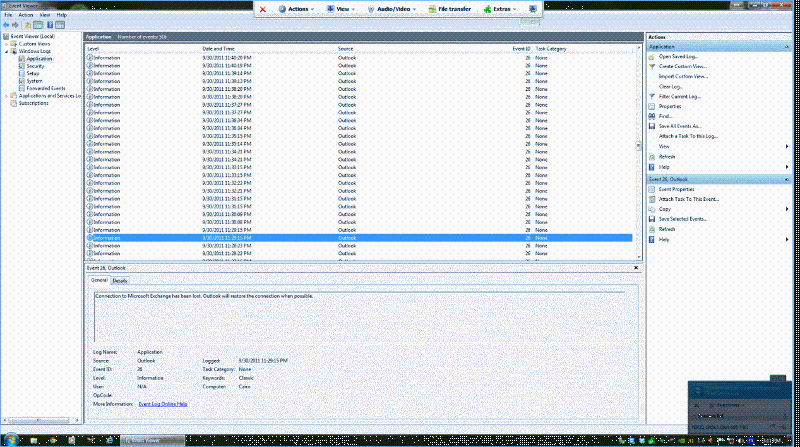
Here's a screeny of Outlook's connection status tool:
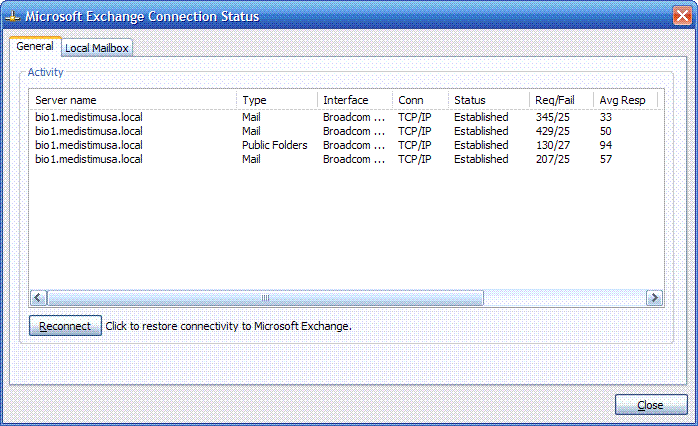
The only thing logged is client-side within event viewer:
Connection to Microsoft Exchange has been restored.
Connection to Microsoft Exchange has been lost. Outlook will restore the connection when possible.
The disconnects happen almost exactly every 60 seconds give or take a second or two. The reconnect is virtually instantaneous. This goes on forever but doesn't often start until 1 to 3 minutes have passed upon initially starting Outlook.
There is nothing logged on the Exchange server that I can find.
This happens whether Outlook is running in "cached mode" or not. However when clients are not running in cached mode their experience is improved in the sense that messages seem to send quicker however the disconnects are still occurring.
I can ping the Exchange server with 0% loss while the connection is dropped and reconnected.
I can duplicate this at home on any of my desktops. I can duplicate this in the office if I connect directly to our public WiFi (straight to the router and before the server and switch). In other words, I can duplicate it anywhere on anything.
Here's what I've done:
* Replaced the switch
* Replaced the ethernet cables
* replaced the router
* replaced both NIC's
* everything in this article:
http://blogs.technet.com/b/sbs/archive/2007/04/24/common-networking-issues-after-applying-windows-server-2003-sp2-on-sbs.aspx
* Moved the Exchange transaction logs to their own hard drive
I'm at my wits end on this one and for some strange reason feel it's going to boil down to some obscure DNS problem that I can't figure out. Please help and I'll name my next child after you!
Here's a screeny of a client's eventvwr
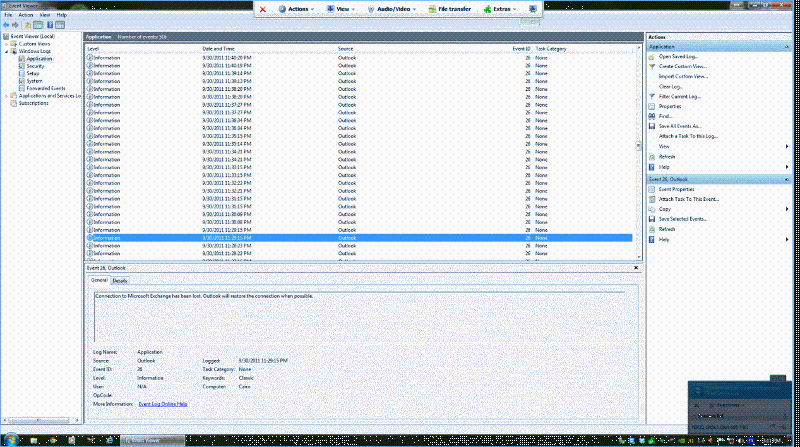
Here's a screeny of Outlook's connection status tool:
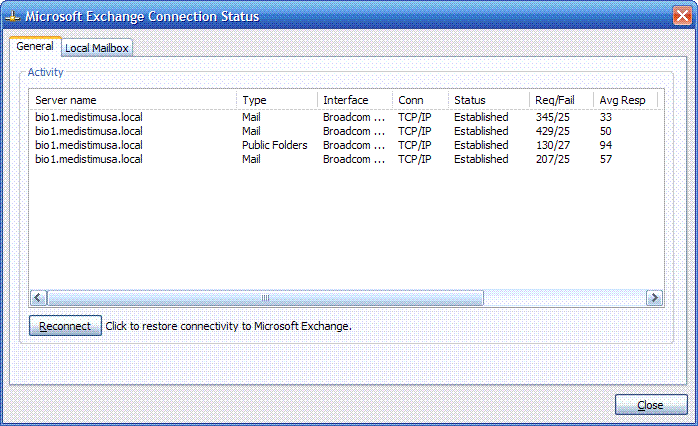
I checked this
http://social.technet.microsoft.com/Forums/en-US/exchangesvrclients/thread/303efcdc-7720-46fa-a00c-0219e6c6725c/
Should be helpful, did you check for event logs for 9646 event ids.
http://social.technet.microsoft.com/Forums/en-US/exchangesvrclients/thread/303efcdc-7720-46fa-a00c-0219e6c6725c/
Should be helpful, did you check for event logs for 9646 event ids.
ASKER
I have seen that post and have run through its suggestions. I have never seen that eventID logged while a remote Outlook user is connected and experiencing the problem. I have also replaced the Broadcom NIC card that came with the server with two, new Intel boards with updated and current drivers.
While I type this from home I am seeing the "Outlook has lost connection..." balloon pop up every minute, only to be met with "The connection to Microsoft Exchange has been restored" immediately afterwards. I remote'd into the server just now just to check again and see no entries of 9649.
Maddening!
While I type this from home I am seeing the "Outlook has lost connection..." balloon pop up every minute, only to be met with "The connection to Microsoft Exchange has been restored" immediately afterwards. I remote'd into the server just now just to check again and see no entries of 9649.
Maddening!
how about starting outlook in safe mode. Does this too give you popups.
ASKER
Good question, I just fired it up in safe mode and I'll check back on it in a little while and let you know.
ASKER
Sadly, it's the same result in safe mode.
Collect a netmon and check where the packet gets dropped.
Although this isnt related but you can check
http://blogs.technet.com/b/exchange/archive/2008/05/02/3405434.aspx
to check for few more things.
Do you have wan accelator for instance.
http://blogs.technet.com/b/exchange/archive/2008/05/02/3405434.aspx
to check for few more things.
Do you have wan accelator for instance.
ASKER CERTIFIED SOLUTION
membership
This solution is only available to members.
To access this solution, you must be a member of Experts Exchange.
ASKER
Closing this issue and accepting my own solution as the fix.
My thanks to everyone that posted, while none of the comments were the solution it did help me to eliminate possible causes and ultimately led me to a all things "timeout" related.
My thanks to everyone that posted, while none of the comments were the solution it did help me to eliminate possible causes and ultimately led me to a all things "timeout" related.
ASKER