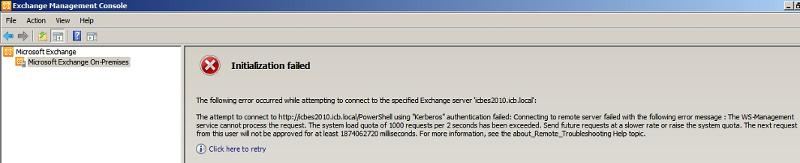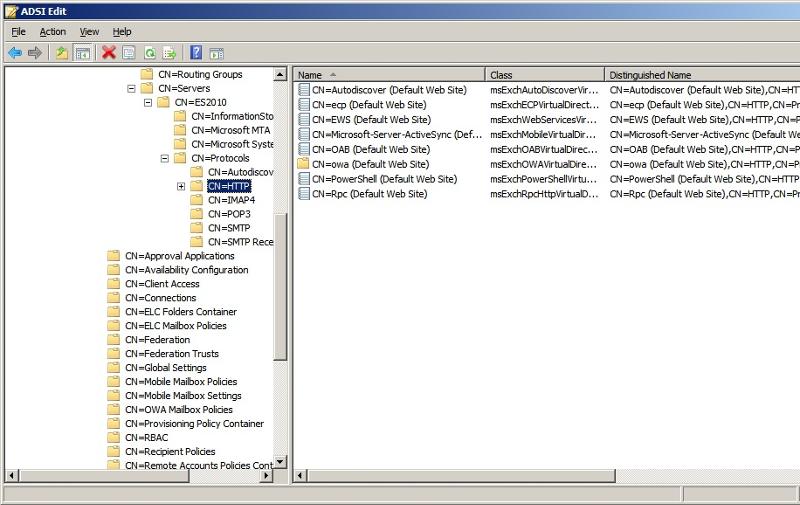teomcam
asked on
Exchange 2010 Management Console cannot connect
see this - http://blog.tiensivu.com/aaron/archives/1864-Exchange-2010-Beta-The-WS-Management-service-cannot-process-the-request.html
first thing to do is run iisreset and try again, if it doesn't work check if you have any time difference between your exchange server and the domain controller
ASKER
Hi,
I just run following command according to @madhatter5501's link but did not work. Results below. I will try resetting iis this evening as I cannot do anything rightnow. Time also very synronized between DC and Exchnage Server.
I just run following command according to @madhatter5501's link but did not work. Results below. I will try resetting iis this evening as I cannot do anything rightnow. Time also very synronized between DC and Exchnage Server.
C:\Windows\system32>winrm get winrm/config/winrs
Winrs
AllowRemoteShellAccess = true
IdleTimeout = 180000
MaxConcurrentUsers = 5
MaxShellRunTime = 2147483647
MaxProcessesPerShell = 15
MaxMemoryPerShellMB = 150
MaxShellsPerUser = 5
C:\Windows\system32>winrm set winrm/config/winrs @{MaxShellsPerUser="25"}
Winrs
AllowRemoteShellAccess = true
IdleTimeout = 180000
MaxConcurrentUsers = 5
MaxShellRunTime = 2147483647
MaxProcessesPerShell = 15
MaxMemoryPerShellMB = 150
MaxShellsPerUser = 25
C:\Windows\system32>winrm set winrm/config/winrs @{MaxConcurrentUsers="25"}
Winrs
AllowRemoteShellAccess = true
IdleTimeout = 180000
MaxConcurrentUsers = 25
MaxShellRunTime = 2147483647
MaxProcessesPerShell = 15
MaxMemoryPerShellMB = 150
MaxShellsPerUser = 25
what about time zone?
ASKER
Time zone also correct.
Toemcam check the Permissions one, also check this very usefull link regarding this issue.
ASKER
This system has been installed 1;5 years ago and first time having this issue. Are we sure if its permission issue as nothing has changed.
Yes check the user permissions once and confirm, as these are possible causes for this error.
Also as said in that article :
Two things were wrong:
Remove any port 80 site bindings that point to a hostname. (IIS Manager, Default Site)
Rename any WEB.CONFIG file in the WWWROOT folder (C:\Inetpub\wwwroot)
Reboot the Server.
http://social.technet.microsoft.com/Forums/en-US/exchange2010/thread/1cc17514-44dc-41d9-b319-3232107490c0/
Check this too..
Also as said in that article :
Two things were wrong:
Remove any port 80 site bindings that point to a hostname. (IIS Manager, Default Site)
Rename any WEB.CONFIG file in the WWWROOT folder (C:\Inetpub\wwwroot)
Reboot the Server.
http://social.technet.microsoft.com/Forums/en-US/exchange2010/thread/1cc17514-44dc-41d9-b319-3232107490c0/
Check this too..
ASKER
Ok, the question mark in my head is, the articles and link that you referring is not same error with mine!
I just wanna make sure if we understood-adressed the issue correcty.
Regards
The following error occured while attempting to connect to the specified exchange server "servername.ict.local":
The attempt to connect to http://servername.ict.local/powershell using "kerberos" authentication failed: connecting to remote server failed with the following error message : The WS-Management service cannot process the request. The system load quota of 1000 requests per 2 seconds has been exceeded. Send future requests at a slower rate or raise the system quota. The next request from this user will not be approved for at least 1874062720 miliseconds.
I just wanna make sure if we understood-adressed the issue correcty.
Regards
The following error occured while attempting to connect to the specified exchange server "servername.ict.local":
The attempt to connect to http://servername.ict.local/powershell using "kerberos" authentication failed: connecting to remote server failed with the following error message : The WS-Management service cannot process the request. The system load quota of 1000 requests per 2 seconds has been exceeded. Send future requests at a slower rate or raise the system quota. The next request from this user will not be approved for at least 1874062720 miliseconds.
Ohh Sorry i just saw Initialization Failed error, which is one of the most common errors im seeing now a days. :)
This is saying that the kerberos authentication failed.
This is allready answered in EE.
Check this once.
This is saying that the kerberos authentication failed.
This is allready answered in EE.
Check this once.
ASKER
ASKER CERTIFIED SOLUTION
membership
This solution is only available to members.
To access this solution, you must be a member of Experts Exchange.
Hi all,
Refer to the article you could find your solution here.
http://blogs.technet.com/b/exchange/archive/2010/02/04/3409289.aspx
Thank you
Anil
Refer to the article you could find your solution here.
http://blogs.technet.com/b/exchange/archive/2010/02/04/3409289.aspx
Thank you
Anil