Active Directory
--
Questions
--
Followers
Top Experts
SCCM 2007 R3 Design Questions
The current infrastructure looks like the design in the picture.
Data Center A is the corporate HQ with the majority of IT staff while Data Center B has a smaller IT staff.
The majority of sites outside the data centers have no servers.
Unless noted in the diagram, all connections are less than 6MB (4 bundled T1s)
The question I have is mainly around where each of the roles should be.
Assumedly, Data Center A should be the Central and Primary Site. Beyond that, I'm looking for help.
Operating system deployments will be happening from Datacenter A and B, software packages will need to be pushed to all sites, however only during evening hours (almost no network utilization during that period)
I have built SCCM before but normally in a site with 50 people I would expect a server. If I put a BDP at this site on a client OS, its limited to 10 connections.
All of these things said, this is what I'm looking for:
Data Center A: Which Site (Central, Primary, etc)
Data Center B: Which Site (Primary, Secondary, none)
Branch Offices, where to put DPs and BDPs.
The goal is a few new servers outside of the datacenters as possible.
Please post any questions I'm more than willing to give any more details neccessary.
As a note, I have read the Infrastructure Planning and Design but I keep contracting myself, hence why I figured I'd ask here.
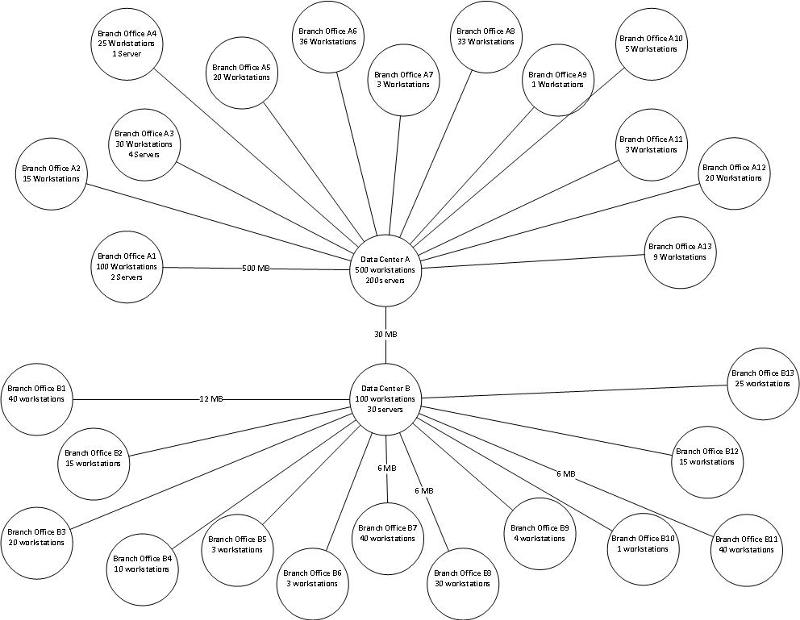
Data Center A is the corporate HQ with the majority of IT staff while Data Center B has a smaller IT staff.
The majority of sites outside the data centers have no servers.
Unless noted in the diagram, all connections are less than 6MB (4 bundled T1s)
The question I have is mainly around where each of the roles should be.
Assumedly, Data Center A should be the Central and Primary Site. Beyond that, I'm looking for help.
Operating system deployments will be happening from Datacenter A and B, software packages will need to be pushed to all sites, however only during evening hours (almost no network utilization during that period)
I have built SCCM before but normally in a site with 50 people I would expect a server. If I put a BDP at this site on a client OS, its limited to 10 connections.
All of these things said, this is what I'm looking for:
Data Center A: Which Site (Central, Primary, etc)
Data Center B: Which Site (Primary, Secondary, none)
Branch Offices, where to put DPs and BDPs.
The goal is a few new servers outside of the datacenters as possible.
Please post any questions I'm more than willing to give any more details neccessary.
As a note, I have read the Infrastructure Planning and Design but I keep contracting myself, hence why I figured I'd ask here.
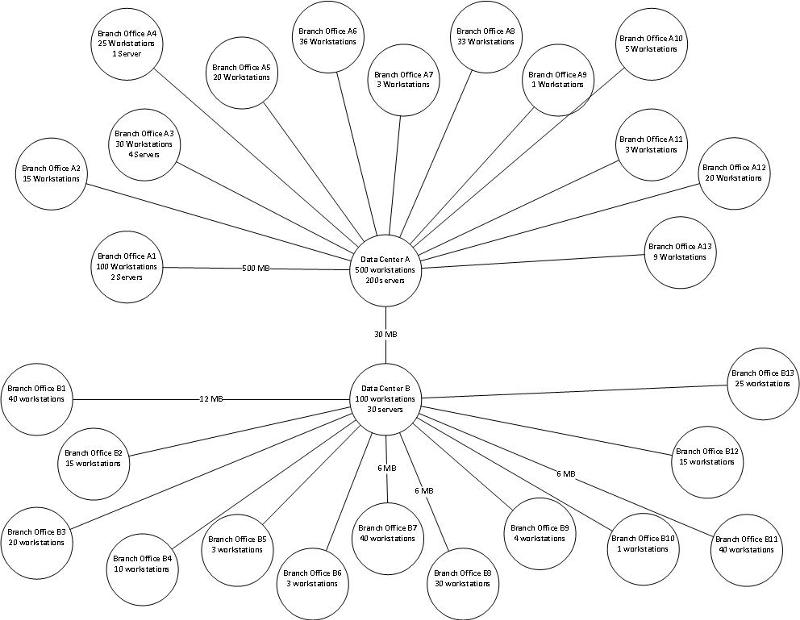
Zero AI Policy
We believe in human intelligence. Our moderation policy strictly prohibits the use of LLM content in our Q&A threads.
Where and how do you want to administer the Site?
OSD only in the big HQs? Where are Packages integrated and deployed?
I would not use BDPs as they are no longer available in SCCM 2012 so you would have a migration issue. Instead of that you can use the Windows 7 Feature Branch Cache.
If it's possible i would place a Server on each location > 50 Clients and install a Secondary Site Server with (Proxy MP and DP).
Note: If you have single DPs in the branch offices you cannot control the time when data flow between the Site Server and the DP happens. For this reason i would always use a combination with a Secondary Site. (DP and Sec. Site - both require Server OS...)
OSD only in the big HQs? Where are Packages integrated and deployed?
I would not use BDPs as they are no longer available in SCCM 2012 so you would have a migration issue. Instead of that you can use the Windows 7 Feature Branch Cache.
If it's possible i would place a Server on each location > 50 Clients and install a Secondary Site Server with (Proxy MP and DP).
Note: If you have single DPs in the branch offices you cannot control the time when data flow between the Site Server and the DP happens. For this reason i would always use a combination with a Secondary Site. (DP and Sec. Site - both require Server OS...)
We have 2 SCCM Administrators in the organization. 1 at A and 1 at B
OSD is done only at the HQs because the two helpdesks exist at these locations and all request for new workstations comes to them.
Software is usually similar between all clients and therefore the majority of patches and software are pushed to all sites.
OSD is done only at the HQs because the two helpdesks exist at these locations and all request for new workstations comes to them.
Software is usually similar between all clients and therefore the majority of patches and software are pushed to all sites.
Is it possible that both Administrators work on one site - e.g. in HQ A?
How many Clients overall?
Do all Clients get the same OS, Software, Patches,....?
I suggest to install one Primary Site in HQ A. Both Adminsistrator connect to this Site Server and manages the Clients. As there are no differences for all the Clients it's only important for making sure each Clients gets what it need, can reach the SCCM Site and all the packages can be distributed controlled. For this reason HQ B and all branches greater than 50 Clients get a Secondary Site incl. Proxy MP and DP. The HQ B Sec. Site has also the PXE Service Point Role. All smaller Offices are connecting to the Primary Site. Package-Flow is controlled on the little branches with Windows 7 Branch Cache.
The good thing with this scenario would be that you have to licence only one SCCM/SQL Server ;)
Note: That's just my suggestion :)
How many Clients overall?
Do all Clients get the same OS, Software, Patches,....?
I suggest to install one Primary Site in HQ A. Both Adminsistrator connect to this Site Server and manages the Clients. As there are no differences for all the Clients it's only important for making sure each Clients gets what it need, can reach the SCCM Site and all the packages can be distributed controlled. For this reason HQ B and all branches greater than 50 Clients get a Secondary Site incl. Proxy MP and DP. The HQ B Sec. Site has also the PXE Service Point Role. All smaller Offices are connecting to the Primary Site. Package-Flow is controlled on the little branches with Windows 7 Branch Cache.
The good thing with this scenario would be that you have to licence only one SCCM/SQL Server ;)
Note: That's just my suggestion :)






EARN REWARDS FOR ASKING, ANSWERING, AND MORE.
Earn free swag for participating on the platform.
Both administrators are geographically dispersed (seperate countries) so likely never working at the same site.
There are roughly 1500 clients in the organization with about 2000 workstations and 250 servers.
95% of clients have the same OS, software, patches, and the 5% that are differents are dispersed throughout.
I like the Windows 7 Branch Cache option, but we're not rolling out Win 7 until next year.
I will see if the organization is willing to put servers at the sites with > 50 clients.
Thanks
There are roughly 1500 clients in the organization with about 2000 workstations and 250 servers.
95% of clients have the same OS, software, patches, and the 5% that are differents are dispersed throughout.
I like the Windows 7 Branch Cache option, but we're not rolling out Win 7 until next year.
I will see if the organization is willing to put servers at the sites with > 50 clients.
Thanks
membership
Log in or create a free account to see answer.
Signing up is free and takes 30 seconds. No credit card required.
Active Directory
--
Questions
--
Followers
Top Experts
Active Directory (AD) is a Microsoft brand for identity-related capabilities. In the on-premises world, Windows Server AD provides a set of identity capabilities and services, and is hugely popular (88% of Fortune 1000 and 95% of enterprises use AD). This topic includes all things Active Directory including DNS, Group Policy, DFS, troubleshooting, ADFS, and all other topics under the Microsoft AD and identity umbrella.