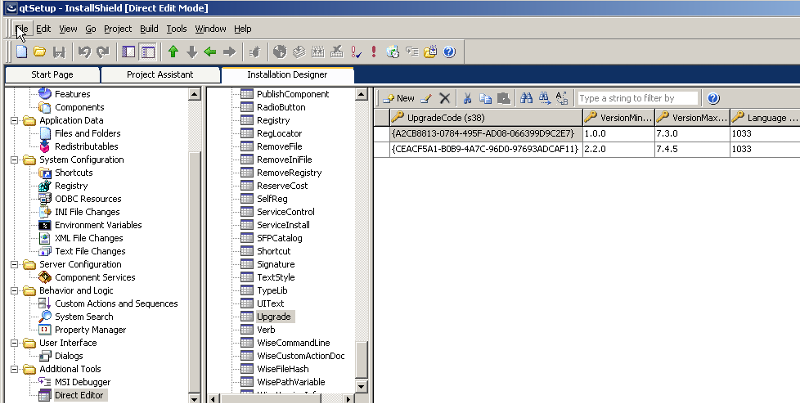ChrisMDrew
asked on
InstallShield product and update codes
I thought I knew the answer to this but just can't get it to work properly...
I had an installation procedure created within Visual Studio 2010 but decided to re-write it using InstallShield 2010 as I don't like the interface to the VS solution.
I have copied over the Product and Upgrade codes from the Visual Studio Installer and have set the same product name. When I run the installation built in InstallShield I correctly get an error saying that the product is already installed - just what I wanted.
I now change the version number in InstallShield and re-generate the PRODUCT CODE. rebuild the installation and run it again. What happens is that I get both the old and new versions of my application installed. I expected the old version to be upgraded as the UPGRADE CODE is the same in both installations.
Any thoughts on what I am missing? I need my new Installation to perform an upgrade
I had an installation procedure created within Visual Studio 2010 but decided to re-write it using InstallShield 2010 as I don't like the interface to the VS solution.
I have copied over the Product and Upgrade codes from the Visual Studio Installer and have set the same product name. When I run the installation built in InstallShield I correctly get an error saying that the product is already installed - just what I wanted.
I now change the version number in InstallShield and re-generate the PRODUCT CODE. rebuild the installation and run it again. What happens is that I get both the old and new versions of my application installed. I expected the old version to be upgraded as the UPGRADE CODE is the same in both installations.
Any thoughts on what I am missing? I need my new Installation to perform an upgrade
Does the table UPGRADE have the entry with this upgrade code that includes the old version? what does it have in the column "Attributes"?
ASKER
Sorry - which table do you mean? Need a bit more information as to how to debug this before I go back and just use the VS2010 installer project!
...btw, setups created by VS "traditional" s&d project have been quite robust. My personal interest at looking at what exactly Installshield offered stopped at realizing that in order to actually have it, I have to go and register with Installshield. Previously, similar things were run with Obfuscator, as I recall, and maybe something else. I think it's not very ethical to sell the product bundled with de-facto shareware, trialware, etc.
ASKER
O think my problem is down to a mis-understanding of how InstallShield handles these codes. Looking at the 'Properties' within InstallShield I have
Product Code - the documentation suggests that you change this for each upgrade of a product
UpgradeCode - the documentation suggests that this must always be the same for every version of a product
Package Code - no idea what this is - seems to mirror the product code in that the documentation suggests that it needs to change for each release.
I have previously used the VS s&d projects but I am not keen on the way in which files are added. I like the idea in InstallShield of including a folder and automatically all files and folders within that folder are included. I have an 'Upgrade' folder which includes database upgrade files - a new folder is created for each update. In VS I have to remember to add all files necessary which is easy to forget when you have have just added a new file.
Product Code - the documentation suggests that you change this for each upgrade of a product
UpgradeCode - the documentation suggests that this must always be the same for every version of a product
Package Code - no idea what this is - seems to mirror the product code in that the documentation suggests that it needs to change for each release.
I have previously used the VS s&d projects but I am not keen on the way in which files are added. I like the idea in InstallShield of including a folder and automatically all files and folders within that folder are included. I have an 'Upgrade' folder which includes database upgrade files - a new folder is created for each update. In VS I have to remember to add all files necessary which is easy to forget when you have have just added a new file.
ASKER CERTIFIED SOLUTION
membership
This solution is only available to members.
To access this solution, you must be a member of Experts Exchange.
ASKER
Thanks - decoded to stay with VS S&D after all - seems much easier!