gcgcit
asked on
Report Landscape View
In Access 2007 where do I go to change a report layout to landscape?
In design view it's the Page Setup tab on the ribbon.
OM Gang
OM Gang
What is stated above is if you want to "Print" the report in Landscape.
Obviously, there is no utility that will magically Change the "design" of the report to fit more nicely in landscape mode...
If this is what you really need (change the actual Design of the report to landscape) then you will have to do this manually (in design view), ...Or simply use the Report wizard to create the report with a landscape orientation.
JeffCoachman
Obviously, there is no utility that will magically Change the "design" of the report to fit more nicely in landscape mode...
If this is what you really need (change the actual Design of the report to landscape) then you will have to do this manually (in design view), ...Or simply use the Report wizard to create the report with a landscape orientation.
JeffCoachman
And bear in mind that Access (annoyingly!) doesn't show you the margins in report design mode, so you have to check in preview whether your controls are going outside the margins. Otherwise you will find out when you print, and every other page has a little text in the left margin (those are the controls that went outside the margins).
ASKER
omgang: which ribbon had the Page Setup - I cannot find it
ASKER CERTIFIED SOLUTION
membership
This solution is only available to members.
To access this solution, you must be a member of Experts Exchange.
ASKER
Screenshot helped a lot thanks - didn't realize there were "submenus" in the ribbon.
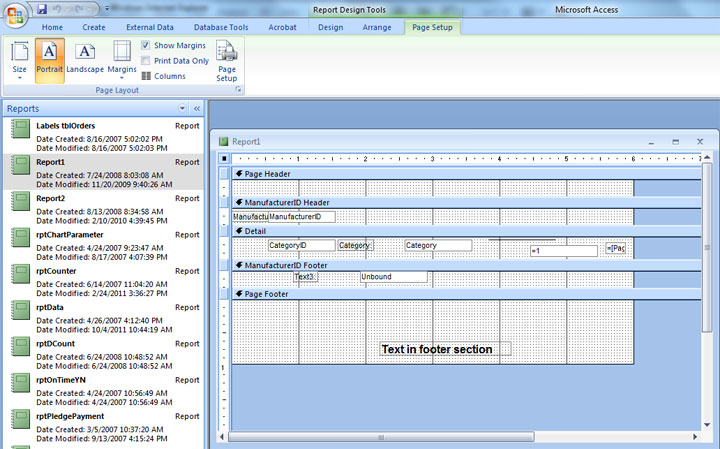
OM Gang