syn_tbarr
asked on
WAIK Unattend DiskConfiguration Issues
I am trying to create an unattend file on an image uploaded to a WDS server. For some reason even though I specify to create 2 partitions on Disk 0 in the unattend answer file, it is creating a single partition on Disk 0 and 2 partitions on Disk 1. Disk 0 is a fixed size of 60GB. I am allocating 100MB to the System Reserved partition and 59800MB to the Windows OS partition.
If you notice that the partitions on Disk 1 are offline this is because I have a SCSI emulated drive on a Hyper-V server. This should not be a problem since I am trying to install the operating system on the IDE emulated Disk 0.
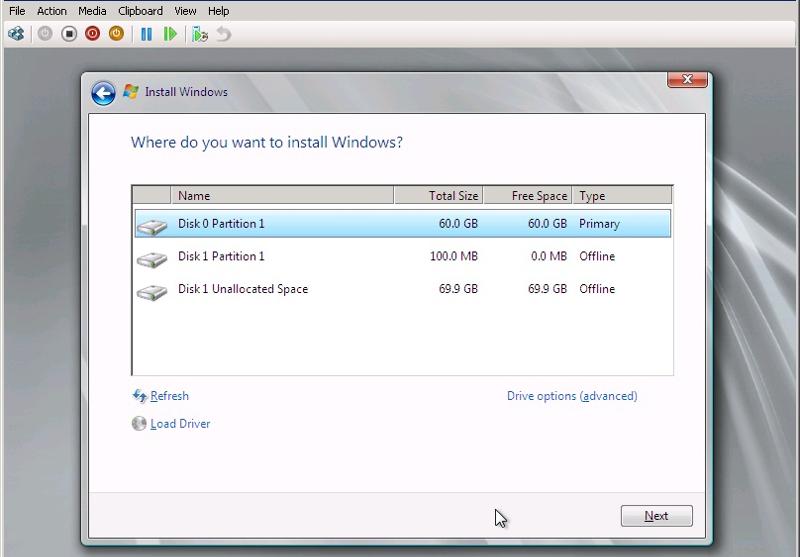
If you notice that the partitions on Disk 1 are offline this is because I have a SCSI emulated drive on a Hyper-V server. This should not be a problem since I am trying to install the operating system on the IDE emulated Disk 0.
<DiskConfiguration>
<WillShowUI>OnError</WillShowUI>
<Disk wcm:action="add">
<DiskID>0</DiskID>
<WillWipeDisk>true</WillWipeDisk>
<CreatePartitions>
<CreatePartition wcm:action="add">
<Order>1</Order>
<Type>Primary</Type>
<Size>100</Size>
</CreatePartition>
<CreatePartition wcm:action="add">
<Order>2</Order>
<Type>Primary</Type>
<Size>59900</Size>
</CreatePartition>
</CreatePartitions>
<ModifyPartitions>
<ModifyPartition wcm:action="add">
<Order>1</Order>
<PartitionID>1</PartitionID>
<Active>true</Active>
<Format>NTFS</Format>
<Label>System Reserved</Label>
</ModifyPartition>
<ModifyPartition wcm:action="add">
<Order>2</Order>
<PartitionID>2</PartitionID>
<Format>NTFS</Format>
<Label>OS</Label>
<Letter>C</Letter>
</ModifyPartition>
</ModifyPartitions>
</Disk>
<Disk wcm:action="add">
<DiskID>1</DiskID>
<WillWipeDisk>true</WillWipeDisk>
<CreatePartitions>
<CreatePartition wcm:action="add">
<Extend>true</Extend>
<Order>1</Order>
<Type>Primary</Type>
</CreatePartition>
</CreatePartitions>
<ModifyPartitions>
<ModifyPartition wcm:action="add">
<Order>1</Order>
<PartitionID>1</PartitionID>
<Format>NTFS</Format>
<Label>DATA</Label>
<Letter>D</Letter>
</ModifyPartition>
</ModifyPartitions>
</Disk>
</DiskConfiguration>
<ImageInstall>
<OSImage>
<InstallTo>
<DiskID>0</DiskID>
<PartitionID>2</PartitionID>
</InstallTo>
</OSImage>
</ImageInstall>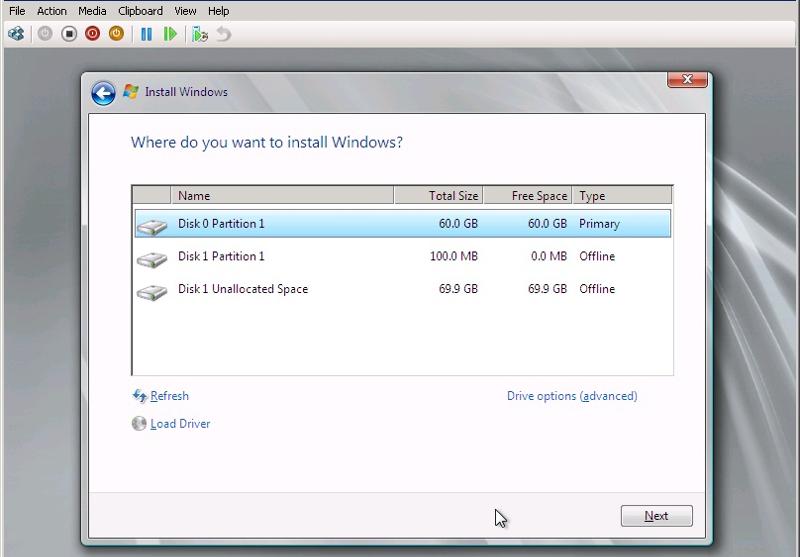
ASKER CERTIFIED SOLUTION
membership
This solution is only available to members.
To access this solution, you must be a member of Experts Exchange.
ASKER
Answered on Mark Minasi's forum.
also check the info located at http://preview.tinyurl.com/yeolkws
you may want to only have 1 drive and load the second drive after the install is complete