RedHat missing dependencies during program install
Hi,
New to using redhat 6, I'm trying to install the LSI MegaRaid utility on the box to manage a locally attached sas shelf. I was able to copy the libstdc++.so.6 to the usr\lib folder and the install completes successfully until the very end when it says dependencies failed.
error: Failed dependencies:
libstdc++.so.6 is needed by sas_snmp-3.17-1123.i386
libstdc++.so.6 (CXXABI_1.3) is needed by sas_snmp-3.17-1123.i386
SAS SNMP installation failed
error: Failed dependencies:
libstdc++.so.6 is needed by sas_ir_snmp-3.17-1126.i386
libstdc++.so.6 (CXXABI_1.3) is needed by sas_ir_snmp-3.17-1126.i386
libstdc++.so.6 (GLIBCXX_3.4) is needed by sas_ir_snmp-3.17-1126.i386
SAS-IR SNMP installation failed
The rest of t he install looks successful and it puts an icon for the application under applications, but it will not launch.
I copied the libstdc++.so.6 to the /usr/lib folder I got an error saying not a symbolic link
The attached screen shots probably explain this better. Thanks
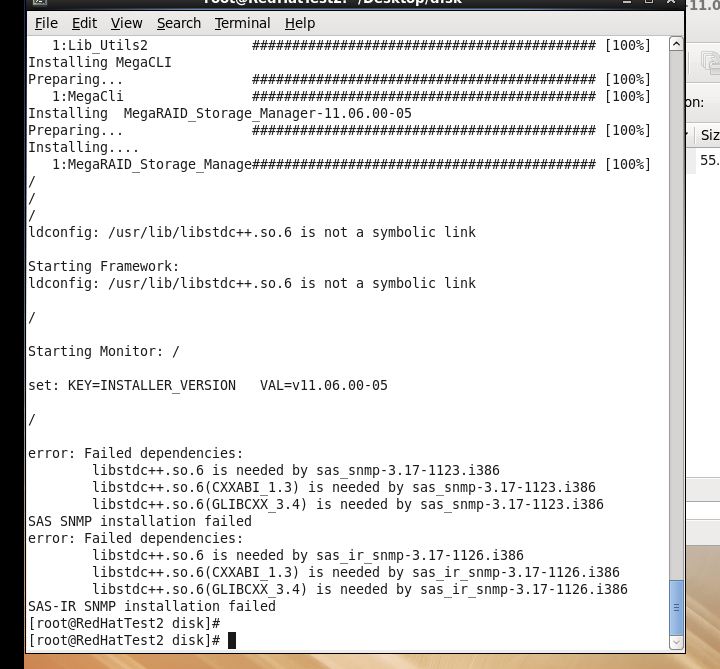 2withc6copy1.JPG
2withc6copy1.JPG
New to using redhat 6, I'm trying to install the LSI MegaRaid utility on the box to manage a locally attached sas shelf. I was able to copy the libstdc++.so.6 to the usr\lib folder and the install completes successfully until the very end when it says dependencies failed.
error: Failed dependencies:
libstdc++.so.6 is needed by sas_snmp-3.17-1123.i386
libstdc++.so.6 (CXXABI_1.3) is needed by sas_snmp-3.17-1123.i386
SAS SNMP installation failed
error: Failed dependencies:
libstdc++.so.6 is needed by sas_ir_snmp-3.17-1126.i386
libstdc++.so.6 (CXXABI_1.3) is needed by sas_ir_snmp-3.17-1126.i386
libstdc++.so.6 (GLIBCXX_3.4) is needed by sas_ir_snmp-3.17-1126.i386
SAS-IR SNMP installation failed
The rest of t he install looks successful and it puts an icon for the application under applications, but it will not launch.
I copied the libstdc++.so.6 to the /usr/lib folder I got an error saying not a symbolic link
The attached screen shots probably explain this better. Thanks
ASKER CERTIFIED SOLUTION
membership
This solution is only available to members.
To access this solution, you must be a member of Experts Exchange.
ASKER
The install now completes successfully but the program won't open. It does throw an SNMP error at the end of the install, but we aren't monitoring with SNMP so I'm not concerned about that. Sorry for the long delay, we had to register the server to use the yum command.
Capture.JPG
Capture.JPG
That definitely doesn't look like the install finished, since it says "Exiting". The package needs snmpd installed, regardless if you are monitoring with it or not.
ASKER
Is there a yum command for snmp?
I ran
yum install net-snmp-utils
and it installed net-snmp-libs as a dependency
Then I ran
yum install net-snmp
and it installed several items
It still wouldn't launch after this.
snmp.jpg
I ran
yum install net-snmp-utils
and it installed net-snmp-libs as a dependency
Then I ran
yum install net-snmp
and it installed several items
It still wouldn't launch after this.
snmp.jpg
It says it started it OK, why are you trying to delete sas_snmp package with 'rpm -e' ?
ASKER
it has a failed error message aboce saying sas snmp installation failed. I was going to see if the install had a different version on it and maybe that was the issue, but it wouldn't remove anyway.
I don't think you need to worry about that.
How are you trying to launch whatever executable you have been trying to run?
How are you trying to launch whatever executable you have been trying to run?
ASKER
I was able to get this to work by first running the yum install libstdc++ command
then running yum install net-snmp
yum install libstdc++.so.6
then yup update
then re running the dependencies listed in the readme file associated with the installer
libstdc++-4.4.4-13.el6.i68
compat-libstdc++-33-3.2.3-
libXau-1.0.5-1.el6.i686.rp
libxcb-1.5-1.el6.i686.rpm
libX11-1.3-2.el6.i686.rpm
libXext-1.1-3.el6.i686.rpm
libXi-1.3-3.el6.i686.rpm
libXtst-1.0.99.2-3.el6.i68
Then reboot and everything launched as it should
Thanks so much for the help
then running yum install net-snmp
yum install libstdc++.so.6
then yup update
then re running the dependencies listed in the readme file associated with the installer
libstdc++-4.4.4-13.el6.i68
compat-libstdc++-33-3.2.3-
libXau-1.0.5-1.el6.i686.rp
libxcb-1.5-1.el6.i686.rpm
libX11-1.3-2.el6.i686.rpm
libXext-1.1-3.el6.i686.rpm
libXi-1.3-3.el6.i686.rpm
libXtst-1.0.99.2-3.el6.i68
Then reboot and everything launched as it should
Thanks so much for the help
The package you want is libstdc++
Open in new window