Why can't I enable CrossFireX?
So I built a new machine recently, and I cannot seem to get CrossFireX to work. This is my first time using multiple ATI cards with CrossFire.
Screenshot 1 shows option window before checking Enable CrossFireX box.
Screenshot 2 shows option window after box is checked, but before Apply is clicked.
Screenshot 3 is really just screenshot 1 again, because this is what happens after I hit Apply; it freezes for about 10 seconds, then the check mark disappears. and... Nothing happens.
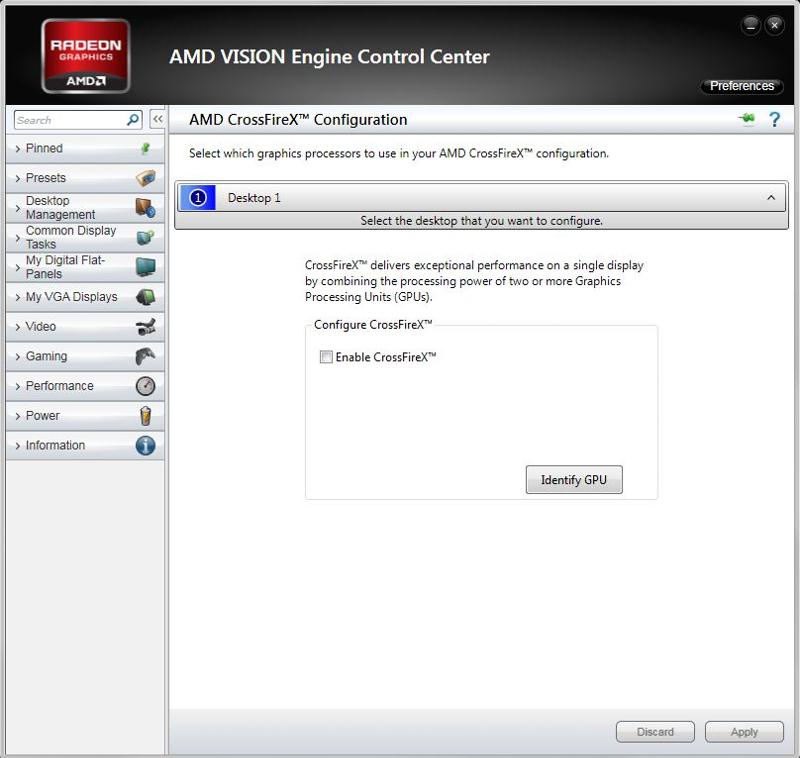
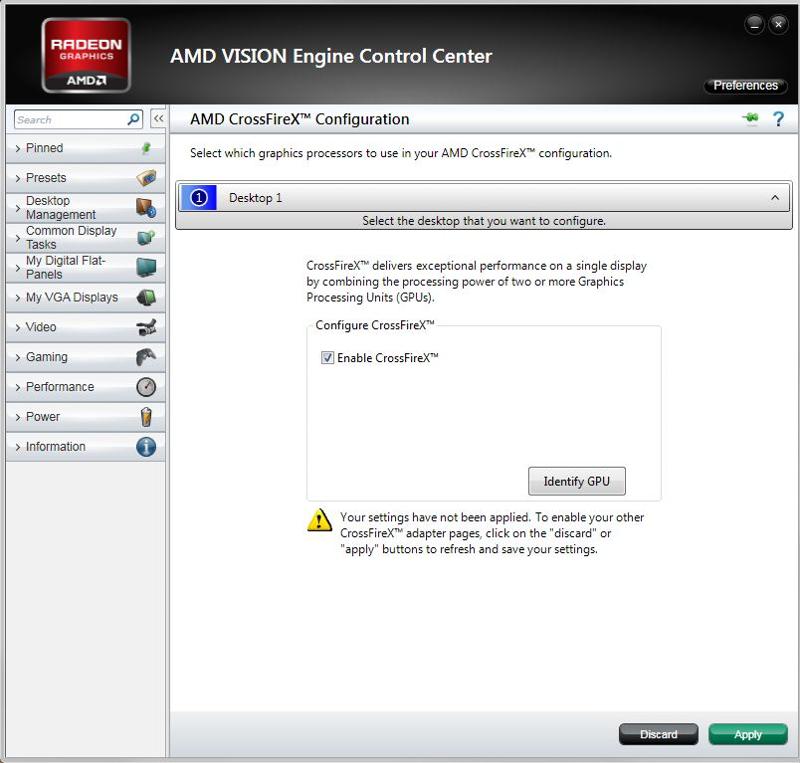
And CrossFire Diagnostics shows this:
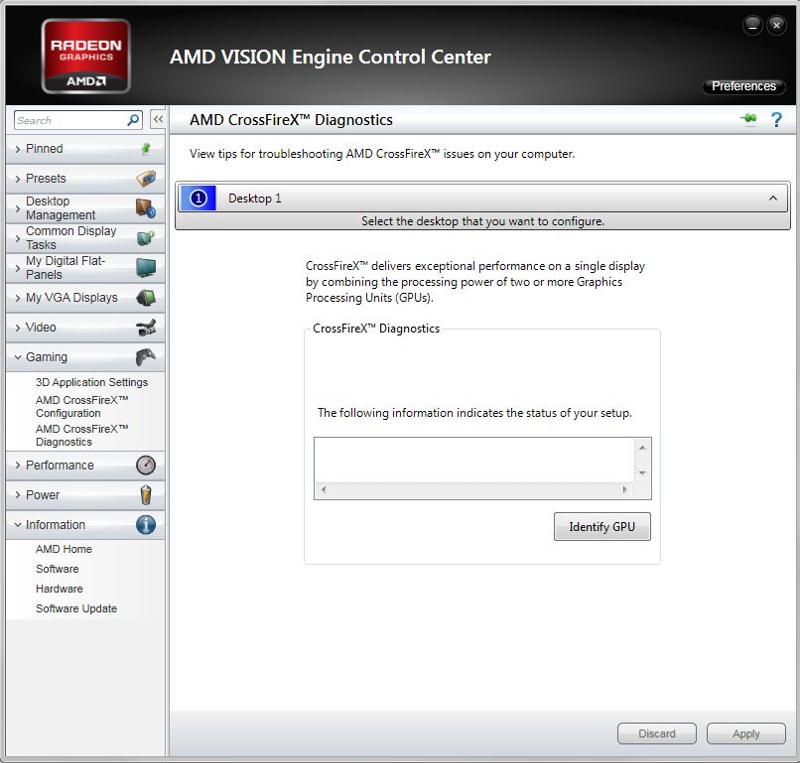
Hardware details:
Software details:
DxDiag:
DxDiag.txt
Any ideas?
Screenshot 1 shows option window before checking Enable CrossFireX box.
Screenshot 2 shows option window after box is checked, but before Apply is clicked.
Screenshot 3 is really just screenshot 1 again, because this is what happens after I hit Apply; it freezes for about 10 seconds, then the check mark disappears. and... Nothing happens.
And CrossFire Diagnostics shows this:
Hardware details:
Primary Adapter
Graphics Card Manufacturer Powered by AMD
Graphics Chipset ATI Radeon HD 5700 Series
Device ID 68B8
Vendor 1002
Subsystem ID 2140
Subsystem Vendor ID 1462
Graphics Bus Capability PCI Express 2.0
Maximum Bus Setting PCI Express 2.0 x8
BIOS Version 012.020.000.040
BIOS Part Number 113-AC36801-100
BIOS Date 2010/08/26
Memory Size 8958 MB
Memory Type HyperMemory
Core Clock in MHz 850 MHz
Memory Clock in MHz 1200 MHz
Enabled Adapter
Graphics Card Manufacturer Powered by AMD
Graphics Chipset ATI Radeon HD 5700 Series
Device ID 68BE
Vendor 1002
Subsystem ID 2980
Subsystem Vendor ID 1682
Graphics Bus Capability PCI Express 2.0
Maximum Bus Setting PCI Express 2.0 x8
BIOS Version 012.014.000.004
BIOS Part Number 113-HD575XZNF75_113-C01201-021
BIOS Date 2009/12/14
Memory Size 1024 MB
Memory Type GDDR5
Core Clock in MHz 700 MHz
Memory Clock in MHz 1150 MHz
Total Memory Bandwidth in GByte/s 73.6 GByte/sSoftware details:
Driver Packaging Version 8.892-110914m-125030C-ATI
Catalyst Version 11.9
Provider ATI Technologies Inc.
2D Driver Version 8.01.01.1186
2D Driver File Path /REGISTRY/MACHINE/SYSTEM/ControlSet001/Control/CLASS/{4D36E968-E325-11CE-BFC1-08002BE10318}/0002
Direct3D Version 7.14.10.0860
OpenGL Version 6.14.10.11079
AMD VISION Engine Control Center Version 2011.0908.1355.23115DxDiag:
DxDiag.txt
Any ideas?
Is the crossfire bridge installed? Is the PSU capable of running both cards full throttle? It looks like you are trying to crossfire a HD5770 and a HD 5750. According to ATI this should work, as the 5770 should clock down.
ASKER
Bridge is installed.
This is the PSU: http://www.newegg.com/Product/Product.aspx?Item=N82E16817139011
And I checked AMD's CrossFire matrix before picking my card. I'm baffled here.
I've tried uninstalling the graphics drivers, running DriverSweeper, re-installing drivers, no dice.
According to the VISION ENGINE Control Center, as well as GPU-Z, CrossFire is available. But for some reason, I simply cannot enable it. :(
I'm seeing a lot of this in my Windows Event Log, though I'm not sure if it is related. I'm installing Microsoft Visual C++ 2008 SP1 Redistributable Package (ia64) to be sure, though.
This is the PSU: http://www.newegg.com/Product/Product.aspx?Item=N82E16817139011
And I checked AMD's CrossFire matrix before picking my card. I'm baffled here.
I've tried uninstalling the graphics drivers, running DriverSweeper, re-installing drivers, no dice.
According to the VISION ENGINE Control Center, as well as GPU-Z, CrossFire is available. But for some reason, I simply cannot enable it. :(
I'm seeing a lot of this in my Windows Event Log, though I'm not sure if it is related. I'm installing Microsoft Visual C++ 2008 SP1 Redistributable Package (ia64) to be sure, though.
ASKER
Forgot to include the Event info...
Log Name: Application
Source: SideBySide
Date: 10/4/2011 8:49:24 PM
Event ID: 33
Task Category: None
Level: Error
Keywords: Classic
User: N/A
Computer: EVEL-PHENOM
Description:
Activation context generation failed for "C:\Windows\system32\conhost.exe". Dependent Assembly Microsoft.Windows.SystemCompatible,processorArchitecture="amd64",publicKeyToken="6595b64144ccf1df",type="win32",version="6.0.7600.16816" could not be found. Please use sxstrace.exe for detailed diagnosis.
Event Xml:
<Event xmlns="http://schemas.microsoft.com/win/2004/08/events/event">
<System>
<Provider Name="SideBySide" />
<EventID Qualifiers="49409">33</EventID>
<Level>2</Level>
<Task>0</Task>
<Keywords>0x80000000000000</Keywords>
<TimeCreated SystemTime="2011-10-05T00:49:24.000000000Z" />
<EventRecordID>10901</EventRecordID>
<Channel>Application</Channel>
<Computer>EVEL-PHENOM</Computer>
<Security />
</System>
<EventData>
<Data>Microsoft.Windows.SystemCompatible,processorArchitecture="amd64",publicKeyToken="6595b64144ccf1df",type="win32",version="6.0.7600.16816"</Data>
<Data>
</Data>
<Data>
</Data>
<Data>
</Data>
<Data>
</Data>
<Data>
</Data>
<Data>
</Data>
<Data>
</Data>
<Data>
</Data>
<Data>
</Data>
<Data>C:\Windows\system32\conhost.exe</Data>
<Data>
</Data>
<Data>
</Data>
<Data>
</Data>
<Data>
</Data>
<Data>
</Data>
<Data>
</Data>
<Data>
</Data>
<Data>
</Data>
<Data>
</Data>
</EventData>
</Event>ASKER CERTIFIED SOLUTION
membership
This solution is only available to members.
To access this solution, you must be a member of Experts Exchange.
ASKER
This worked, for some reason...
Glad to here its working.
ASKER